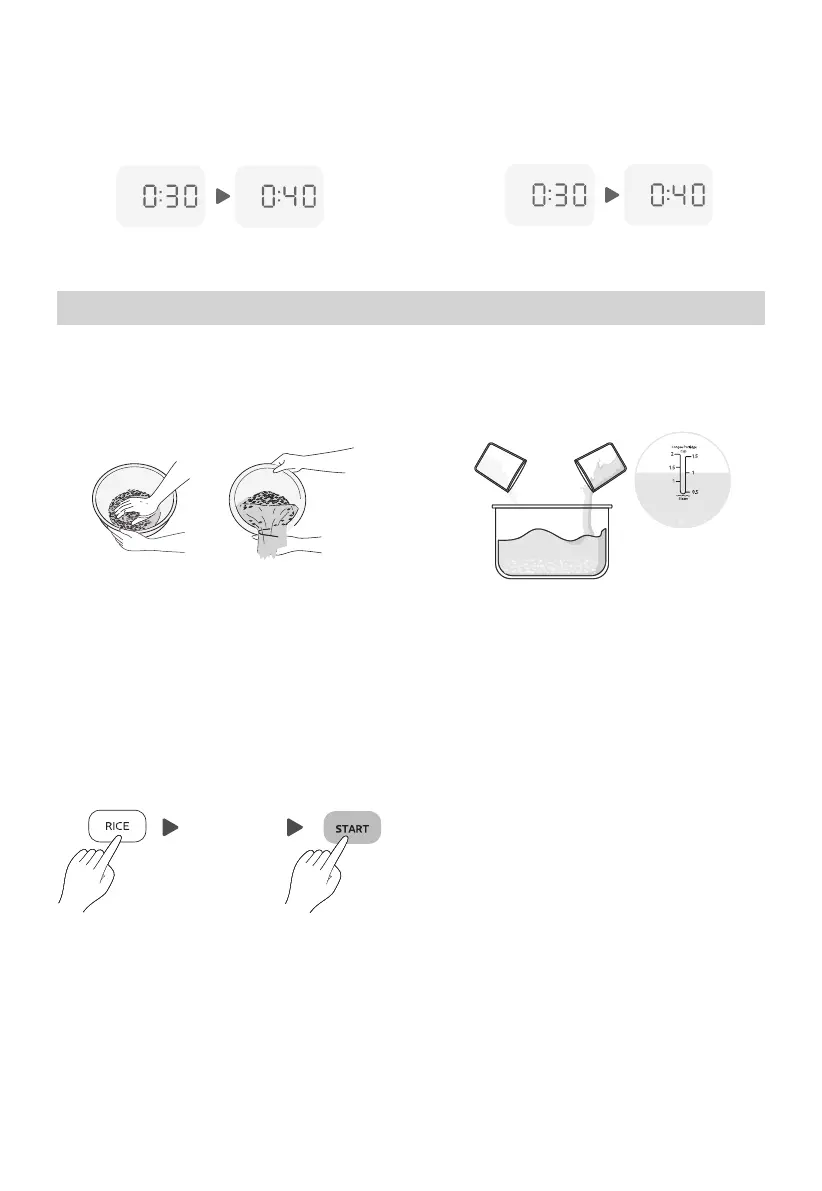16
Cooking Steps For Porridge
1 Measure and wash rice
Measure the rice in the measuring cup
supplied with the product and wash
the rice well.
2 Add water
Add water by referring to the water
level of the porridge on the right.
3 Cook
Close the lid, press the “RICE” key and
select PORRIDGE, then press the
“START” key to enter the cooking
state; after about 1 hour and 30
minutes, you will hear a di-beep, which
indicates that cooking is finished, and
the cooker will automatically enter the
KEEP WARM state.
PORRIDGE
Pressing the “-” and “+” keys briefly
increases in 1-minute increments.
“STEAM” function Long press the “-”
“+” key should decrease or increase by
10 minutes.
