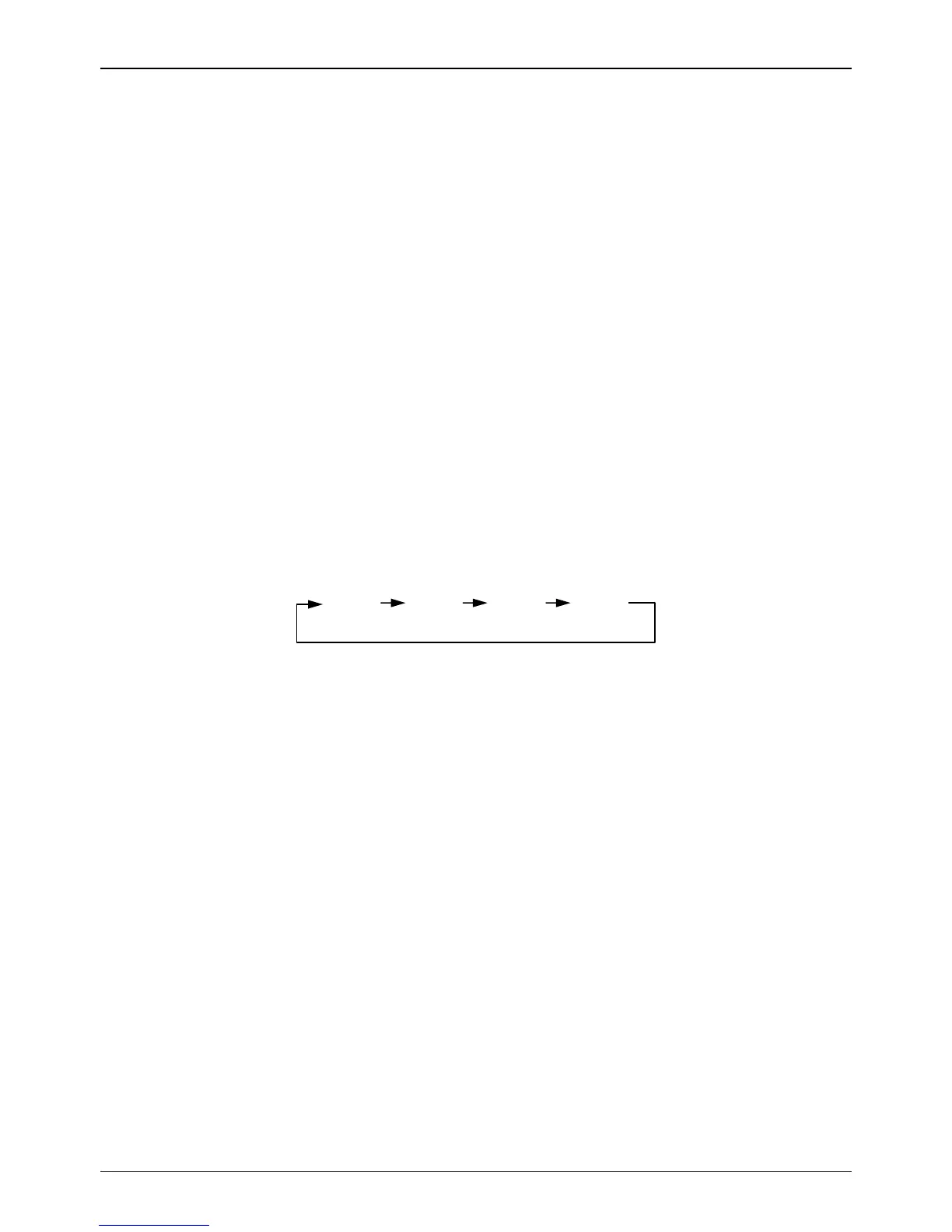MCAC-UTSM-201606 Midea 50Hz AC Fan Coil Unit Two-pipe Wall-mounted Series
- 46 -
3. Timer off button
Push the button to set TIMER OFF, each time you push the button the time moves forward by 0.5 hours. When
the set time is over 10 hours, each time you push the button the time moves forward by 1 hour. If want to cancel
the TIMER OFF, then adjust the time of TIMER OFF as 0.0.
4. CLOCK button
Normally display the clock set currently (display 12:00 for the first electrifying or resetting). When push the
button for 4 seconds, the hour part on the clock display flashes every 0.5 seconds, then push button and to
adjust hour; push the button CLOCK again, the minute part flashes every 0.5 seconds, then push and button to
adjust minute. When set clock or alter clock setting, must push the confirm button to complete the setting.
5. Ok button
The button is used at the state of CLOCK adjustment. After select the time, push the button to confirm then exit,
the current clock will display.
6. Reset button (hidden)
Use a small stick with a diameter of 1mm to push the RESET button to cancel the current settings and get into
the condition of resetting.
7. ON/OFF button
Push the button at the condition of OFF, the OPERATION lamp lights, and the wire controller enters into ON
operation, simultaneously sends the information of operation mode set currently, temperature, fan speed, timer
etc. Push the button at the condition of ON, the OPERATION lamp extinguishes simultaneously sends the OFF.
If having set TIMER ON or TIMER OFF, the wire controller will cancel these settings before entering into OFF,
close the concern indicator, and then send the OFF information.
8. Fan speed selection button (FAN SPEED)
Select any one fan speed from "AUTO", "LOW"," MED" , and "HIGH”. Each time push the button, the fan speed
will change in turn as follow:
9. Adjust button
Set indoor temperature down. If press and hold on, it will decrease at 1degree per 0.5 second.
11. Swing button
Push this button for the first time when operation, it will start the swing function. Push the button for the second
time, cancel the swing function. (The function is available matched with the concerned unit)
12. Economical button
Push the button to set the economical operation mode for air conditioner, push again then cancel the mode.
The operation mode is suitable for sleeping time.
13. Cool Only/Cooling and Heating selection button (hidden)
Use a small stick with a diameter of 1mm to push the button to switch modes. For COOLING ONLY type, it will
be no heating mode when pressing MODE. The uniform mode is COOLING and HEATING at the factory.
14. Lock button (hidden)
Use a small stick with the diameter of 1mm to push the LOCK button to lock the current setting, push the button
again then cancel the setting.
Installation
Wiring Principle Sketch:
