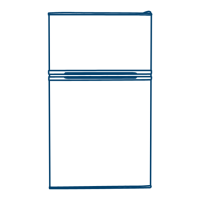Remove the freezer drawer according to below steps:
1) Pull out the drawer2) 。Lift it up and take it out from
the refrigerator.
Light of the refrigerating chamber is located upper
chamber(inner display)
1)Remove tape, remove lamp shade clip by hand,
remove lamp shade
2)Remove the two screws from the temperature control
box with a phillips screwdriver3)Remove the fixed plate
of the back plate of the temperature control box
manually.4)Remove the LED light from the card slot of
the temperature control box5) The reverse process can
complete installation.

