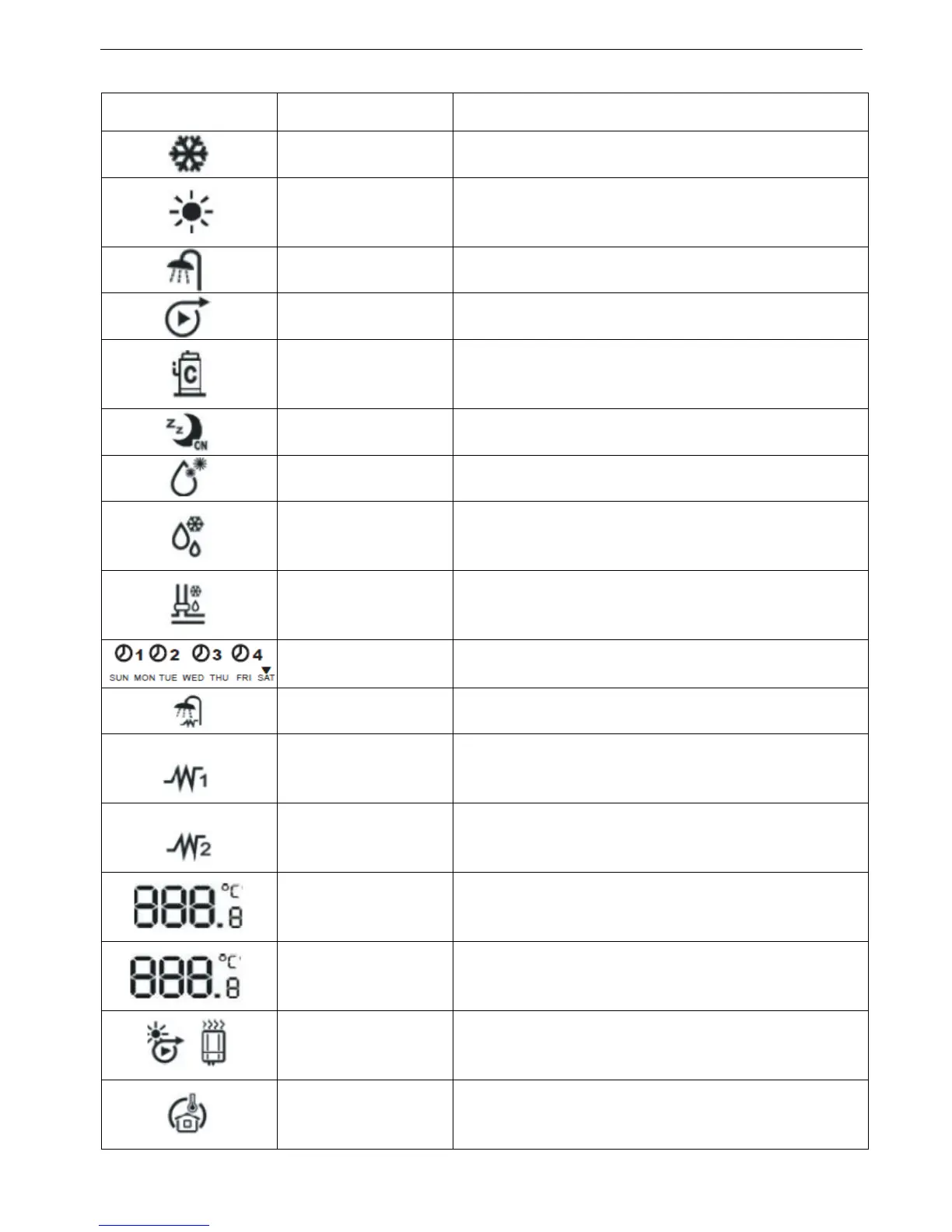M-thermal technical manual – part 3
e) Name and function of icon
Spacing cooling mode
icon
This icon indicates the current operation mode is space
cooling.
Spacing heating mode
icon
This icon indicates the current operation mode is space
heating.
Sanitary water heating
icon
This icon indicates the current operation mode is
sanitary water heating.
This icon indicates that the circulation pump is running.
This icon indicates that the compressor in the outdoor
unit is active.
This icon indicates the current operation mode is silent
mode.
This icon indicates that the disinfection mode is active.
This icon indicates that the defrost mode is active.
This icon indicates that the anti-freezing mode is active.
Weekly schedule
timer icon
These icons indicate the operation and the date of the
weekly schedule timer.
Sanitary water tank
electric heater icon
This icon indicates that the electric heater of the sanitary
water tank is active.
First stage auxiliary
heater icon
This icon indicates that the first stage auxiliary heater of
the indoor unit is operating when there is a high demand
for heating capacity.
Second stage
auxiliary heater icon
This icon indicates that the second stage auxiliary
heater of the indoor unit is operating when there is a
high demand for heating capacity.
Setting temperature
display
The display shows the current set temperature of the
installation.
The display also used to shows the water outlet
temperature of indoor unit when there is no button press
operation.
External heat source
icon
External heat source includes solar energy, gas boiler,
etc. These icons indicate that external heat source(s) is
(are) installed.
This icon indicates that an external room thermostat
with higher priority is controlling your installation.
