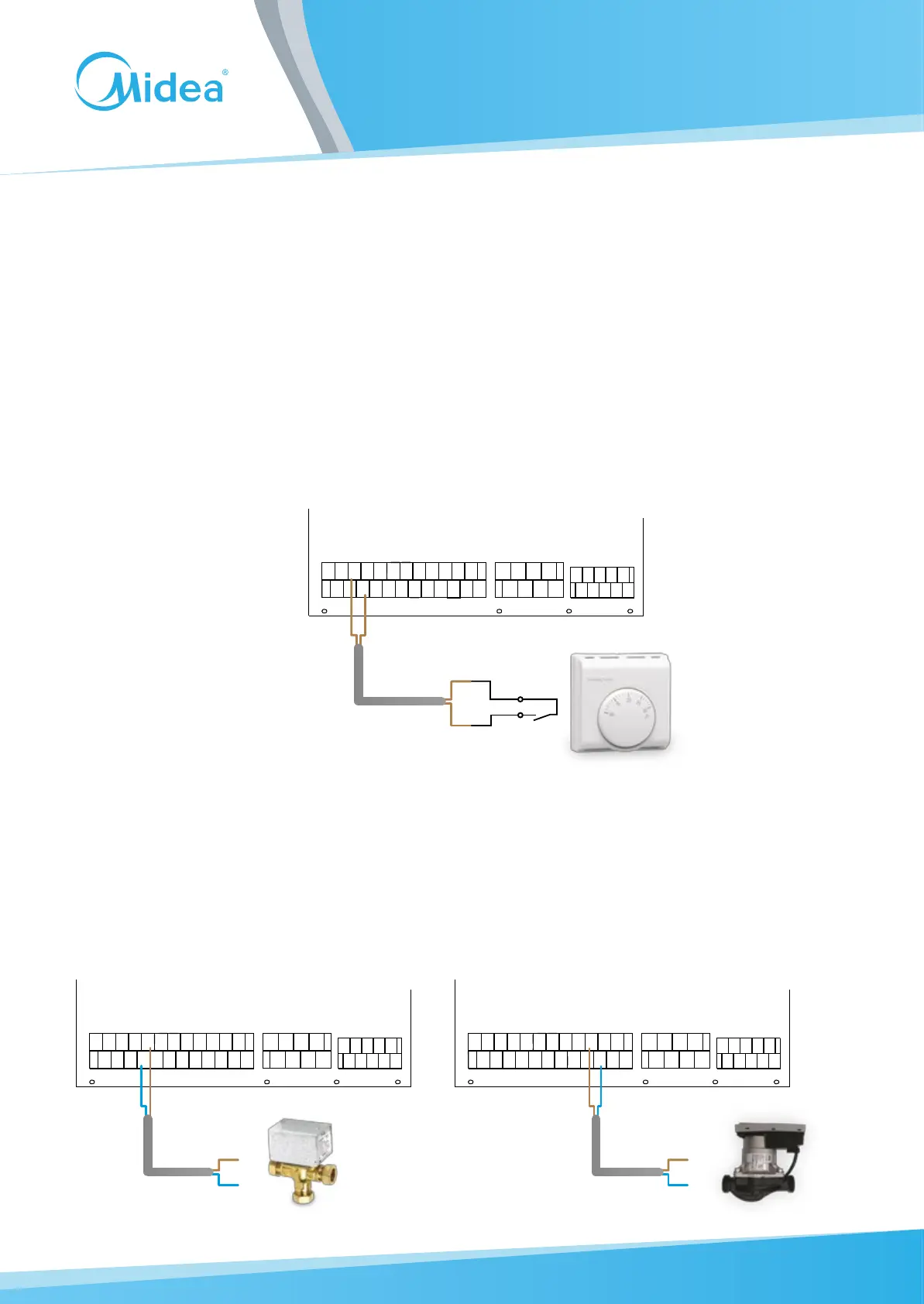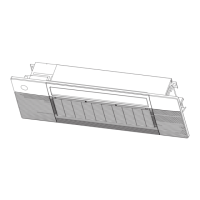10 11
www.freedomhp.co.uk 02380 274 833 | sales@freedomhp.co.uk
How it’s going to work Running the unit for the first time
Space Heating
The heat pump has its own inbuilt weather compensation system,
it will look for a heating run signal from an external thermostat or
under floor heating system (field supplied). The unit sends out 240V
AC on terminal 15 when you send it back on terminal 3 the unit
runs in heating mode. This will come from your underfloor heating
system or your heating zone valves after the header.
Before power up
Filling it with water
Connect the water supply to the fill valve and open the valve.
Make sure the automatic air vent is open, its in the outdoor unit
inside a rubber cover top right hand side of the unit .
Fill with water pressure of approximately 2.0 bar. Remove air in
the circuit as much as possible using the air purge valves. Air in the
water circuit will cause flow errors EO and E8
Setting up the cylinder immersion heater
To insure the unit has adequate legionella protection the immersion
heater will run for 1 hour a week controlled by an external time
clock. It will run the immersion heater make sure the internal
thermostat on the immersion is set as high as possible 60°C.
Turn all thermostats down and underfloor heating off, before you
power up the heat pump.
Power up the unit and look at the
display on the outdoor unit PCB.
In the middle of the main PCB inside the right hand casing there
is a red 3 digit display, it will light up and show the current water
temperature. If nothing is displayed check the power supply to the
unit. Once it is lit up check the remote controller.
On the screen of the remote controller it will count to 100, then it
will ask you which language to use, select EN press OK. If you wait 60
seconds it will just select English as default.
If the error code E2 is displayed on the controller check the wiring
between the remote controller and unit. Redo the wiring and reset
the power.
Domestic water heating
The target tank water temperature is set on the Midea remote
controller. The Midea unit will decide when to go into HW mode it
will stop Pump Po (heating pump) the 3 port valve SV1 will power
open.
The AVV is protected
with a rubber cover.
Make sure the AAV is
open before filling the
unit.
CN11 CN7 CN30
15
3
L1
HEAT(H)
Room thermostat
• 15 is live
• 3 is heat run signal 240V AC
3-way valve SV1 Secondary heating pump P0
CN11 CN7 CN30
16
5
CN11 CN7 CN30
22
10
5
16
10
22
