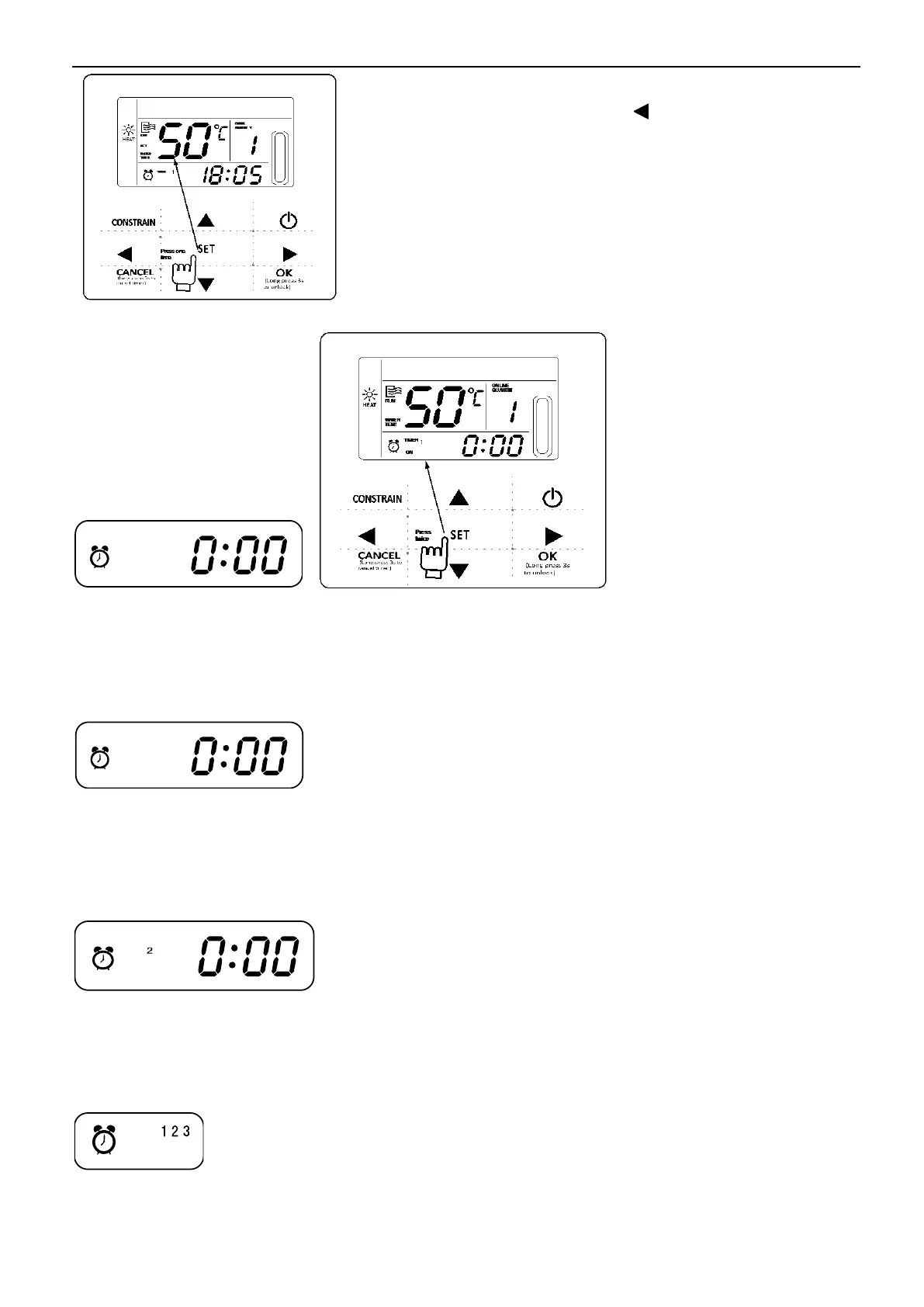R410a tropical air-cooled scroll chiller unit 60Hz MCAC-ATSM-2014-09
156 Wired Controller
water temperature setting: press the “ ” or “
” key under the
main page to query the set water temperature numerical value.
2) Timing setting: can set 3 timing periods on the wired controller:
Timer 1, Timer 2, Timer 3, and then control the main unit to ON and
OFF in different periods. Setting method: press “Setting” key under
main page twice to enter timing setting. At that time the LCD will
display as the following:
This time the hour of the clock will flash, it means the current setting is the hour of Timer 1“On”, press the
“▲” or “▼” to adjust, press “
” key when finished, and then the minute of the clock will flash, it means
the current setting is the minute of Timer 1“On”, press the “▲” or “▼” to adjust, press“
”key when
finished, the LCD will display as the following:
This time the hour of the clock will flash, it means the current setting is the hour of Timer 1 “Off”, press the
“▲” or “▼” to adjust, press “
” key when finished, and then the minute of the clock will flash, it means
the current setting is the minute of Timing 1 “Off”, press the “▲” or “▼” to adjust, press “
” key
when finished, the LCD will display as the following:
At this time the hour of the clock will flash, it means the current setting is the hour of the Timer 2 “On”, and the
follow setting method will be the same of the Timer 1. Similarly, the setting of Timing 3 is the same with this
method. After setting, press “OK” key or wait for 7 seconds then the setting to be effective, and the LCD will
display the effective timing information, as the following display:
Example of Timing setting
