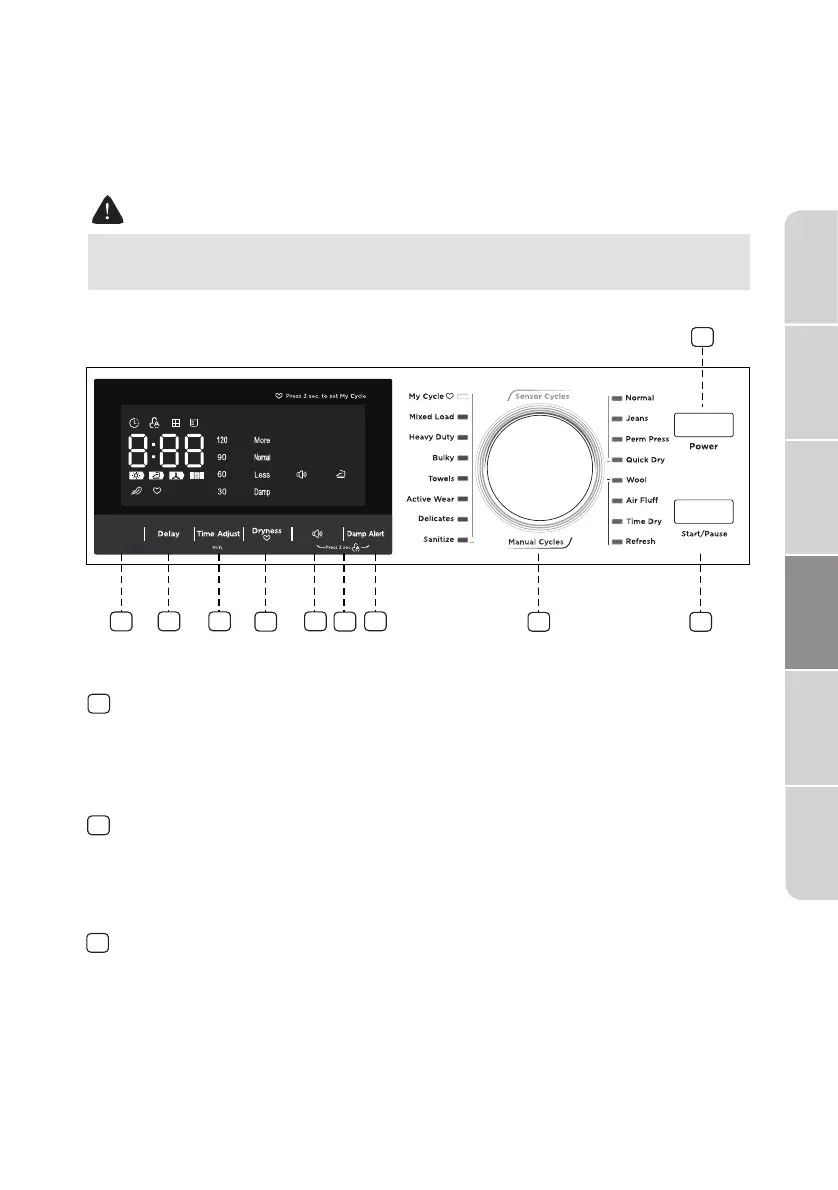CONTROL PANEL
21
DRYER USE
WARNING
•
To reduce the risk of fire, electric shock, or injury to persons, read the
IMPORTANT SAFETY INSTRUCTIONS before operating the appliance.
Wrinkle
Prevent
2
2
3
4
5 6
7
8 9
10
1
Start/Pause
Press to turn your dryer on or into stand-by situation. If your dryer is
on for more than 10 minutes without any buttons being pressed, it
automatically turns into stand-by situation.
3
Cycle selector
Select your desired cycle for the type of load. The cycle you select
determines the heat control for the cycle.
The Normal, Jeans, Perm Press, Quick Dry, My Cycle, Mixed Load,
Heavy Duty, Bulky, Towels, Active Ware, Delicates, Sanitize are Sensor
cycles. Wool, Air Fluff, Time Dry, Refresh are Manual cycles.
Safety and
Precautions
Installation
Requirements
Installation
Instructions
Dryer Use
Dryer Care
Troublesho
o
ting
1
Power
Press to power on your dryer or into stand-by situation. If your dryer is
on for more than 10 minutes without any buttons being pressed, it
automatically turns into stand-by situation.
