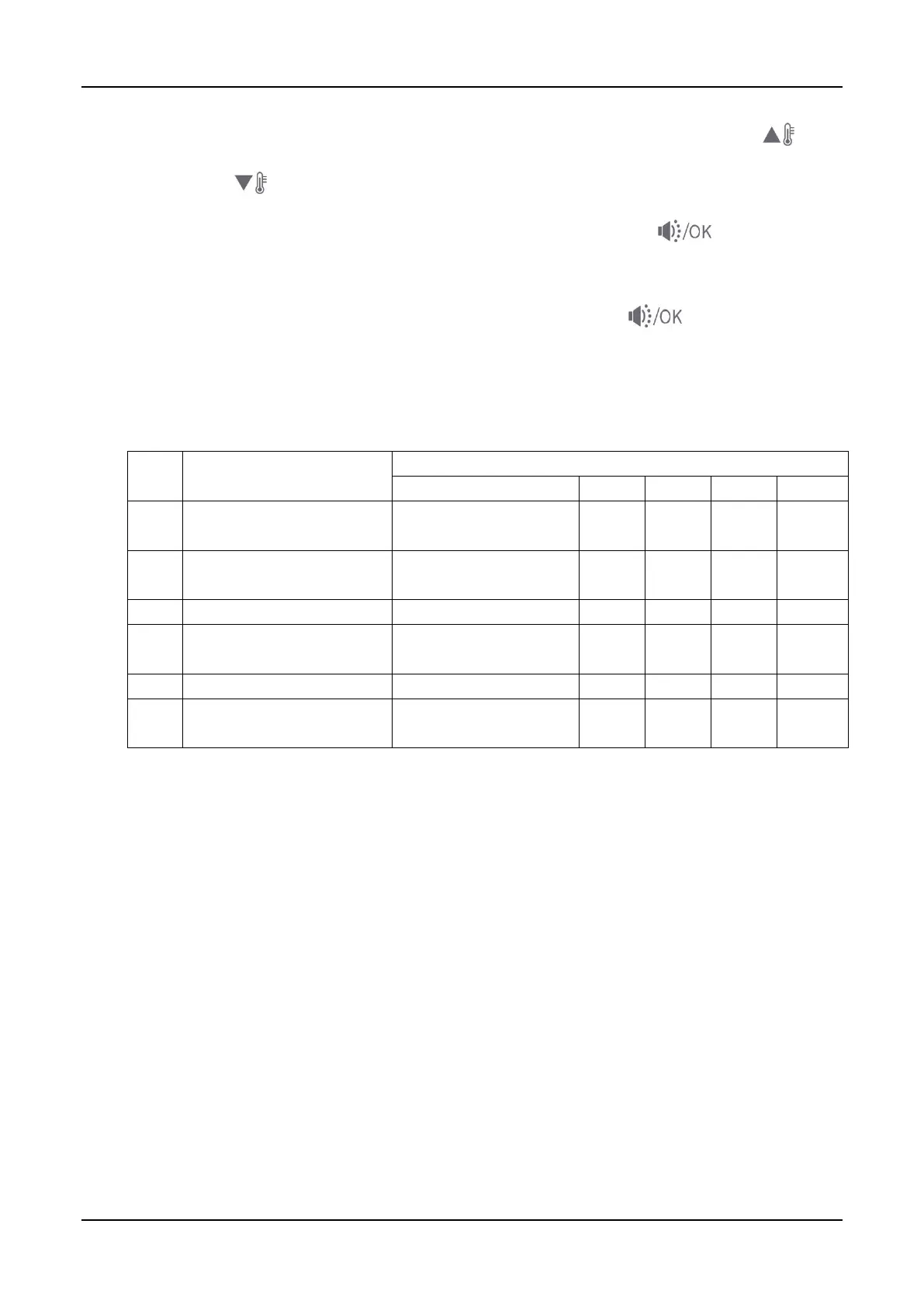R410A 380~415V 3Ph 50Hz TempMaker Series Split AC MCAC-UTSM-2014-03
131
Step2: The value of the first code ‘X’ is ‘0’, press the temperature setting buttons and
to adjust the second code value.
Step3: After setting the second code value, press Quiet/OK button to switch the first
code to the next value.
Step4: When the first code value is ‘6’, press Quiet/OK button again to exit the
parameters setting.
The parameter setting table
Cooling-only/Heat pump
selection
Indoor unit communication
address setting
Filter cleaning reminding
Cancel the reminding
function
Remote receiving function
Centigrade/Fahrenheit
display
Notes: The second code of the filter cleaning reminding is 2500hours, which as default.
