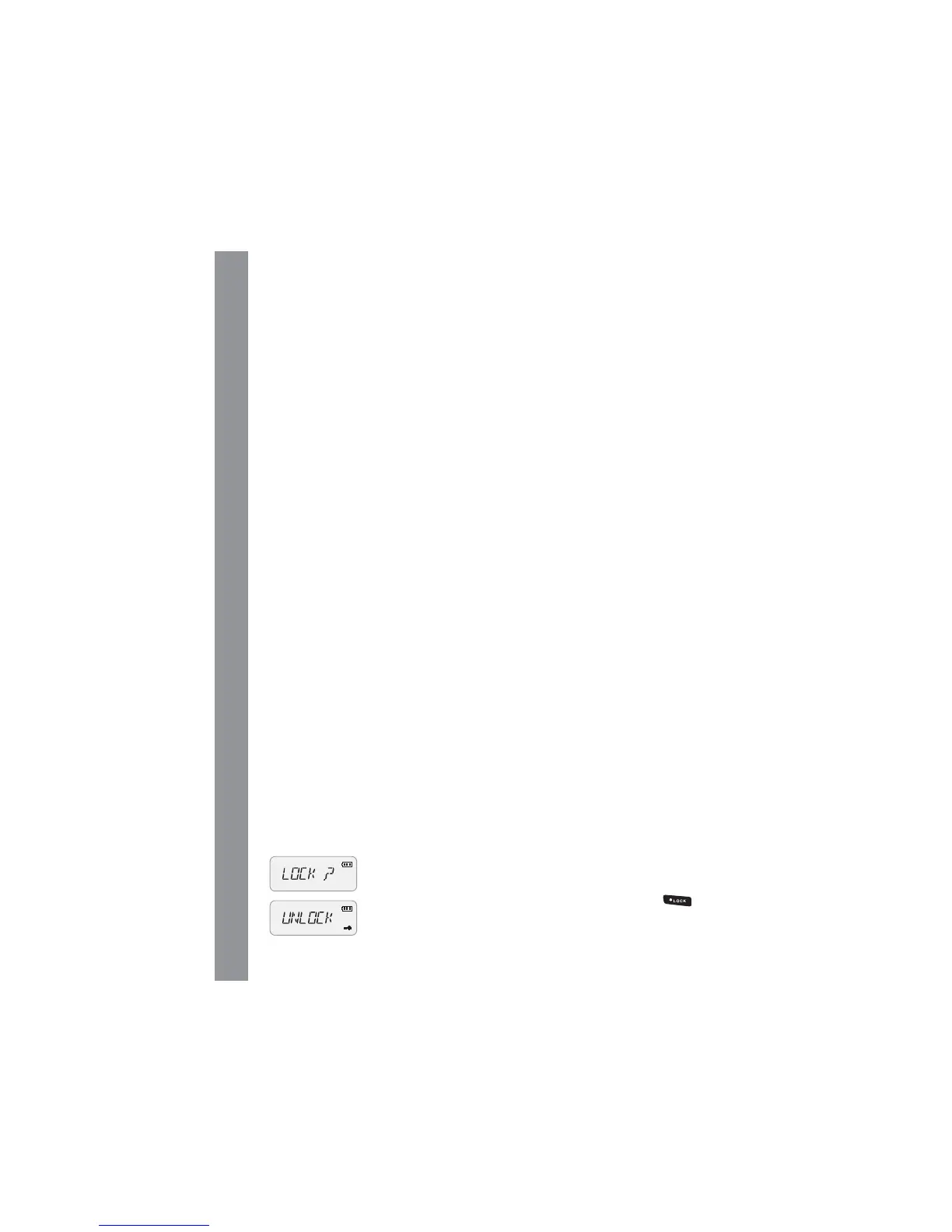ENGLISH
6
Basic operations
Supplied antenna
Insert the base of the supplied antenna into the SMA connector
and rotate it clockwise. Make sure the antenna has set down.
Take out the antenna from the base by rotating it counter-
clockwise rotation.
Turn on and off the power
If you want to turn on the power, rotate the PWR/VOL knob
clockwise until a beep is heard. All icons and frequencies
appear on the screen. You can adjust your desired volume by
turning the knob.
To turn off the power, rotate the PWR/VOL knob counter-
clockwise rotation. All the icons on the display will disappear
and the radio is off.
Adjusting volume
After turning on the radio, rotate the PWR/VOL knob clockwise
to increase the volume and counter -clockwise to decrease.
Transmitting/Receiving
Firstly, hold down briefly the MONI button to make sure that
the frequency is not busy and then press the PTT. Speak
4/10cm far from the unit.
The TX indicator lights up.
Release the PTT key to receive.
Emergency Alarm
Hold down the CALL key for 1 second and press MONI: the
radio will switch to emergency alarm.
Repeater tone
When you press any key, a note at 1750Hz is generated.
It gives the possibility to link to repeaters.
Keypad Lock
To Lock or unlock the buttons.
In channel/Frequency mode, press and hold down the
key for two seconds. The keypad will lock. Repeat the same
procedure to unlock it.
