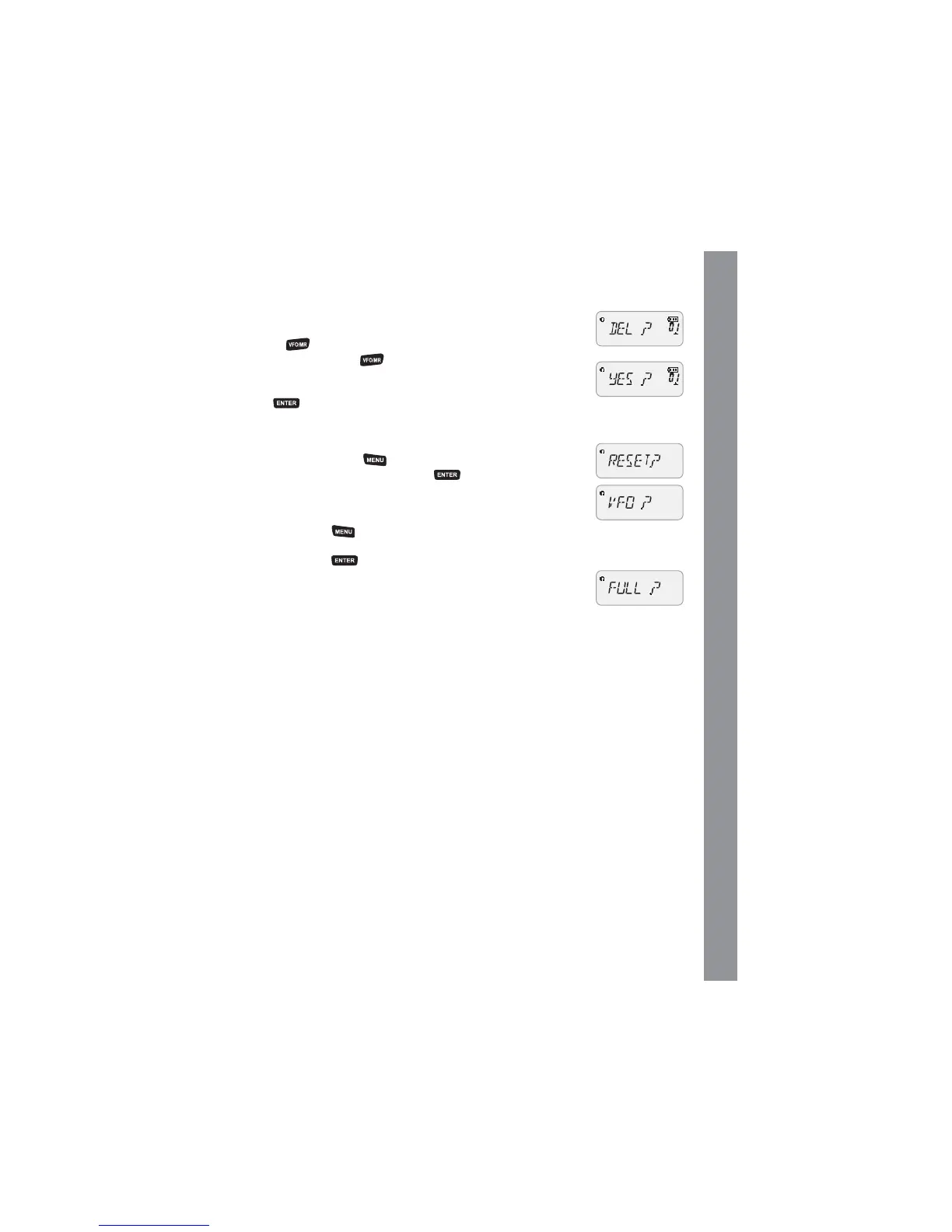ENGLISH
9
Delete a memory
1.Delete one stored channel
In
Mode turn off the power.
Hold down the
key and turn on the unit. “DEL?”
and the stored channel number will be displayed. Turn
the Encoder knob or select the channel to delete. Push
until “YES?” appears on the display; push it again to
confirm.
2. Reset (Delete all the settings in Frequency mode)
Hold down the
button and turn on the unit until
“RESET?” is displayed. Press
until “VFO?” is shown
on the display; push it again for confirmation.
3. Delete all settings
Hold down
and turn on the unit until “VFO?” is shown
on the display. Turn the Encoder knob to select “FULL?”,
then press to delete all the settings in Frequency and
VFO modes.