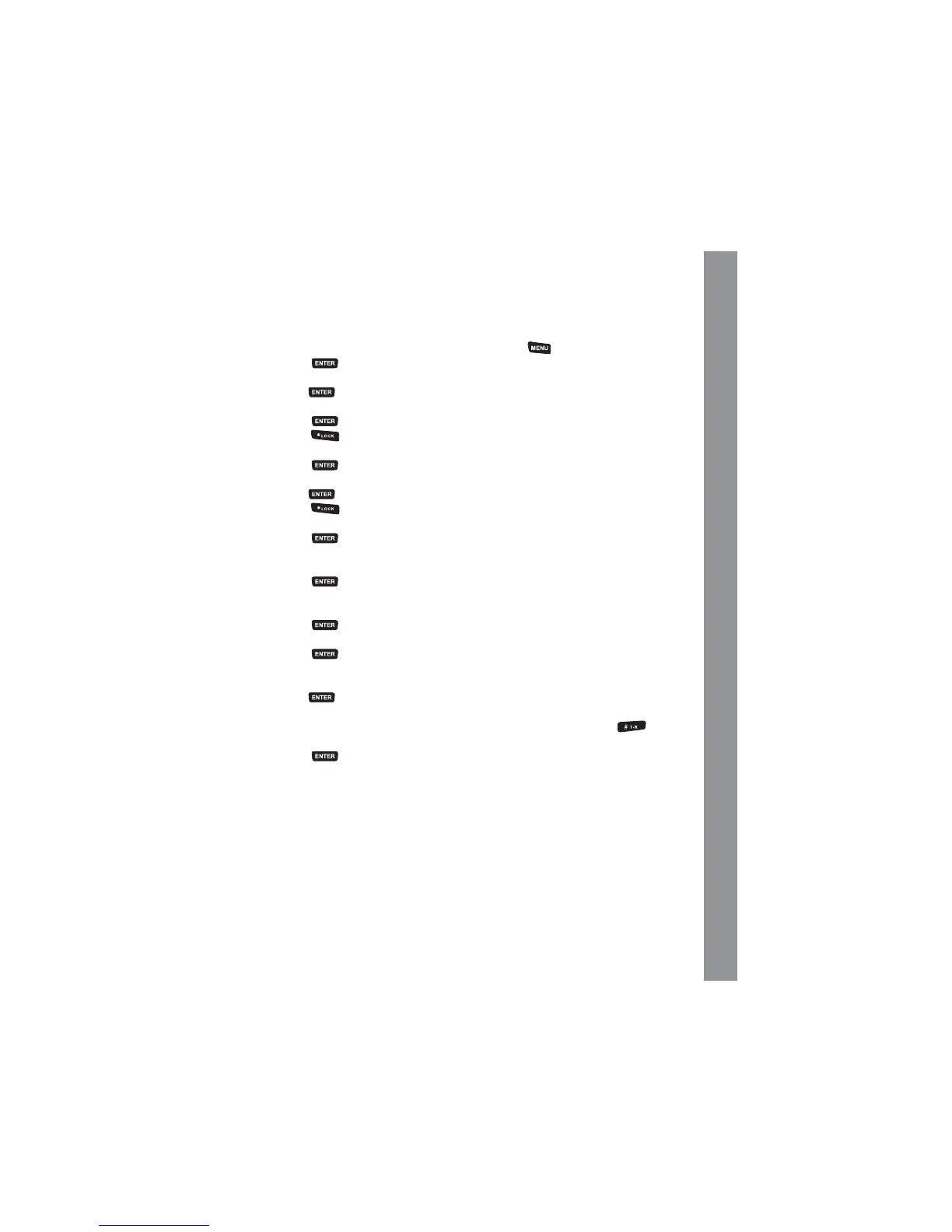ENGLISH
17
Self-Programming mode
To enter in Self-Programming mode, follow these steps:
1. while turning on the unit, hold down ‘MONI’ and
until ‘SELF’ is displayed;
2. press
;
3. turn the Encoder knob and select the memory number to program;
4. push
again;
5. digit the desired rx frequency;
6. press
;
7. press
and with the Encoder knob select the desired CTCSS in RX (if you
press it again, you can select a DCS code);
8. press
;
9. digit the desired tx frequency;
10. push
;
11. press
and with the Encoder knob select the desired CTCSS in TX (if you
press it again, you can select a DCS code);
12. press
;
13. with the Encoder knob, enable/disable the busy channel lockout (you can
choose: OFF, 1 carrier, 2 CTCSS/DCS);
14. press
;
15. by turning the Encoder knob, you can enable/disable the priority channel
scanning;
16. press
;
17. turn the Encoder knob and select the power level in tx H (high) or L (low);
18. press
;
19. turn the Encoder knob and select the transmission mode: WIDE or
NARROW;
20. push
;
21. rotate the Encoder knob and select the first letter for the name of the
programmed channel. To switch to the next channel, push the
button
and turn the Encoder knob;
22. press
;
23. switch off the unit to finish the programming procedure and return to the
standard modality.