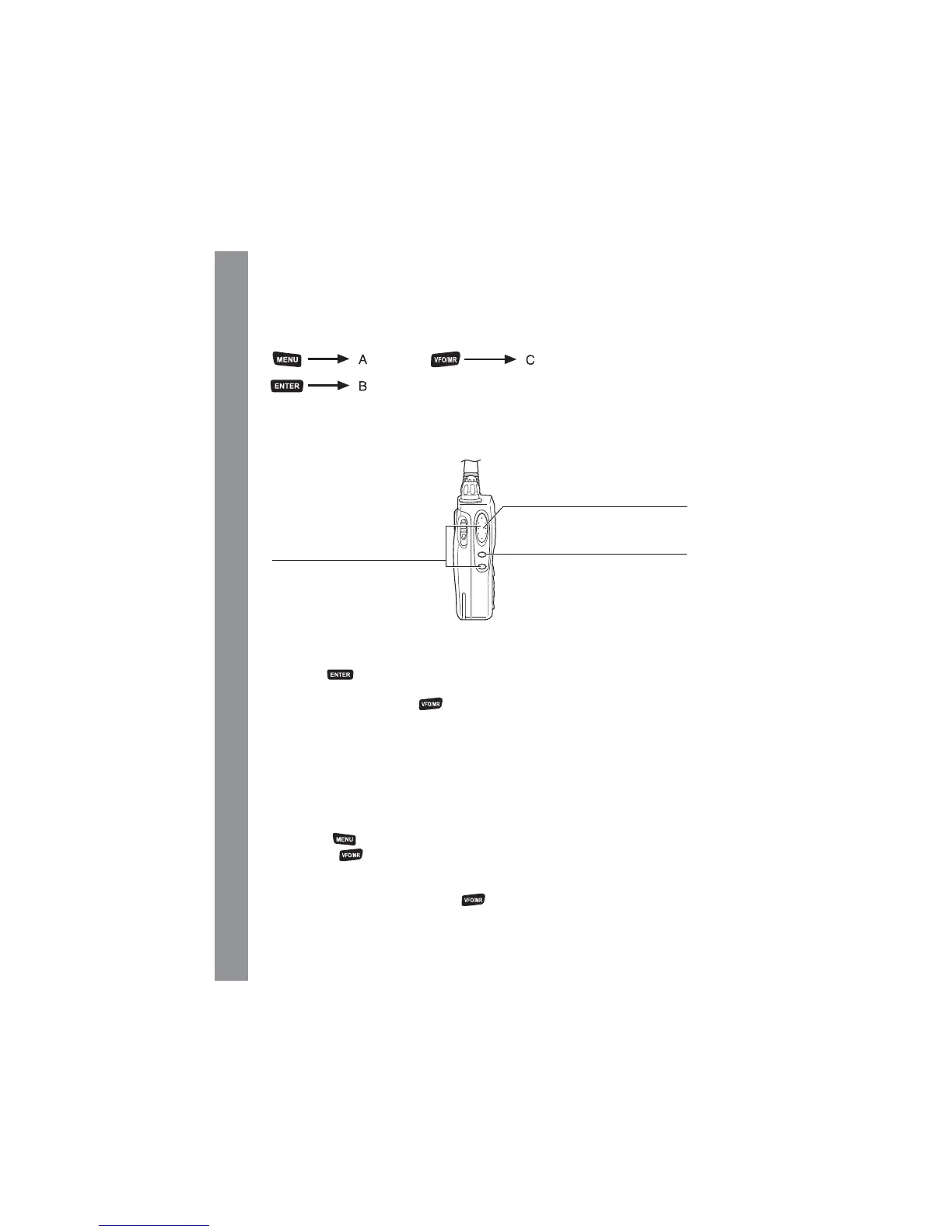ENGLISH
8
DTMF Code
In Channel/Frequency mode, press PTT and digit a number on the keypad.
Flank keys
PTT: push to transmit and release
it to receive
MONI: push it to monitor the
frequency in use
Select Mode
Hold down and turn on the power: the radio can switch between the Channel
and Frequency mode. Repeat the procedure to pass to the other mode.
In Frequency mode, press to switch between the Frequency mode and
Channel+Frequency mode.
To store a frequency
To store a frequency and its settings (CTCSS,DCS, SHIFT REPEATERS etc)
follow the procedure below:
1. at first, choose all the settings to store,
2. press the
button,
3. then, push
,
4. rotate the Encoder knob and select the memory number where you want to
store the frequency and its settings.
5. confirm your selection by pressing
.
(note: a triangle displayed underneath the channel number indicates that it has
already been stored).
PTT + CALL: push to enable a
1750Hz tone