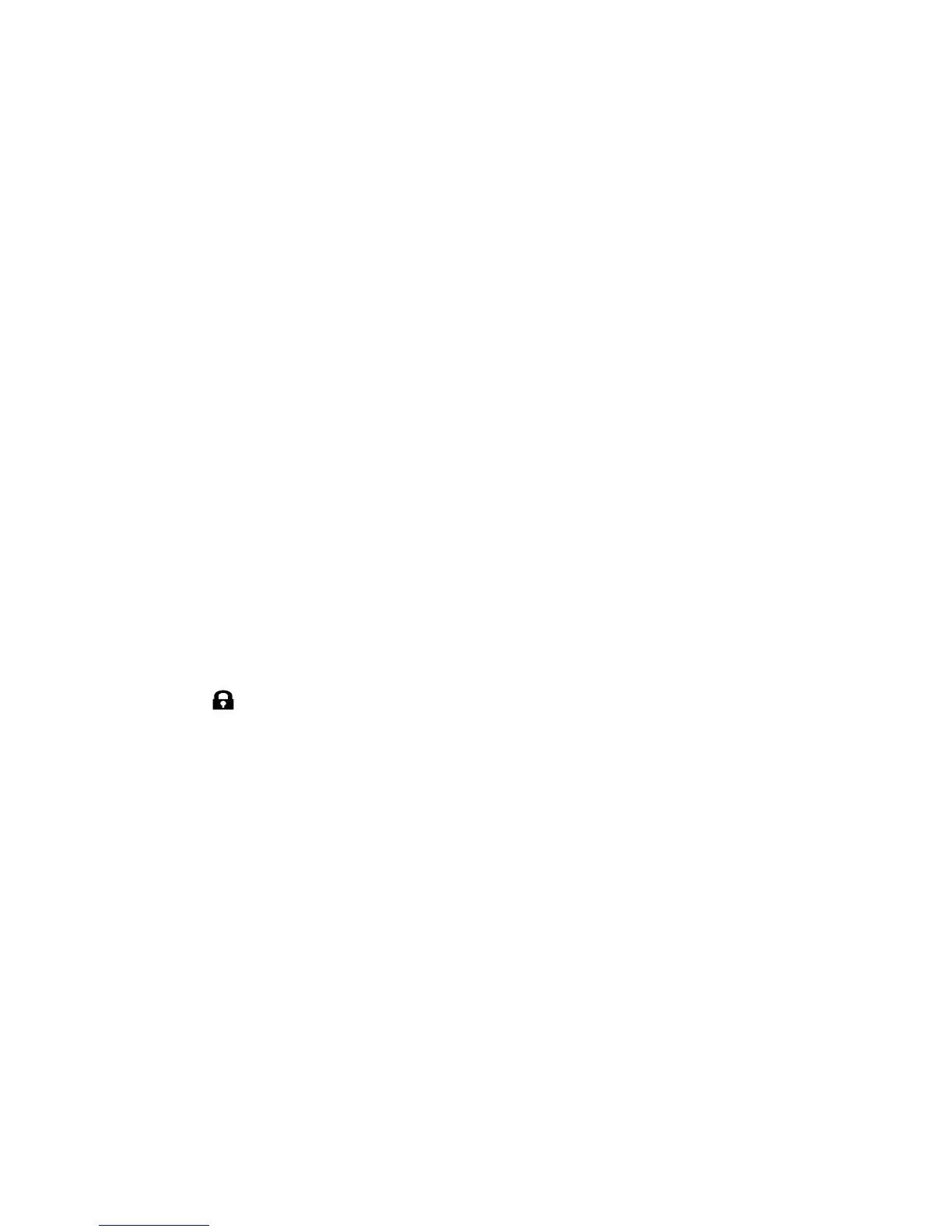16 | Midland G18 instruction guide
Keypad Beep on/off
Every time a button is pressed, you will hear a Beep tone. The keypad
beep tone is activated by default.
To disable the beeps, follow this procedure:
1. Press the MENU button;
2. Turn the Encoder knob until “BEEP” is displayed;
3. Push ENT to enter the function;
4. Turn the Encoder knob to activate/deactivate the Beep tones: “ON”
(to activate it), or “OFF” (to deactivate it);
5. Confirm your selection with ENT.
Keypad lock (KEYBO)
It is possible to choose between two types of Lock Mode:
1. Press the MENU button;
2. Turn the Encoder knob until “KEYBO” is displayed;
3. Push ENT to enter the function;
4. Turn the Encoder knob and choose between “MANUAL” or ”AUTO”.
5. Confirm your selection with ENT.
As previously mentioned, there are two ways to lock the keypad:
“MANUAL”: to lock the keypad, simply press FUN and ENT keys for 3 se-
conds. will be displayed.
“AUTO”: the keypad will be automatically locked after 20 seconds. To un-
lock the radio, press FUN and ENT keys.
TOT- Funzione TX timeout timer
G18 can be programmed with a transmission timer that temporarily
blocks transmissions if the radio has been used beyond the maximum
time permitted.
The radio is forced in reception mode if it continues transmitting after the
preset timer threshold has been reached.
To restart the transmission, release the PTT key.
To enable this function:
1. Press the MENU button;
