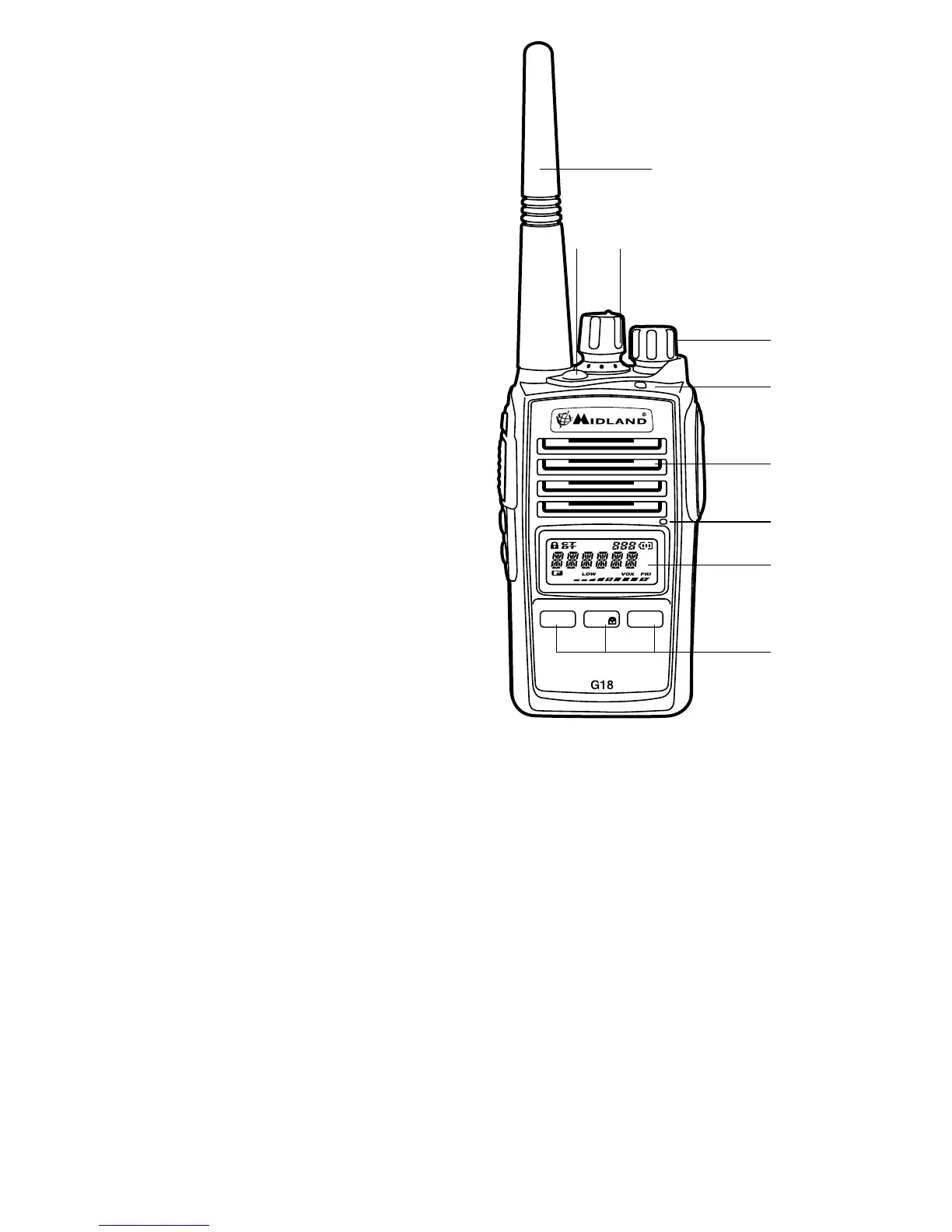1. Antenna
2. Encoder: rotate clockwise or counter-clockwise to select the diffe-
rent settings.
3. Power/volume knob: turn clockwise to power on and increase the
volume level. Turn counter-clockwise to decrease the volume level
and power off.
4. Speaker
5. Built-in microphone
6. Led indicator: RED: TX; GREEN: RX.
7. Emergency button (it can be activated through the programming
software)
8. PTT: push this button to transmit, release it to receive.
9. Function key 1: Short pressure: Monitor function activation (PF3).
Main controls
and parts of the radio