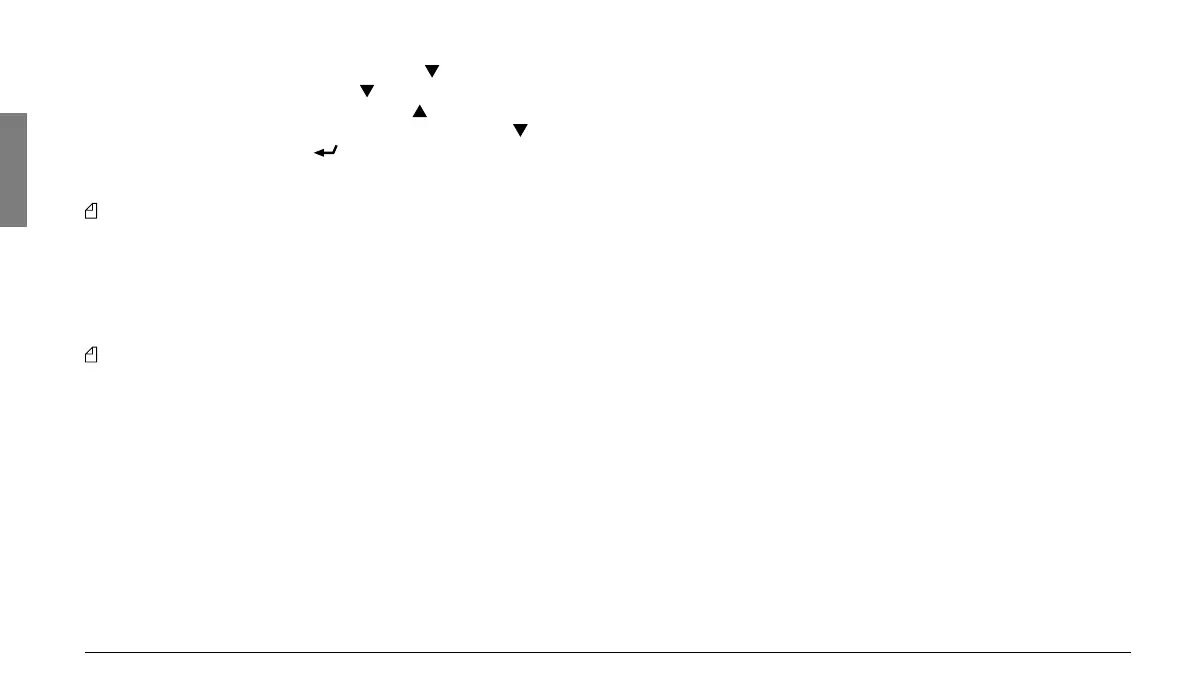16
ENGLISH
can:
• View the elapsed time, by pressing the button. To exit the
elapsed time viewing, press the button again.
• Stop the chronometer by pressing the button. To reactivate
the chronometer from its stopping point, press the button
again. Or else press the button if you wish to restart the
chronometer at 00
:00:00
.
3) To exit the chronometer function, press the STW button again.
When the chronometer function is active, Ocean is still able to
receive calls, but the display will continue to show the chronometer’s
progress. When this happens, you can transmit normally using the
CALL or PTT buttons, or using VOX mode. The display will switch
to the regular operating screen, but will continue to clock the
chronometer’s progress. To return to the screen after terminating
transmission, press the STW button again.
When the chronometer function is active, if you press the CALL
button to send a call, the radio will show the main screen during the
call but will continue to clock the chronometer’s progress, which
will appear on the display immediately afterwards.
