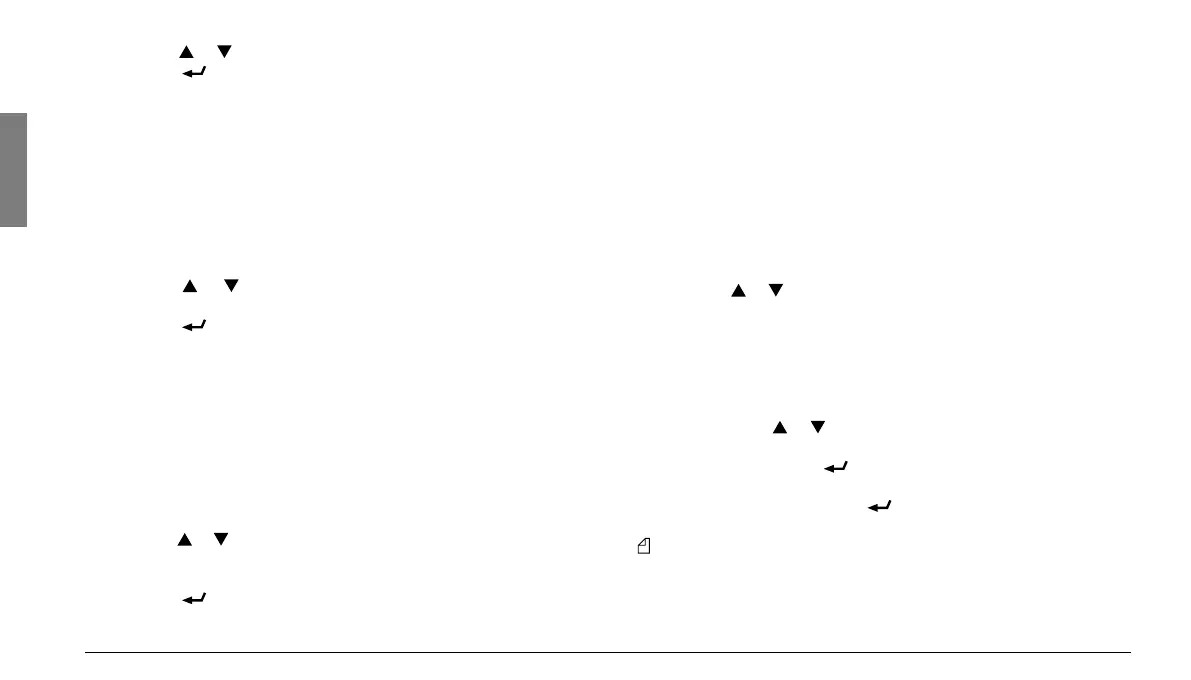18
ENGLISH
2) Press the or buttons to change the VOX mode to On or Off.
3) Press the button to confirm the setting change and return to
Stand-by, or press the F key to access the following menu setting.
6.2.b Setting VOX sensitivity
Adjusting the VOX sensitivity avoids the likelihood of the radio going
into transmission mode because of environmental noise. As such, it
should be adjusted to the minimum level necessary to activate tran-
smission by voice.
1) Repeatedly press the F key until the LE (sensitivity level) icon
flashes. The VOX icon and the sensitivity level currently selected
(from 01 to 06) will flash on the display.
2) Press the or buttons to select the desired level (01 = more
sensitive, 06 = less sensitive).
3) Press the button to confirm the setting change and return to
Stand-by, or press the F key to access the following menu setting.
6.2.c Setting VOX delay
During transmission with VOX, a delay avoids the possibility that, du-
ring short pauses in communication, this function does not return the
radio to reception mode. As such, this function should be set at the
minimum level necessary to guarantee this.
1) Repeatedly press the F key until the dL (delay) appears. The VOX
icon and the delay currently selected (from 01 to 06) will flash on
the display.
2) Press the or buttons to select the desired delay time. Six delay
values are available, in increments of 0.5 seconds (01 = 0.5 secon-
ds, 06 = 3.0 seconds).
3) Press the button to confirm the setting change and return to
Stand-by, or press the F key to access the following menu setting.
6.3 Scanning functions
6.3.a Scanning all channels
Ocean can automatically search for signals throughout the marine
band by scanning, i.e. selecting the channels in rapid sequence. When
a signal is detected, the scanning pauses on that channel and remains
blocked until the signal ends (for a maximum of five seconds), giving
the user a chance to respond to a call, if necessary, before Ocean
automatically begins scanning again. To begin scanning, follow the
steps outlined below:
1) Repeatedly press the F key until the Scan icon and the currently
selected channel begins flashing on the display.
2) Press the or buttons to activate scanning. The transceiver will
begin to explore the marine band channels.
3) The transceiver will continue channel scanning until it picks up a
transmission. When this happens, the transceiver temporarily halts
scanning and remains tuned on that channel for about 5 seconds.
During this time, you have a few options:
• If the communication does not interest you, wait for 5 seconds
or press the or keys to begin channel scanning again.
• If the communication interests you, you can halt scanning by
briefly pressing the or PTT buttons.
4) To exit the scanning mode and return to Stand-by on the currently
selected channel, press the button, or press the F button to
access the following menu setting.
Scanning can also be executed on commonly-used channels only.
For further details, refer to par. 6.5.c.
