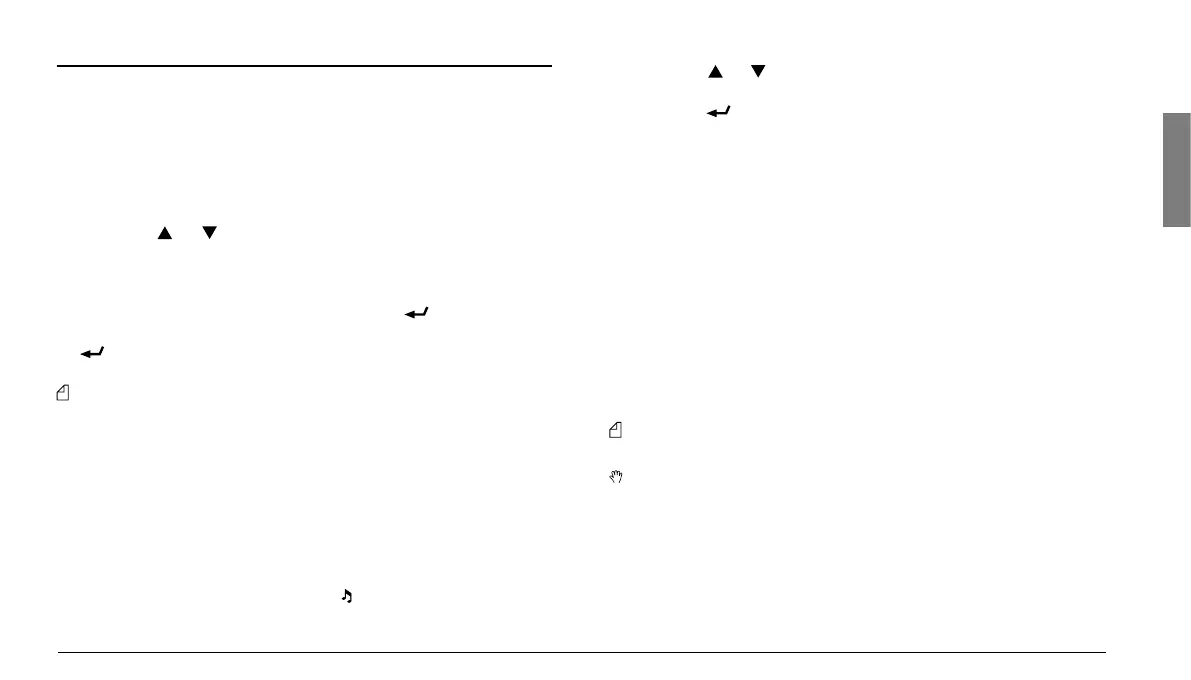17
ENGLISH
6 ADVANCED FUNCTIONS (F BUTTON)
The F button enables the user to access the transceiver’s advanced
functions and to change settings as required: selecting the band (INT,
USA, or CANADA), VOX mode, memory programming and recall,
channel scanning, etc. In general terms, to recall/change settings for
various functions:
1) Press the F (Function) key repeatedly to scroll through the available
functions, until you find the one you want.
2) Press the or buttons to set the function currently on the
screen. Depending on the function, you can select On (function
activated), Off (function deactivated), or scroll through the various
values (e.g., from 01 to 06).
3) To store a changed setting, press either the or the F button.
Both will perform the same operation, the difference being that the
returns the radio to Standby, while F selects the next func-
tion.
After following step 1, you must make any changes you wish to
within 10 seconds of each button pressing, otherwise the radio will
return to standby and will storing with the current settings.
6.1 Activating/deactivating keypad tones
Keypad tones are emitted each time a button is pressed in order to
reduce the likelihood of accidentally pressing a button twice. This fun-
ction can be deactivated if you prefer the radio to be silent. To activate
or deactivate the keypad tones, refer to the steps outlined below:
1) Repeatedly press the F key until the icon begins flashing. Below
this icon, the current setting will also flash (On = tones activated or
Off = tones deactivated).
2) Press the or buttons to change the keypad tone to On or
Off.
3) Press the button to confirm the setting change and return to
Stand-by, or press the F key to access the following menu setting.
6.2 VOX mode
VOX (Voice Operated eXchange) enables the user to activate hands-
free transmission (without pressing any buttons) simply by speaking
into the microphone. As such, the user is able to rest the radio on
a nearby surface and speak a short distance from the microphone,
communicating hands-free.
VOX functions best with the optional microphone accessories avai-
lable, which connect to the SPK and MIC CHG jacks. Using these
accessories, the microphone will always be close to the user’s mouth,
and apart from the convenience of being hands-free, this will give the
user an even greater range of movement, especially with the radio
clipped onto the user’s belt.
VOX is equipped with two settings (sensitivity and delay), which
allow for optimal use, as explained below.
If you use an external microphone, once you have finished
using it, do not forget to replace the rubberized protective flap
on the radio.
6.2.a Activation/deactivation of VOX mode
1) Repeatedly press the F key until the VOX icon flashes. Below this
icon, the currently selected setting will appear (On = VOX activated
or Off = VOX deactivated).
