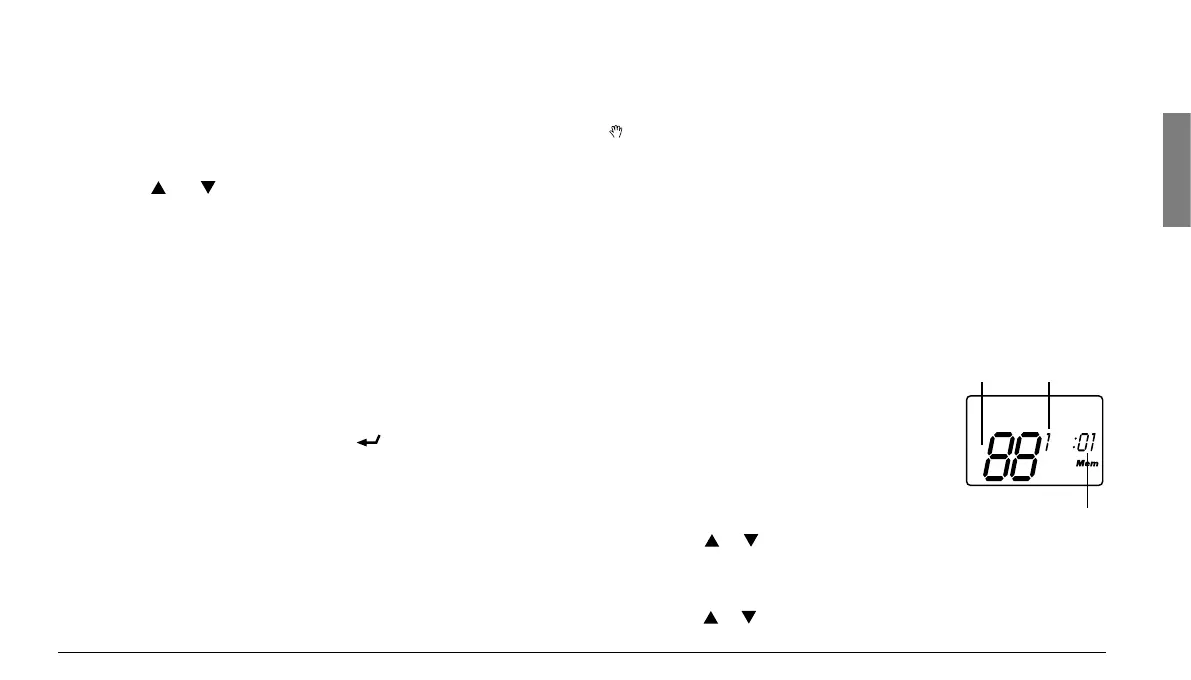19
ENGLISH
6.3.b Activating Dual Watch
The Dual Watch function allows you to virtually watch simultaneously
two channels of your choice by executing a scan on the two channels.
To select the Dual Watch function, follow the steps outlined below:
1) First, select a channel.
2) Repeatedly press the F key until the DW icon flashes on the di-
splay.
3) Using the and buttons, select a second channel that you wish
to scan. After approx. one second, the transceiver will begin to
execute a scan on the two channels.
4) When the transceiver detects a transmission on one of the two
channels, Dual Watch temporarily pauses, remaining tuned for 5
seconds on the corresponding channel, giving the user a chance
to respond a call. After this pause, the transceiver begins scanning
again.
5) If Dual Watch pauses on a channel on which you would like to send
a transmission, press the PTT button. This will deactivate Dual
Watch, allowing you to communicate normally. To reactivate Dual
Watch, follow the steps outlined above.
6) To exit Dual Watch mode and return to normal reception on the
currently selected channel, press the button, or press the F
button to access the following menu setting.
6.4 International, U.S.A., and Canada bands
Your transceiver is equipped with three types of bands on the VHF
marine band:
• I (International) – used in most of Europe and other parts of the
world
• U (USA) – used in the United States of America
• C (Canada) – used in Canada
These bands ensure correct functioning of your transceiver, depen-
ding on the part of the world you are in. Most channels are identical on
all three bands, but there are key differences.
It is your responsibility to select the proper band (using the
optional PRG-OCEAN programmer); otherwise you may cause
interference with other services or not be able to communicate
at all.
6.5 Memory channels
The transceiver is equipped with 20 memories (from 01 to 20) into
which commonly-used channels can be inserted. Once stored, the
channels can be recalled and scanned rapidly.
6.5.a Programming of memory channels
To store channels in the memories, follow the
steps outlined below:
1) Repeatedly press the F key until the Mem
icon flashes on the display below the small
memory number (from 01 to 20). The chan-
nel currently selected will also begin to flash
(large numbers), with the band (I, U, or C)
viewed to the top left of this channel selec-
tion – ref. par. 6.4.
2) Press the or buttons to select the me-
mory number desired.
3) Press the F button again. Only the MEM icon and the band icons
will flash.
4) Press the or buttons to select the channel you want to store.
INTCHANNEL
MEMORY
