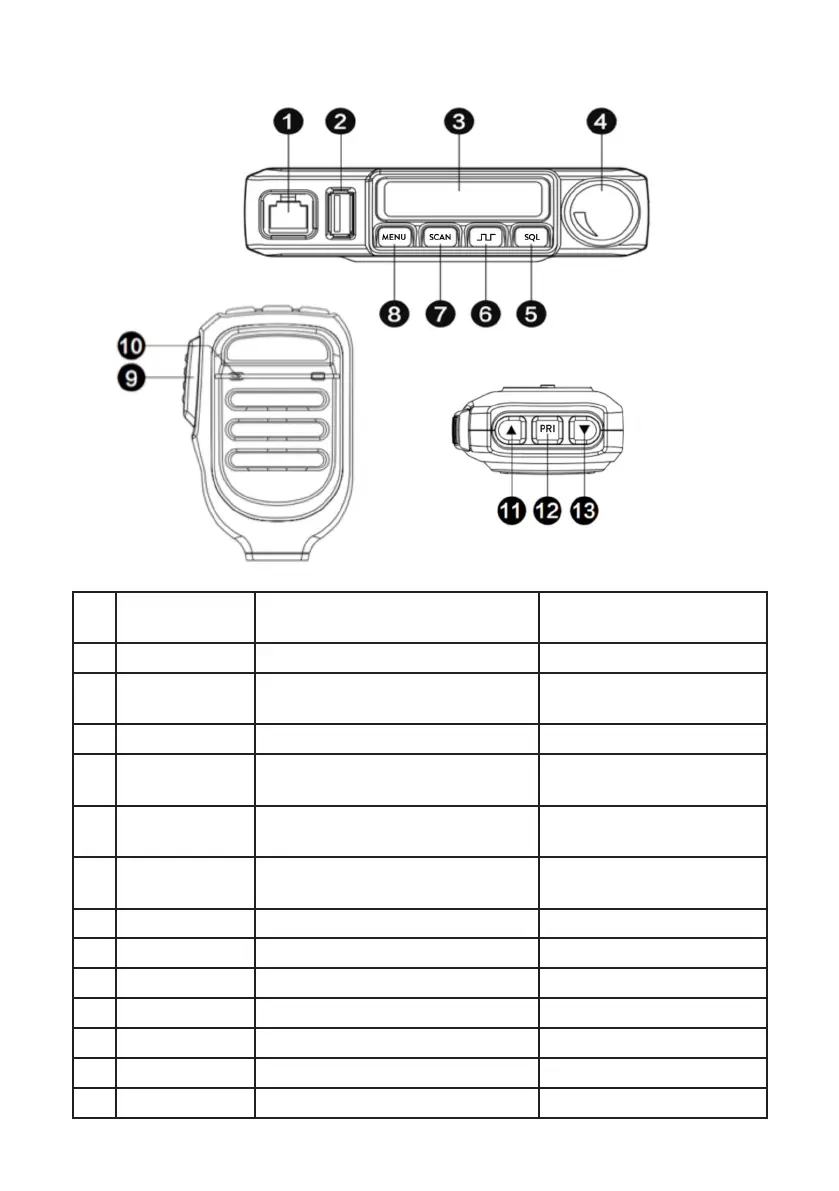5
Control Panel Functions:
No Description/
Function
Short Press Long Press
1 MIC jack
2 USB Charging
Port
3 LCD displays
4 Volume &
On/Off
5 Squelch
Function
Enter Squelch function then adjust
via up/down mic buttons
6 CTCSS/DCS
Tone
CTCSS tone menu DCS tone menu
7 Scan key Turn on scan function
8 MENU key Enter the function selection menu
9 PTT
10 MIC
11 Channel Up Channel Up Channel continuous Up
12 PRI Recall PRIORITY CH Setting PRIORITY CH
13 Channel Down Channel Down Channel continuous down