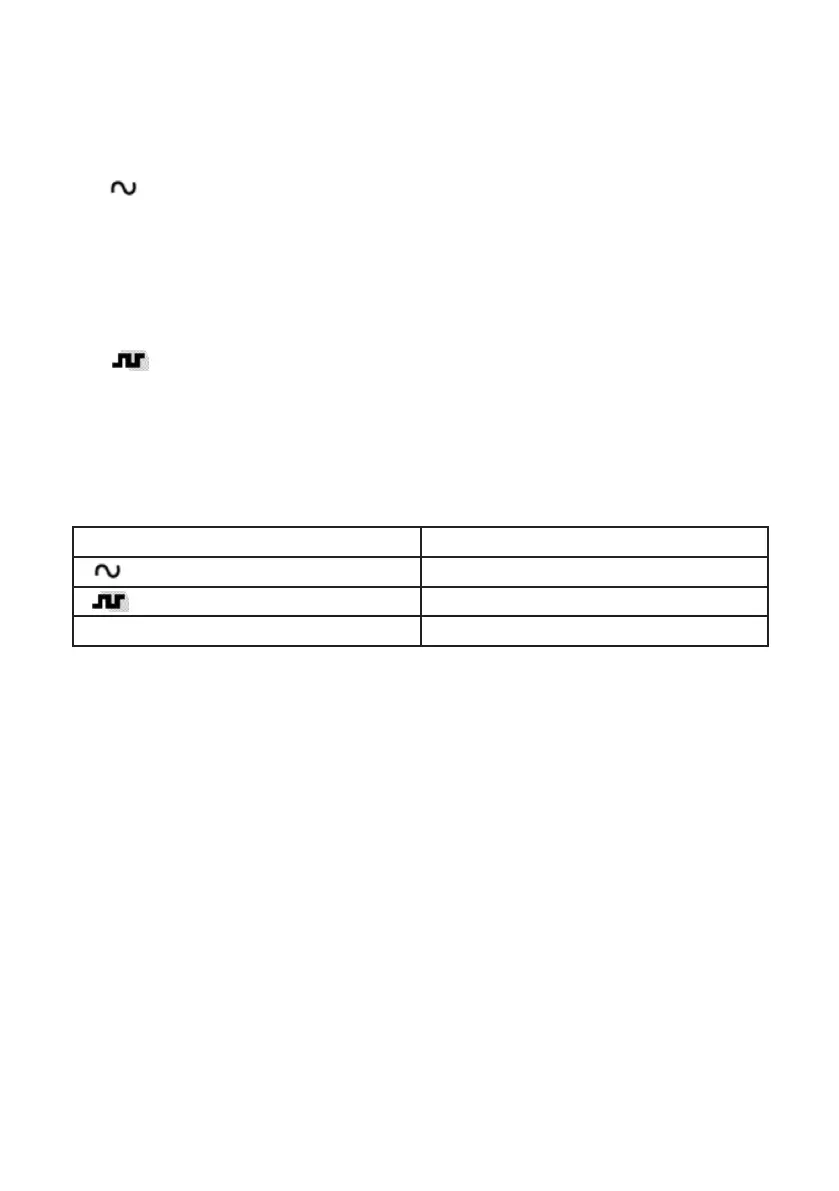9
To select a Privacy Code:
CTCSS Setting
Press and release the CTSCSS/DCS (6) button to set CTCSS.
The (for CTCSS) icon will show on the LCD display, according to your selection.
Use the Channel Up ▲ or Channel Down ▼ button on the Mic to scroll forward or
backward through the available Privacy Codes until the desired Privacy Code is shown on
the LCD display.
DCS Setting
Press and hold the CTSCSS/DCS (6) button for 3 seconds to set DCS.
The (for DCS) icon will show on the LCD display, according to your selection.
Use the Channel Up ▲ or Channel Down ▼ button on the Mic to scroll forward or
backward through the available Privacy Codes until the desired Privacy Code is shown on
the LCD display.
NOTE: DCS Privacy Codes 100-104 are shown on the LCD display as A0-A4.
NOTE: Selecting a Privacy Code of “OF” will disable the Privacy feature.
SYMBOL MODE
CTCSS
DCS
OFF No CTCSS/DCS
Programming the Priority Channel:
Press ▲ / ▼ to select the Priority Channel you prefer.
Press and hold PRI button on the microphone for 3 seconds to store the new setting.
When the channel is selected as a Priority Channel, the channel display will flash.
Recall the Priority Channel:
Momentarily press the PRI button on the microphone at any time to return to the Instant
Channel. Press PRI again to return to the previous channel.
Roger Beep:
When the PTT button on the mic is released, the radio will beep to confirm to other users
that your transmission is complete
To Activate:
1. Press and release the Menu button to place the radio in “Menu” mode.
2. Use the Channel Up ▲ or Channel Down ▼ button on the Mic to scroll through the
menu options until the LCD display shows rb.