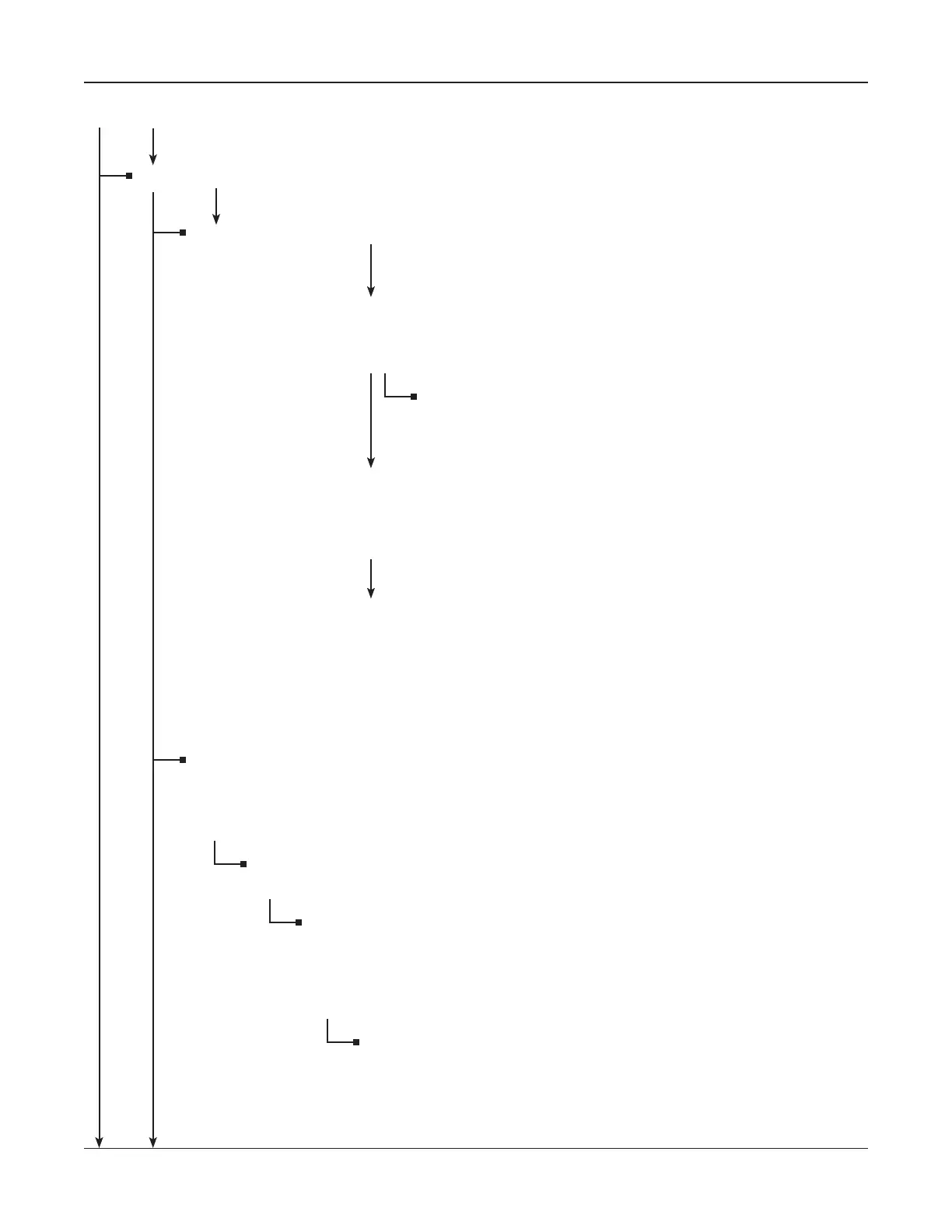• 17 •
Main Menu (menu icon)
BATTERY SETUP (menu icon)
NEW (TEST) (icon)
(Continued from DC FLOAT V.)
STRING INFO (scrolling parameters list)
DC FLOAT A.
Press
ENTER to select the string’s DC fl oat current.
DC FLOAT (scrolling/numeric)
Select from 0.000 to 99.999 volts.
SAVE AND TEST
This option enables you to save your test parameters and start
a test. If the analyzer is not connected to a jar, it prompts you to
connect to one before it starts the test.
SAVE AND CONTINUE
This option enables you to save your settings without starting
a test. When you press
ENTER, your test setup is saved un-
der the string name you created. You are then returned to the
BATTERY SETUP menu.
OPEN (icon)
To use a saved test setup, press
ENTER. The parameters list will appear; however,
you cannot change certain parameters without erasing string test data for completed
tests.
STRING INFO
(scrolling)
Scroll to the string name to start the test.
WARNING
The analyzer will warn you that a test using the string name/setup was
already performed. If you want to change parameters, it will recommend
that you use the NEW (TEST) function. Press
ENTER to continue or the
BACK key to cancel.
STRING INFO (scrolling parameters list)
The parameters list will appear. Verify that these are the param-
eters you want to use, and scroll to SAVE AND TEST. Otherwise,
make changes using the NEW (TEST) function.
Main Menu
BATTERY SETUP MENU
(To DELETE)
Chapter 2: DescriptionCelltron ULTRA