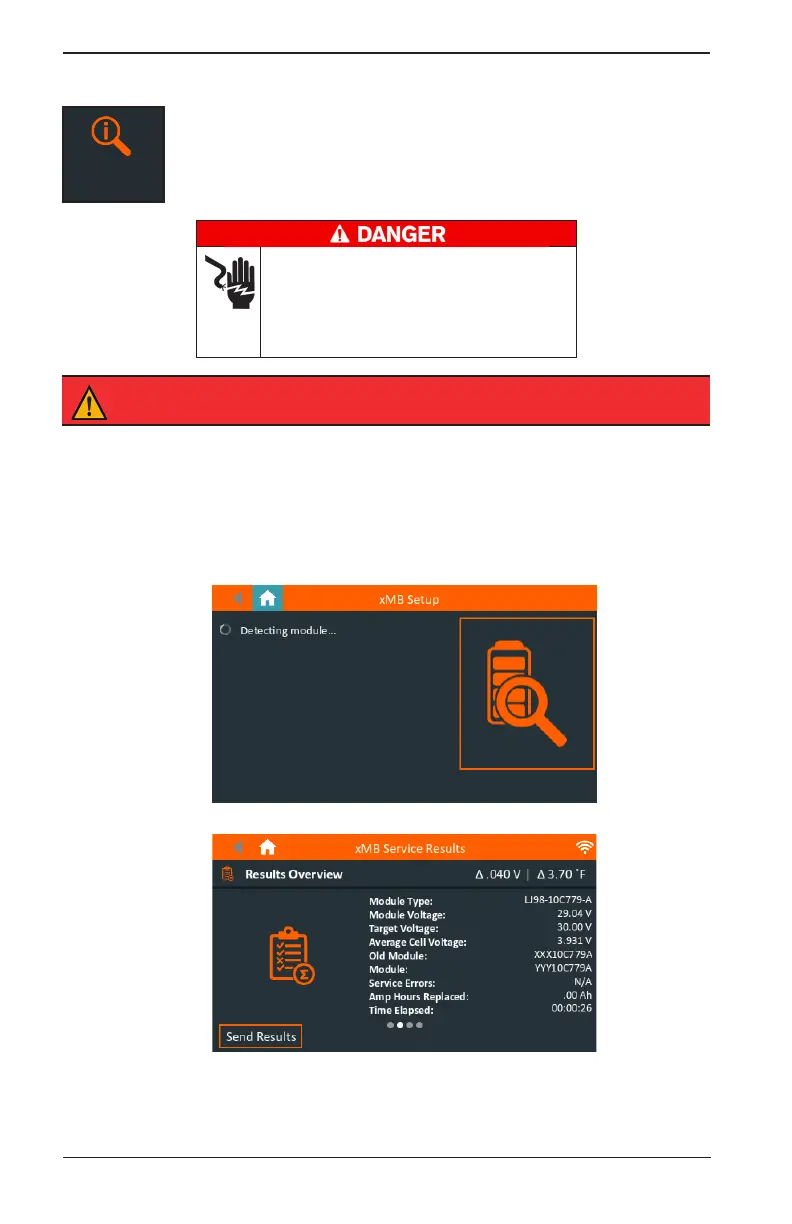Midtronics Inc. 7000 Monroe Street Willowbrook, IL 60527
18
3 – Module Diagnostics xMB-9640
3 – Module Diagnostics
Module
Diagnosc
Use this function to display module information including cell voltages and
module temperature measurements without starting a charge or discharge.
Hazardous voltage.
An improper connection can result in
electric shock
To avoid electrical shock or burn, never alter the xMB-
9640’s original AC cord and plug. Disconnect plug
from outlet when the xMB is idle.
IMPORTANT:
Make sure to properly prepare the battery pack by following all required
guidelines Refer to your documentation for complete information.
Procedure
1. Conrm that the appropriate safety equipment is in place and press Conrm.
2. At the Main Menu, select Module Diagnostic.
3. Follow on screen guide to enter information and make connections to module to perform
module diagnostics.
5 Press Done to return to the Main Menu.