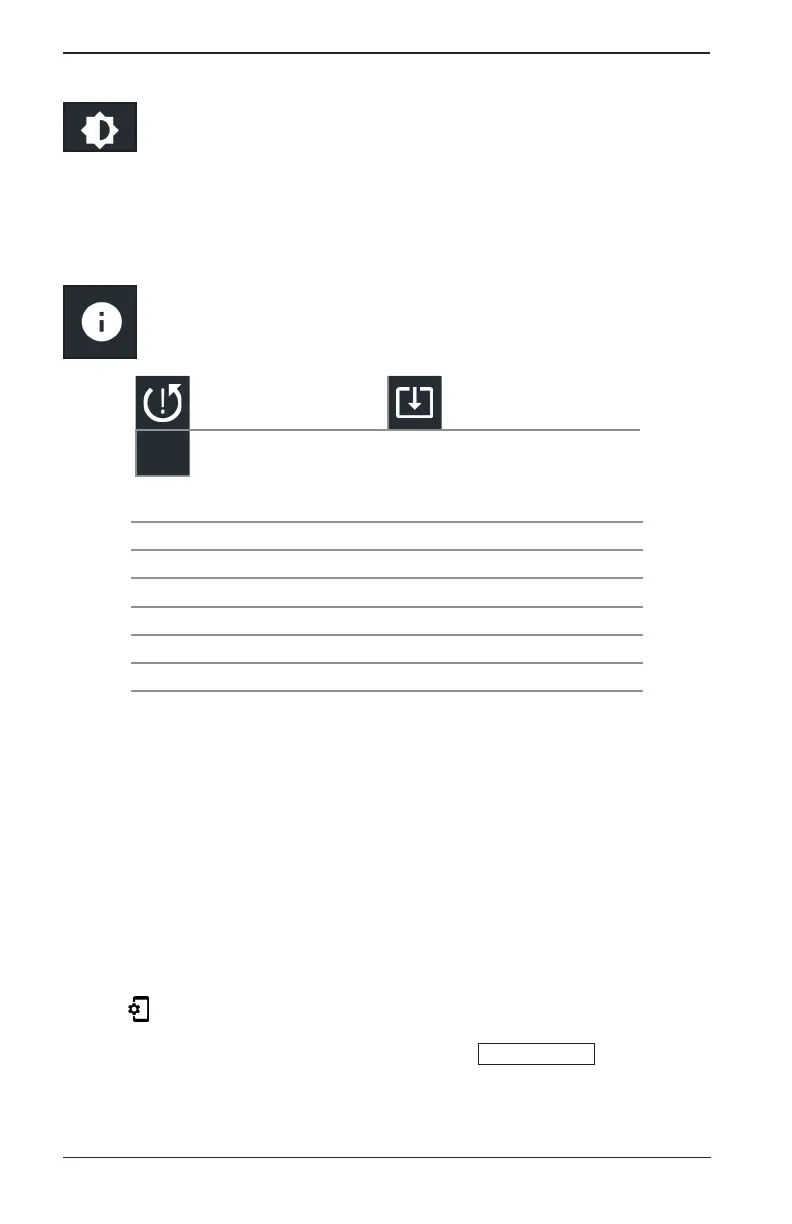Midtronics Inc. 7000 Monroe Street Willowbrook, IL 60527
20
5 – Settings xMB-9640
Display Settings
Adjust the charger display including the Brightness, Sleep Time, and Dim Time. Auto
Brightness can also be turned on and o.
Brightness
Adjust the display Brightness by tapping and holding the slider, then moving it right or left to
make the screen brighter or darker.
Version Information
Use Version Information to display data for the unit.
Factory Reset Check For Updates
©
Legal Information
Serial Number 0987654321
Conguration Version 192-411340-A00-0039
Data Version 192-481341-A01-005
Controller Version 192-001339-A00-0039
Diagnostic Device Version 192-211379A-25
CVG-2 Device Version No Device Congured
OS Version dca8000-eng 4.4.2 DEVR10_06
Factory Reset
Use this function to return the unit to the original, as built conguration. All test history and test
setting preferences will be reset.
IMPORTANT: All previous modications to the original settings will be overwritten.
Legal Information
Displays software attribution information via the Midtronics website. The analyzer must be
connected to the Internet.
Check for Updates
Use this function to check via the internet connection for any updates to the unit software.
Test Settings
1. Tap to access the test setting defaults. Tap the boxes or icons to change the values.
Decimal Separator
00.00
Decimal Separator
Default number display using commas or periods separators.