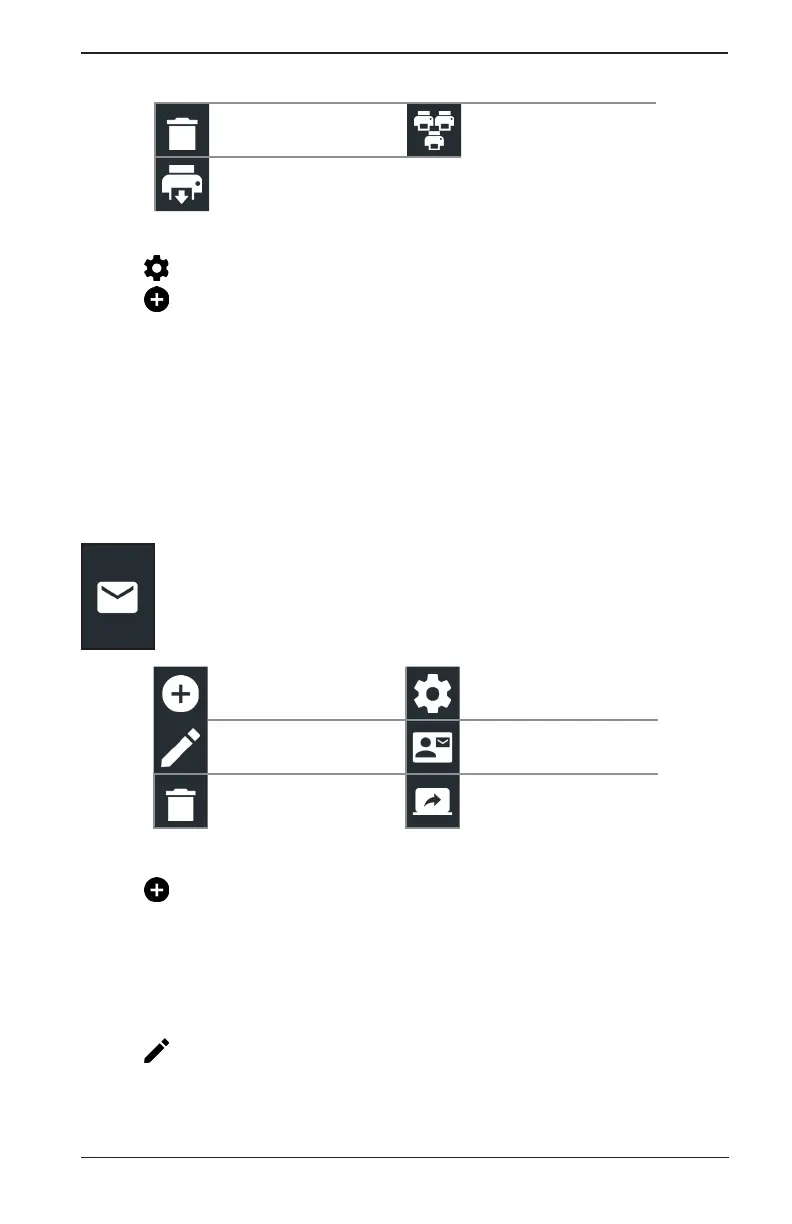www.midtronics.com
5 – Settings
xMB-9640
23
Delete Selected Network Congured Printers
Print Test Page
Adding A WiFi Printer
1. Tap to add a printer. Printer must be turned on and connected to WiFi..
2. Tap to add a WiFi printer.
Make sure the printer is on and connected to the same wireless network as the analyzer.
3. Tap once readty to connect.
Email
Displays all entered email addresses. Addresses can be added,
edited, and deleted. Entered email accounts are added to the
email address book. Frequently used email addresses can be
selected from the displayed address list rather than being re-
typed each time.
Add Address Server Settings
Edit Address Address Book
Delete Selected Address Send Test Email
Add Address
1. Tap to add an email address.
2. Use the displayed keypad to enter the contact name and email address.
3. Tap Add to add the address to the email list or Cancel to exit and return to the email list.
Edit Address
1. Select a displayed email address by tapping it.
2. Tap to edit the address.
3. Use the displayed keypad to edit the contact name and email address.
4. Tap Add to add the address to the email list or Cancel to exit and return to the email list.