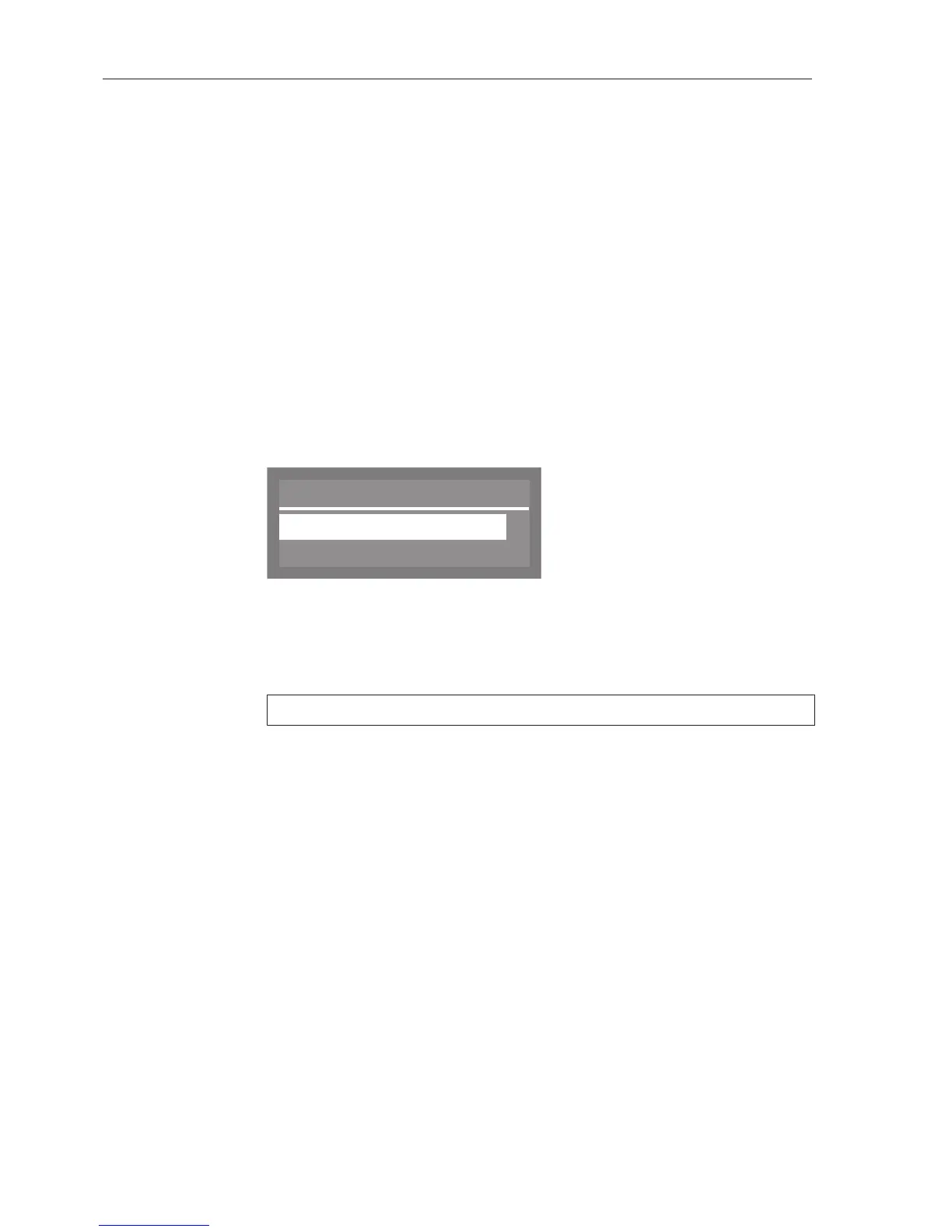Further settings
74
Code
A code can be used to prevent unauthorised access to various
functions and system settings on the dishwasher.
Select the Further settings menu.
Select Code and press OK to open the relevant menu.
– Release
Restrict access to the Further settings menu to users with
administrative rights only, or allow access to all users.
– Change code
Set a new code.
Releasing
programmes
Select the Release option and confirm your choice with the
OKbutton.
Select Further settings and confirm your choice with the OKbutton.
The following options are available:
– Yes
The menu is available to all users.
– Block
The menu can only be accessed by using a code.
A tick indicates the current status.
Select the option you want and confirm your selection with the OK
button.
Changing the
code
Select the Change code option and confirm your choice with the
OKbutton.
First enter the current code (see "Entering the code").
Then enter your new code.
The code is saved to memory once you have confirmed the last
digit.
