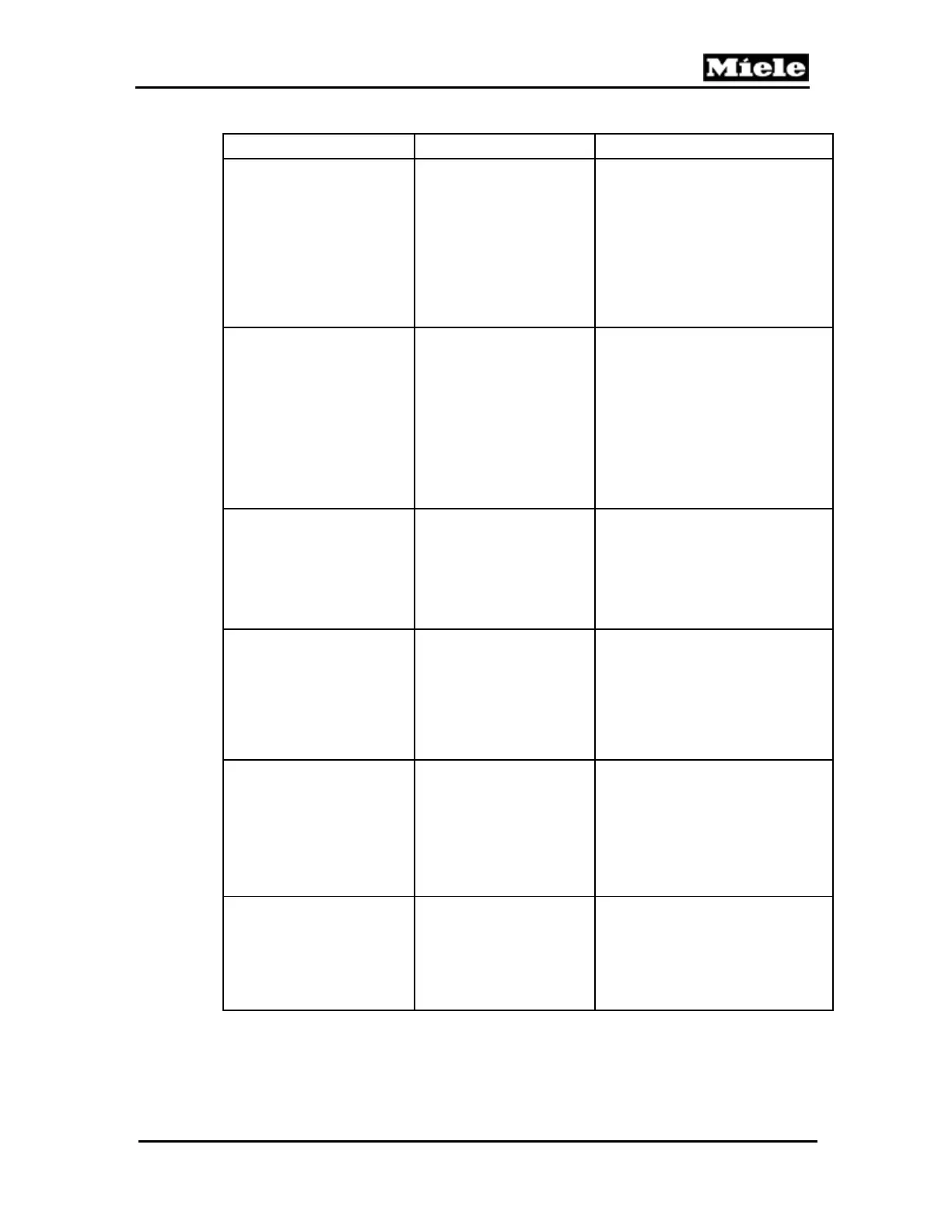Technical Information
167
G 1xxx/G 2xxx
Function Programming Display
Buzzer on/off
Briefly press the Program
button 4x. To make the
desired setting, press and
hold the Program button
until the "Intake/Drain"
LED lights up. Then select
the desired setting by
briefly pressing the
Program button as
appropriate.
The "Intake/Drain" LED flashes 4x
rapidly at intervals. "SaniWash"
LED is off: Buzzer on (standard
setting). "SaniWash" LED flashes:
Buzzer off.
Resetting standard
settings
Briefly press Program
12x. To reset all
parameters to standard
settings, press and hold
the Program button until
the "Intake/Drain" LED
lights up. Then briefly
press the Program button.
The "Intake/Drain" LED flashes 1x
slowly and 2x rapidly at intervals.
This programmable function can be
used to reset all parameters that can
be modified by the customer to
standard settings. If the "SaniWash"
LED is off, the values do not
correspond to standard settings. If
the "SaniWash" LED flashes, the
values correspond to standard
settings.
Adjusting the main wash
temperature
Press the Program button
20x. To make the desired
setting, press and hold the
Program button until the
"Intake/Drain" LED lights
up. Then briefly press the
Program button.
The "Intake/Drain" LED flashes 2x
slowly. "SaniWash" LED is off:
standard setting; "SaniWash" LED
flashes: increased wash
temperature. Increased wash
temperature results in longer
running time.
Shortening program
sequence
Press the Program button
22x. To make the desired
setting, press and hold the
Program button until the
"Intake/Drain" LED lights
up. Then briefly press the
Program button.
The "Intake/Drain" LED flashes 2x
slowly and 2x rapidly. "SaniWash"
LED is off: Standard setting;
"SaniWash" LED flashes:
Shortened wash program. Program-
dependent shortening of running
time by reduction of temperature
and/or removing holding times.
Water quantity
normal/increased
Press the Program button
23x. To make the desired
setting, press and hold the
Program button until the
"Intake/Drain" LED lights
up. Then briefly press the
Program button.
The "Intake/Drain" LED flashes 2x
slowly and 3x rapidly. "SaniWash"
LED is off: Standard setting;
"SaniWash" LED flashes: Increased
water quantity. If “Increased water
quantity” is selected, water intake
increases by approx. 16.7 fl.oz.
(500mL).
Second interim rinse
Press the Program button
26x. To make the desired
setting, press and hold the
Program button until the
"Intake/Drain" LED lights
up. Then briefly press the
Program button.
The "Intake/Drain" LED flashes 2x
slowly and 6x rapidly. "SaniWash"
LED is off: Standard setting;
"SaniWash" LED flashes: With
second interim rinse.
