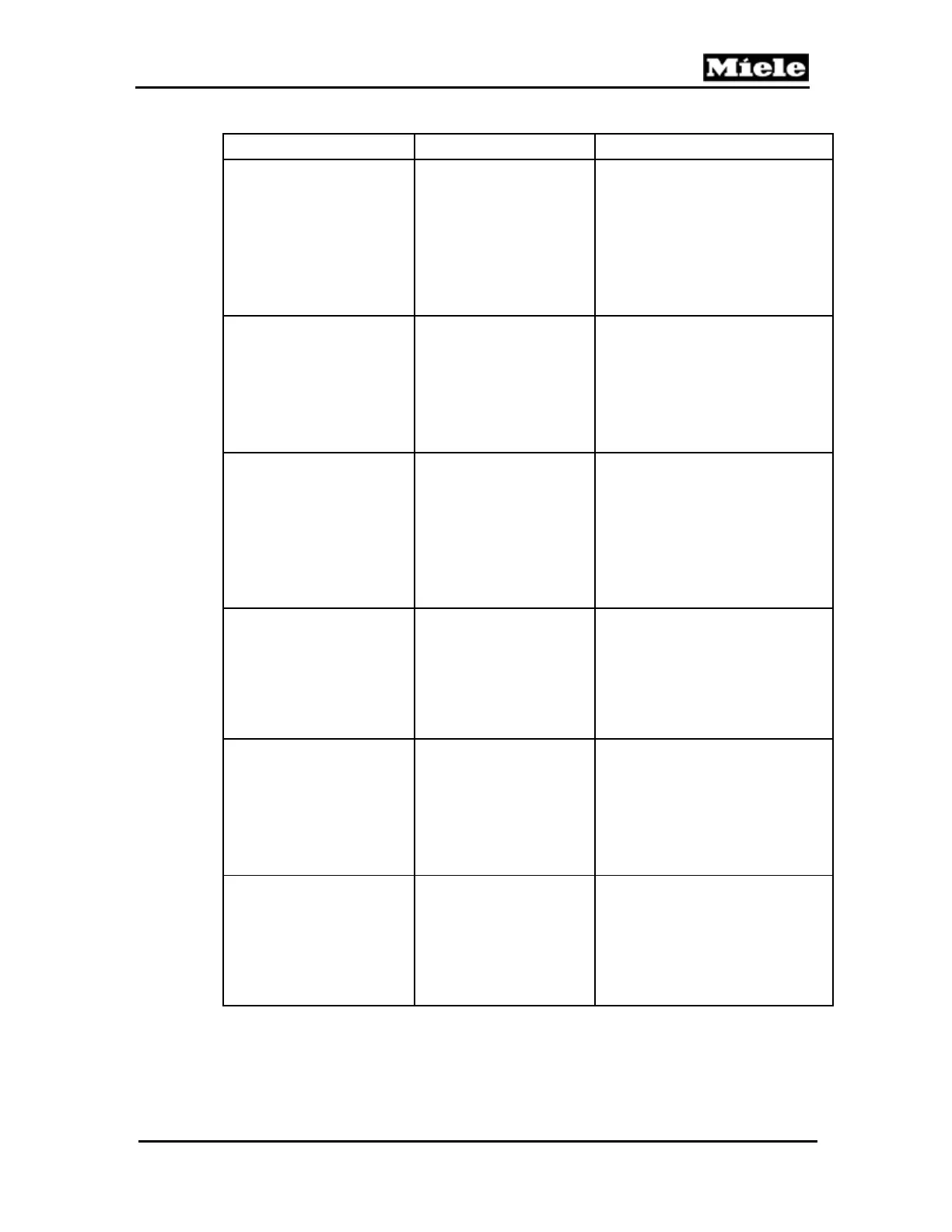Technical Information
195
G 1xxx/G 2xxx
Function Programming Display
Final rinse temperature
modification (ID nos. -984
and later)
Press the Delay Start
button 21x. The “Delay
Start” LED flashes 2x
slowly and once quickly
intermittently. Press the
Start/Stop button as
appropriate to make the
desired setting.
The "Rinse" LED is out or flashes.
The display shows p and a digit
alternately. Setting options: p0 =
Standard setting; p1 = Wash
temperature increased. If this option
is selected, the final rinse
temperature is increased and, as a
result, the program duration is
extended.
Program running time
reduction
(ID nos. -984 and later)
Press the Delay Start
button 22x. The “Delay
start” LED flashes 2x
slowly and 2x quickly
intermittently. Press the
Start/Stop button as
appropriate to make the
desired setting.
The "Rinse" LED is out or flashes.
The display shows p and a digit
alternately. Setting options: p0 =
Standard setting; p1 = Program
running time reduction.
Temperatures are decreased and/or
hold times removed, so the program
running time is shortened.
Water quantity
normal/increased
(ID nos. -876 and later)
Press the Delay Start
button 23x. The “Delay
Start” LED flashes 2x
slowly and 3x rapidly
intermittently. Press the
Start/Stop button as
appropriate to make the
desired setting.
The "Rinse" LED is off or flashes.
The display shows p and a digit
alternately: p0 = Normal water
quantity (standard setting); p1 =
Increased water quantity. If
increased water quantity is
selected, approx. 16.7 fl.oz.
(500mL) more water is taken in
during each water intake cycle.
Soak activation/
deactivation
Press the Delay Start
button 24x. The “Delay
start” LED flashes 2x
slowly and 4x quickly
intermittently. Press the
Start/Stop button as
appropriate to make the
desired setting.
The "Rinse" LED is off or flashes.
The display shows p and a digit
alternately. Setting options: p0 =
Soak not activated; p1 = Soak
activated.
Pre-wash
activation/deactivation
Press the Delay Start
button 25x. The “Delay
Start” LED flashes 2x
slowly and 5x quickly
intermittently. Press the
Start/Stop button as
appropriate to make the
desired setting.
The "Rinse" LED is off or flashes.
The display shows p and a digit
alternately. Setting options: p0 =
Pre-wash not activated; p1 =
Pre-wash activated.
Second interim rinse (ID
nos. -984 and later)
Press the Delay Start
button 26x. The “Delay
Start” LED flashes 2x
slowly and 6x quickly
intermittently. Press the
Start/Stop button as
appropriate to make the
desired setting.
The "Rinse" LED is off or flashes.
The display shows p and a digit
alternately. Setting options: p0 =
Standard setting; p1 = With second
interim rinse.
