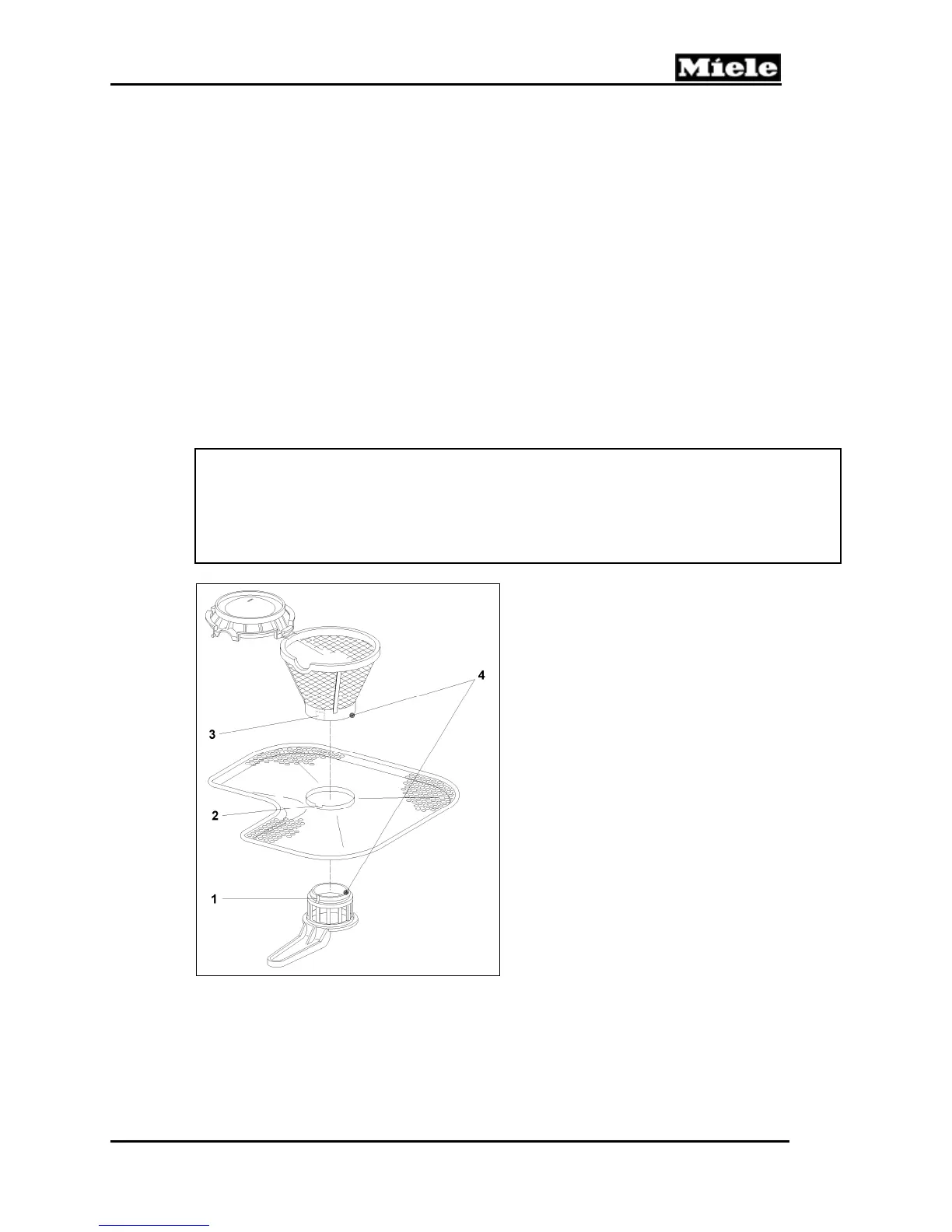Technical Information
59
G 600/G 800
5.22 Temperature Limiter Replacement
1. Remove the left side panel. See Section 5.3.
2. Disconnect the temperature limiter electrical connections.
3. Loosen the clamp from the temperature limiter using a screwdriver.
4. Install a new temperature limiter in the same position and secure it with the
retaining clamp, ensuring that the retaining clamp is seated correctly.
5. Reconnect the electrical connections.
5.23 Microfine Filter Replacement
1. Open the door.
2. Remove the filter assembly from the dishwasher.
3. Cut the old filter combination apart at the snap fitting between the handle and
microfine filter (Figure 5-20, Item 4).
4. Open the filter cap on the new microfine filter.
5. Place the handle and microfine filter together as shown in Figure 5-20.
Note:
Ensure that the cutout on the handle (Figure 5-20, Item 1) aligns with the cutout
on the large surface area fine filter (Figure 5-20, Item 2).
Ensure that the retaining lug on the new microfine filter (Figure 5-20, Item 3)
aligns with the cutout on the handle.
Figure 5-20: Microfine Filter Replacement
6. Apply a small amount of rinse aid to act as a lubricant while snapping the new
microfine filter into place.
7. Apply pressure with both thumbs inside the microfine filter and press it onto the
handle (see Figure 5-21) so that the parts lock together.
