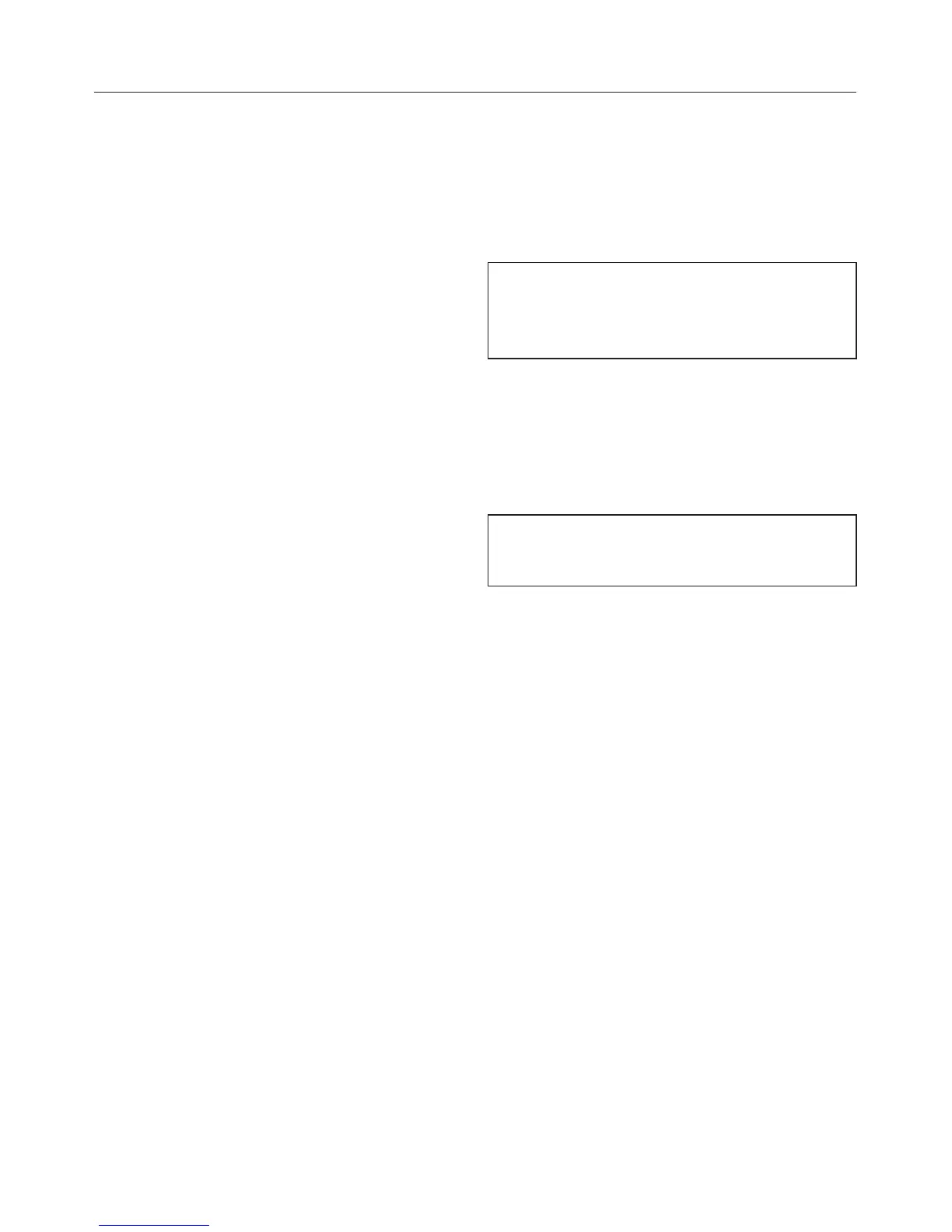Recommended temperatures
If you cook with different temperatures
a lot it makes sense to change the
recommended temperature.
After selecting this option a list of
functions will appear in the display.
Select the function you want. The
recommended temperature will be
highlighted together with the range
within which it can be changed.
Use X to reduce the recommended
temperature and Y to increase it.
Safety
System lock 0
The system lock prevents the oven
being switched on by mistake.
The system lock will remain activated
even after an interruption to the
power supply.
Select "On" to activate the system lock
–
On
The system lock is now active. If you
want to use the oven press the OK
sensor for at least 6 seconds.
The minute minder can still be used
when the system lock is active.
– Off
The system lock is not active. You
can use the oven as normal.
Settings
44