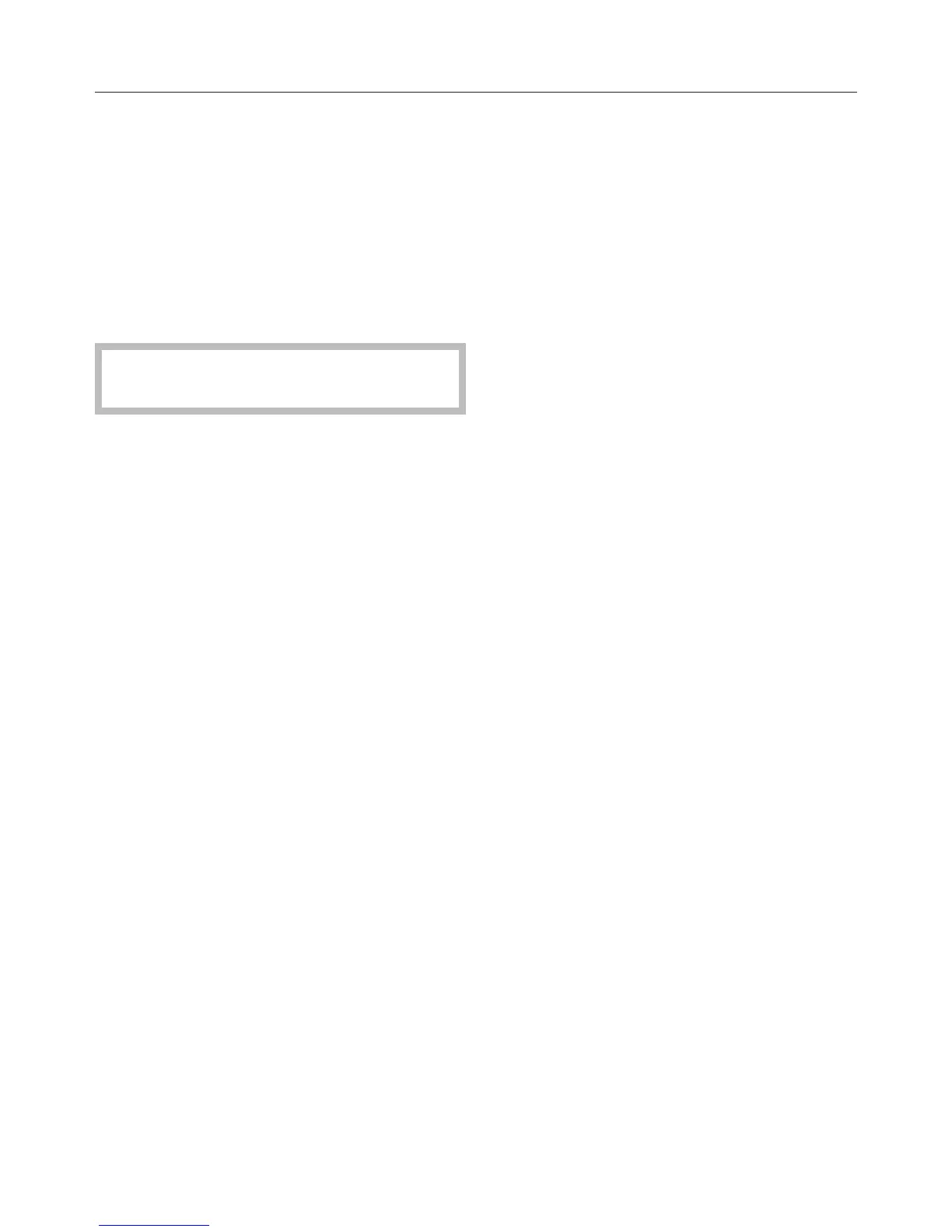Settings menu
107
Optimise standby
The dishwasher is supplied with the Op-
timise standby function set as standard.
To save energy the dishwasher will
switch off automatically a few minutes
after the last time a button has been
pressed or after the end of a pro-
gramme.
The dishwasher will not switch off in
the event of a fault.
Optimise standby can be switched off if
you prefer. If you do this the duration
before the dishwasher switches off in-
creases to 6 hours. Doing this will in-
crease energy consumption.
Select the setting you want and con-
firm with OK.
BrilliantLight
This dishwasher has interior lighting.
When the door is open the lighting will
switch off automatically after 15
minutes.
You can also switch off the interior light-
ing permanently.
Select the setting you want and con-
firm with OK.
Heat exchanger
This dishwasher is equipped with a heat
exchanger (see"Programme options,
Heat exchanger).
Conditions
The heat exchanger function can be
switched off if you do not wish to use it.
Select the State option.
Select the setting you want and con-
firm with OK.
Manual discharge
You can manually empty the heat ex-
changer, e.g. for a longer period of
down time, or before moving the appli-
ance to a new location.
Select the Empty manually option and
confirm with OK.
The process starts straight away.
