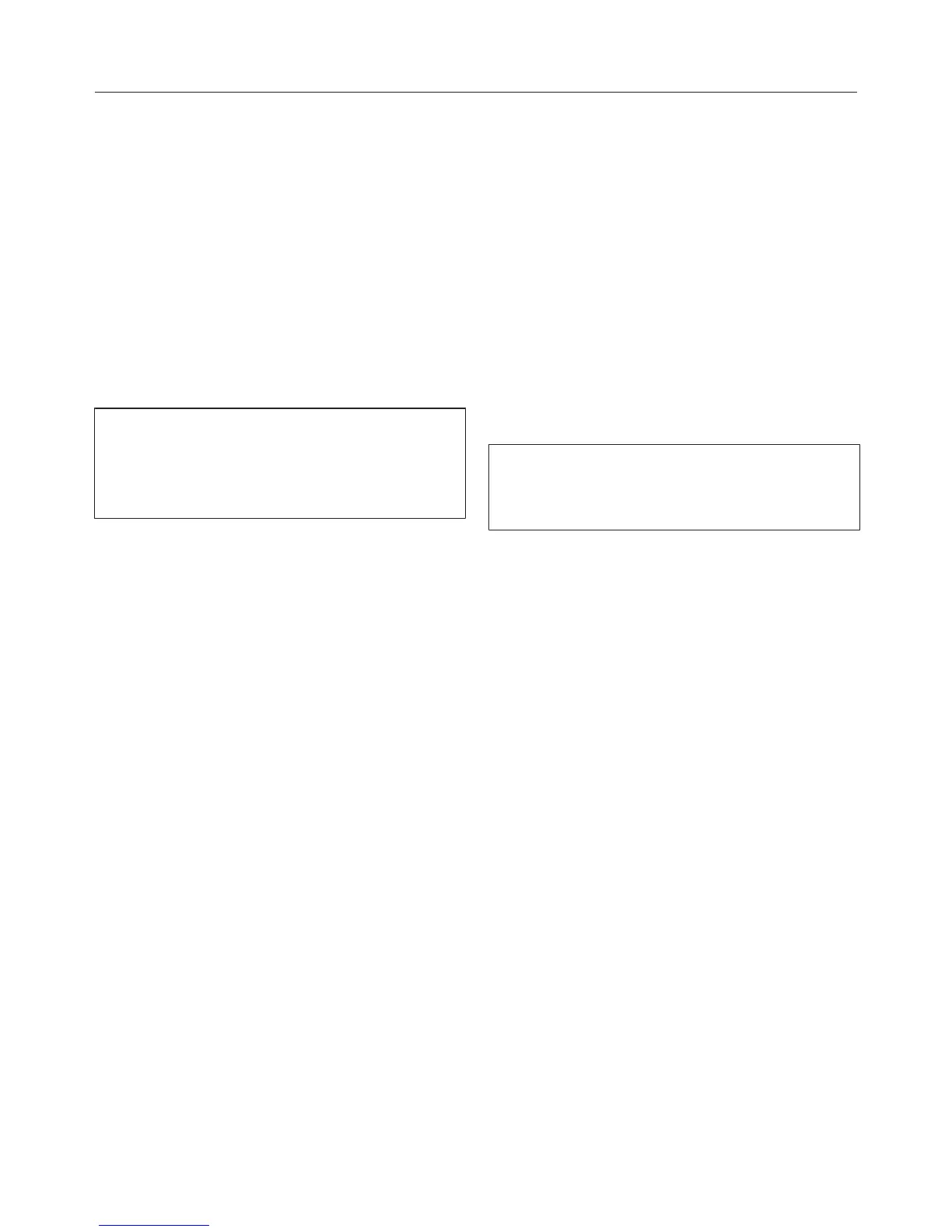Operation
46
Switching on
Open the stopcock, if it is closed.
Open the door.
Make sure the spray arms can rotate
freely.
Switch the dishwasher on using the
sensor.
The main menu will appear in the dis-
play.
Switch the Memory function on (see
"Settings menu, Memory") if you want
the last programme used to appear in
the display instead of the main menu.
Selecting a programme
Choose your programme according to
the type of load and how dirty it is.
The different programmes and their
uses are described in the Programme
chart later on in this booklet.
Use the arrow buttons to select a
programme and confirm with the OK
button.
The display will change to show the
programme menu.
Touch the sensor to access more in-
formation about the programme cur-
rently selected.
You can now select extra options for
your programme (see "Programme op-
tions").
To select a different programme, touch
the sensor to return to the main
menu.
