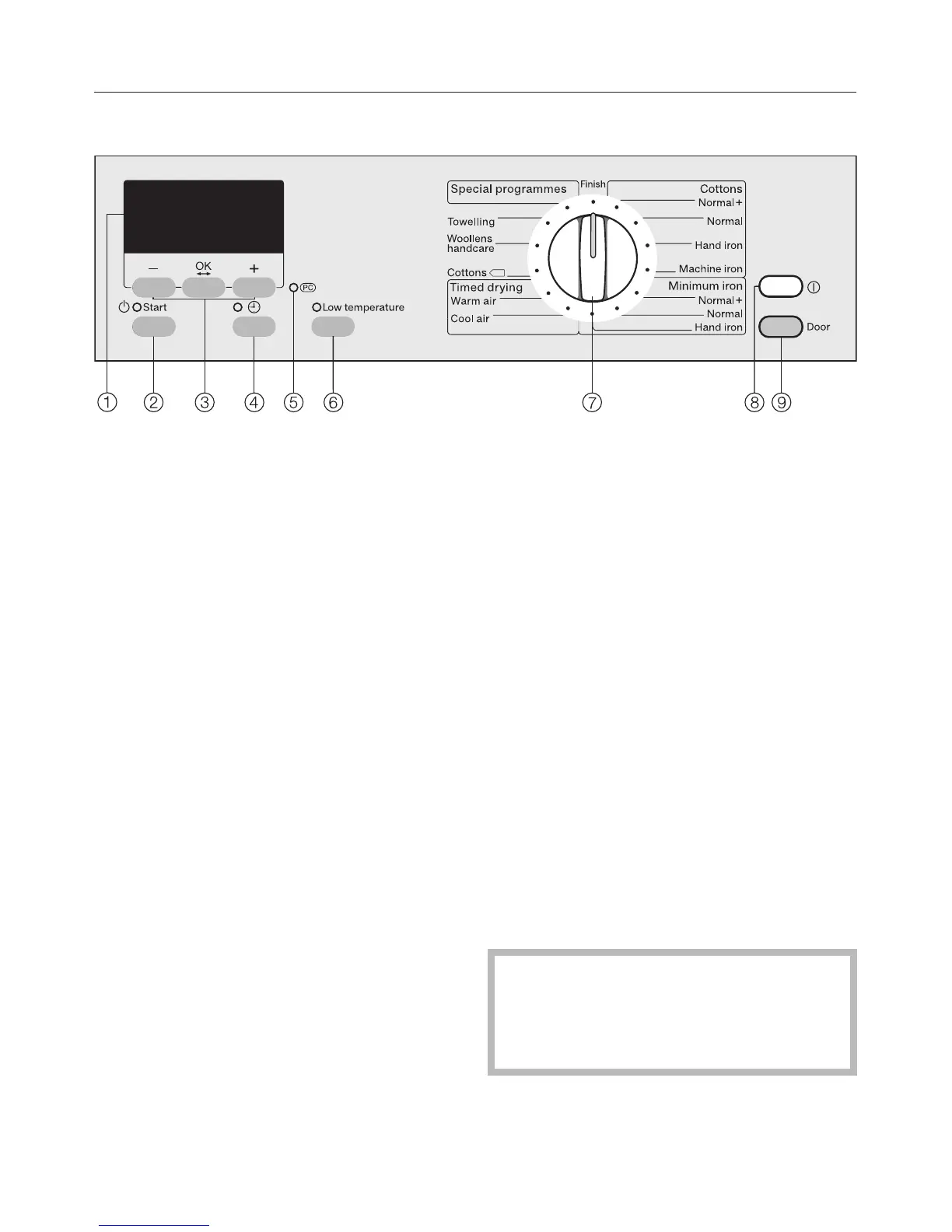Control panel
a Display
The display lights up when the
machine is switched on.
As soon as the dryer is ready to use,
the Entry menu appears in the
display.
b Start button
The indicator light flashes while a
programme is being selected, and
lights up when the programme starts.
c –, OK, + buttons
See the following pages for more
information.
d + button
For selecting Delay start; Time of day
display
e PC/Optical interface
This is used by Miele service
technicians during servicing work for
testing purposes.
f Low temperature button
For drying delicate fabrics
(Care label symbol r).
g Programme selector
The programme selector can be
turned clockwise or anti-clockwise.
h On/Off button s
For switching the dryer on and off.
To save energy the dryer will switch
off automatically 15 minutes after the
end of the programme/anti-crease
phase or 15 minutes after the dryer is
switched on if it is not operated.
i Door button
Opens the machine door
independently of the electricity
supply.
Before using for the first time
Before using the machine for the first
time, ensure that it is correctly
installed and connected. See
"Installation and connection".
Operating the tumble dryer
17
