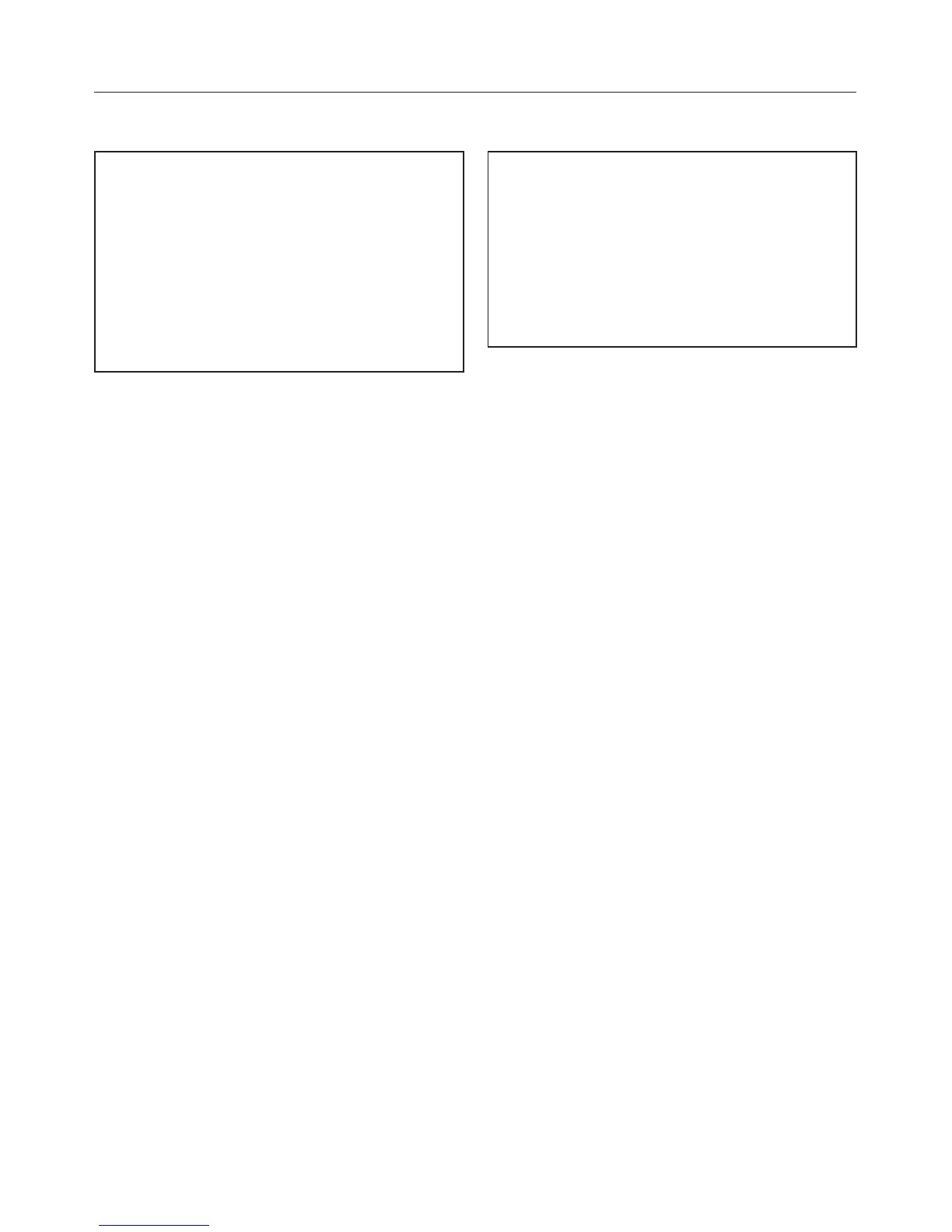Clean out airways
The electronic unit in the dryer
detects the degree of a blockage
caused by fluff or detergent residues
in the fluff filter or ducting, and the
following prompt comes up in the
display: Clean out airways. You can
decide at what level of fluff this
message should appear.
You will have an idea of how often this
should be done after a few drying
programmes.
–
Off
Clean out airways does not appear.
In cases of a very severe blockage in
the ducting, the programme is
cancelled and the message Clean
out airways comes up regardless of
this option.
– Heavy
Clean out airways only appears
when there is a heavy build-up of
fluff
–
Normal
(Factory default setting)
–
Light
Clean out airways appears when
there is only a small build-up of fluff.
Clean condenser unit
Check the condenser unit from time
to time, and clean it if necessary.
The Clean the condenser unit
maintenance message will remind
you to do this. You can decide after
how many hours you want the
message to appear.
The number of hours will depend on
how much fluff collects in the
condenser unit.
If the condenser unit gets choked with
fluff, or conversely there is hardly any
build-up of fluff in it, the number of
hours can be adjusted accordingly.
– Factory default: after 400 h.
– Off
– Time interval of 100 to 1600 hours
Settings menu
60
