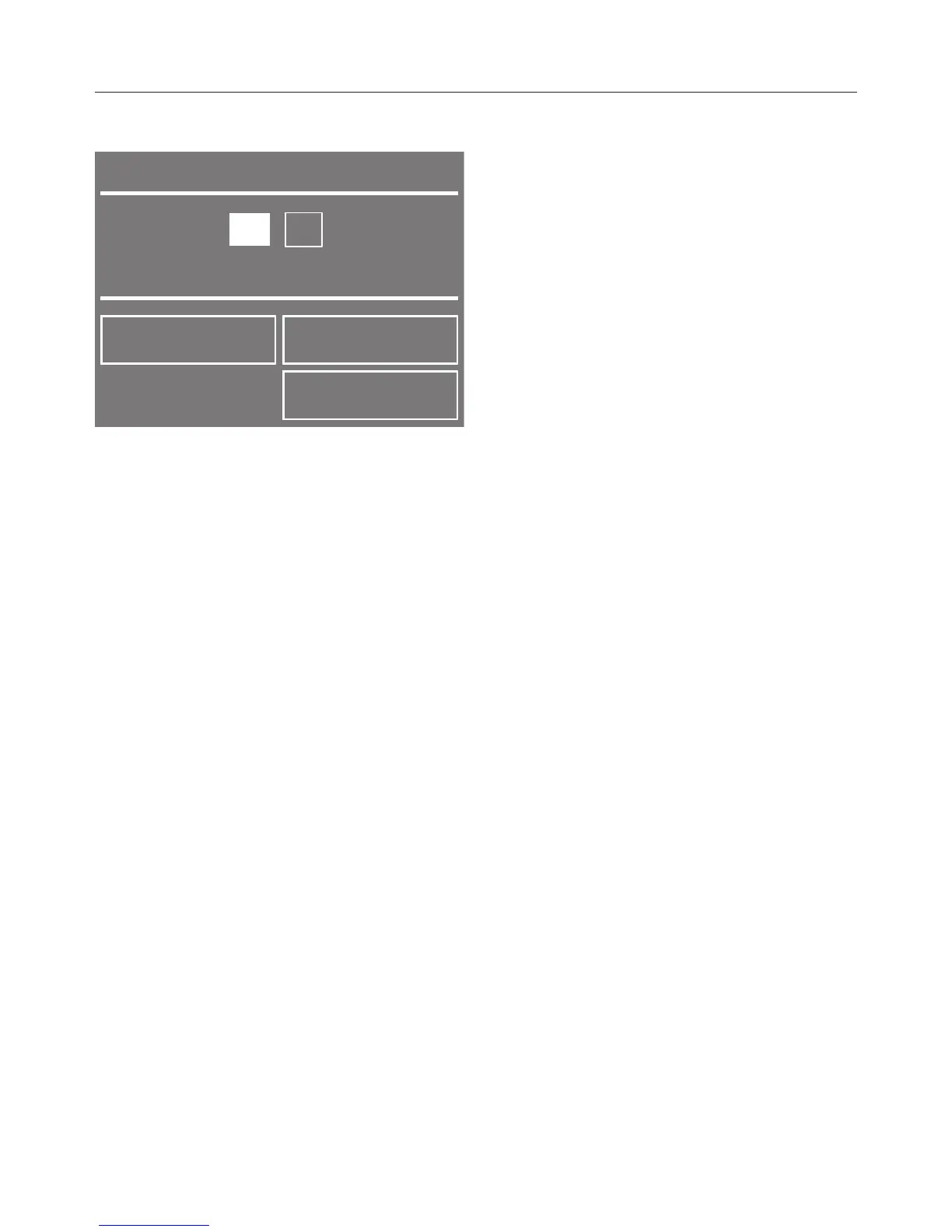Use the – and + sensors t
o set the
current hour and confirm with
OK.
Set the minut
es in the same way and
confirm with
OK.
Tip: If you have selec
ted the 12 hour
clock format you can then select am or
pm.
The display will change to show
Miele@home.
Miele@home
The display indicates that this tumble
dryer can be connected to the
Miele@home system via a communica‐
tion module.
Confirm the information with OK
The display will change to show Setting
up.
Setting up the tumble dryer
Some information will appear.
Confirm the information with OK.
The display will change to show the
main menu .
Read "1. Not
es on correct laundry
care" and "2. Load the tumble dryer".
Y
ou can then load the dryer and se‐
lect a programme as described in "3.
Select a programme and start it".
The procedure for setting up is comple‐
ted when a programme lasting longer
than one hour has been carried out in
full.
