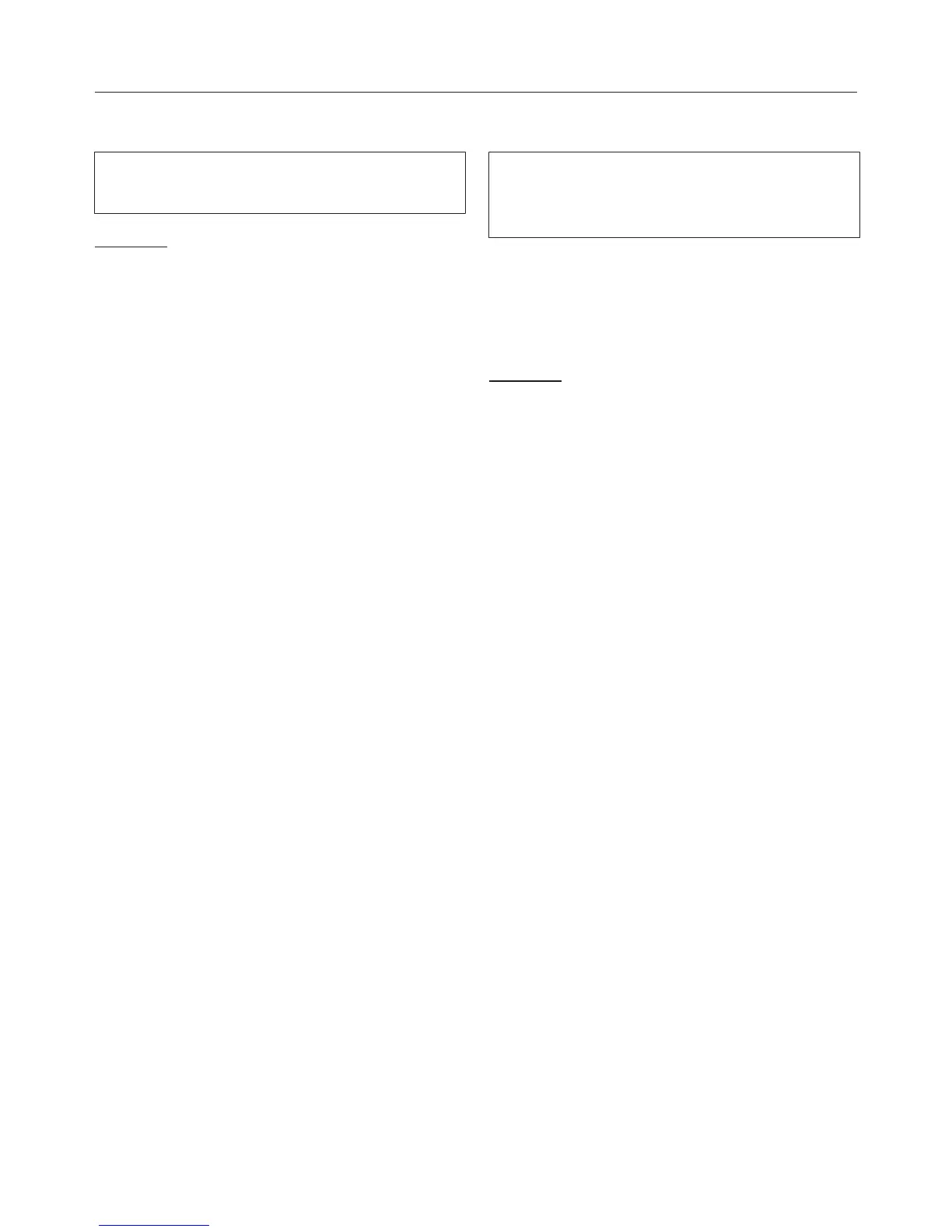Programmable functions
71
Keypad tone
Each touch of a sensor is confirmed
with an audible tone.
Options
= Keypad tone switched off
= Keypad tone switched on
(factory default setting)
Lock code
The lock code prevents the washing
machine being used without your
knowledge.
When the code has been activated, you
have to enter a code after switching the
washing machine on. Otherwise the
washing machine cannot be operated.
Options
= Lock code switched off (fact-
ory default setting)
= Lock code is switched on
Using the washing machine with a
lock code
The code is 125 and cannot be altered.
Switch on the washing machine.
appears in the time display and
the and sensors light up.
Touch the sensor.
appears in the time display.
Confirm the number with the Start/
Stop sensor.
The first number was saved and you
can now enter the second number us-
ing the and sensors.
Also enter the second and third num-
bers and confirm the numbers with
the Start/Stop sensor.
The lock is released and a wash pro-
gramme can now be selected and star-
ted.