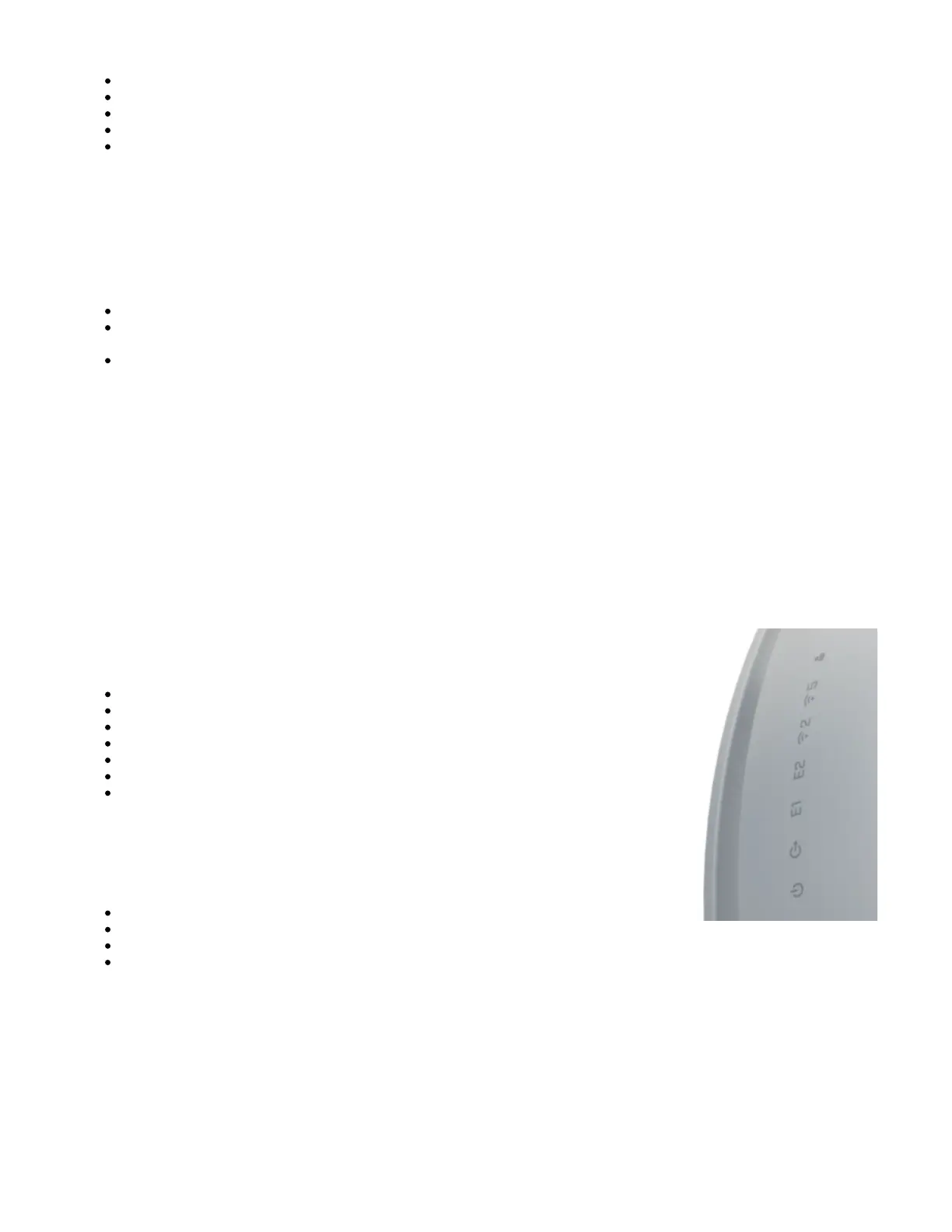Number of chains 2
Operating system RouterOS (License level 4)
Switch chip model IPQ-4018
Dimensions 191 x 42 mm
Operating temperature -40°C to +70°C
Buttons and jumpers
Reset button
The reset button has three functions:
Hold this button during boot time until LED light starts flashing, release the button to reset RouterOS configuration (total 5 seconds).
Keep holding for 5 more seconds, LED turns solid, release now to turn on CAP mode. The device will now look for a CAPsMAN server (total 10
seconds).
Or Keep holding the button for 5 more seconds until LED turns off, then release it to make the RouterBOARD look for Netinstall servers (total 15
seconds).
Regardless of the above option used, the system will load the backup RouterBOOT loader if the button is pressed before power is applied to the device.
Useful for RouterBOOT debugging and recovery.
Mode button
There are two mode buttons on this unit, but they both are performing the same action. The action of the mode buttons can be configured from RouterOS
software to execute any user-supplied RouterOS script. You can also disable this button. By default, the buttons will enable "dark mode", which disables
beeps and LED lights. The mode button can be configured in the RouterOS menu /system routerboard mode-button.
LED indicators
There are seven LED lights on the unit, which can be controlled in RouterOS software, or disabled
altogether.
User – user-configurable led for any desired script.
5G – 5GHz interface activity.
2G – 2.4 GHz interface activity.
E2 – Ethernet 2 connected.
E1 – Ethernet 1 connected.
PoE LED indicates that the ETH2 port is currently powering another device with PoE.
The power LED indicates that the unit is receiving power in the ETH1 port.
Accessories
The package includes the following accessories that come with the device:
ADAPT1_ EU/US Switching Power Supply 24V, 1.2A.
POE1_ Gigabit POE injector.
BRAC1_ CAPGB-Mounting Bracket.
Screw set 2 screws and dowels for mounting.
Operating system support
The device supports RouterOS software version 6.48.4. The specific factory-installed version number is indicated in the RouterOS menu /system resource.
Other operating systems have not been tested.
MikroTik mobile app
