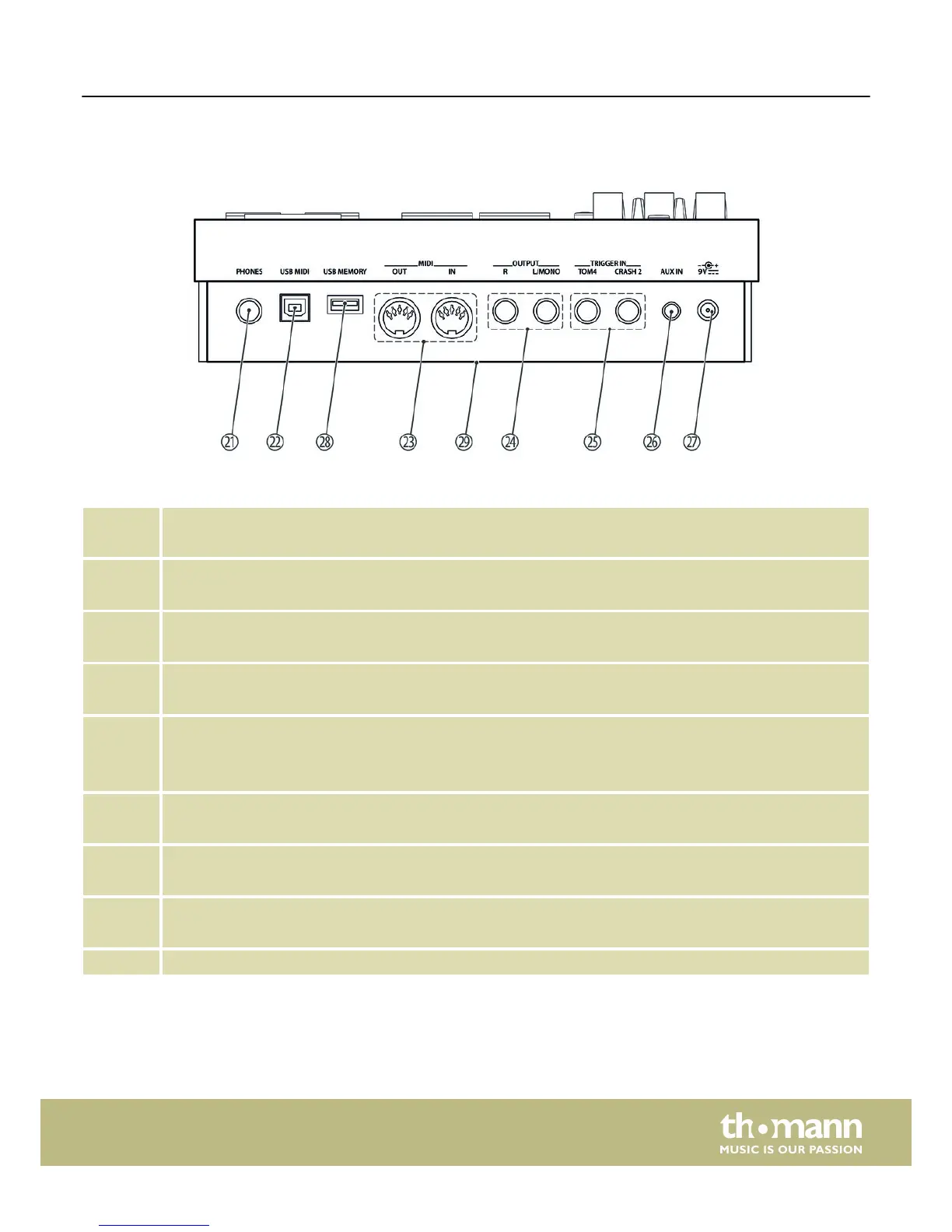Rear panel
21 [PHONES]
Connection socket for headphones
22 [USB MIDI]
Connection socket for an external MIDI device with USB port
23 [MIDI OUT | IN]
Connection sockets for an external MIDI device
24 [OUTPUT R | L / MONO]
Output for external audio devices
25 [TRIGGER IN – TOM 4]
[TRIGGER IN – CRASH2]
Connection sockets for tom 4 and crash 2
26 [AUX IN]
Input for external audio devices like MP3 or CD players
27 [9 V]
Connection socket for the power adapter
28 [USB MEMORY]
Connection for a USB memory device
29 Multi-pin socket (sub D) for connecting the pads (on the bottom of the device)
Connections and controls
MPS-850
11