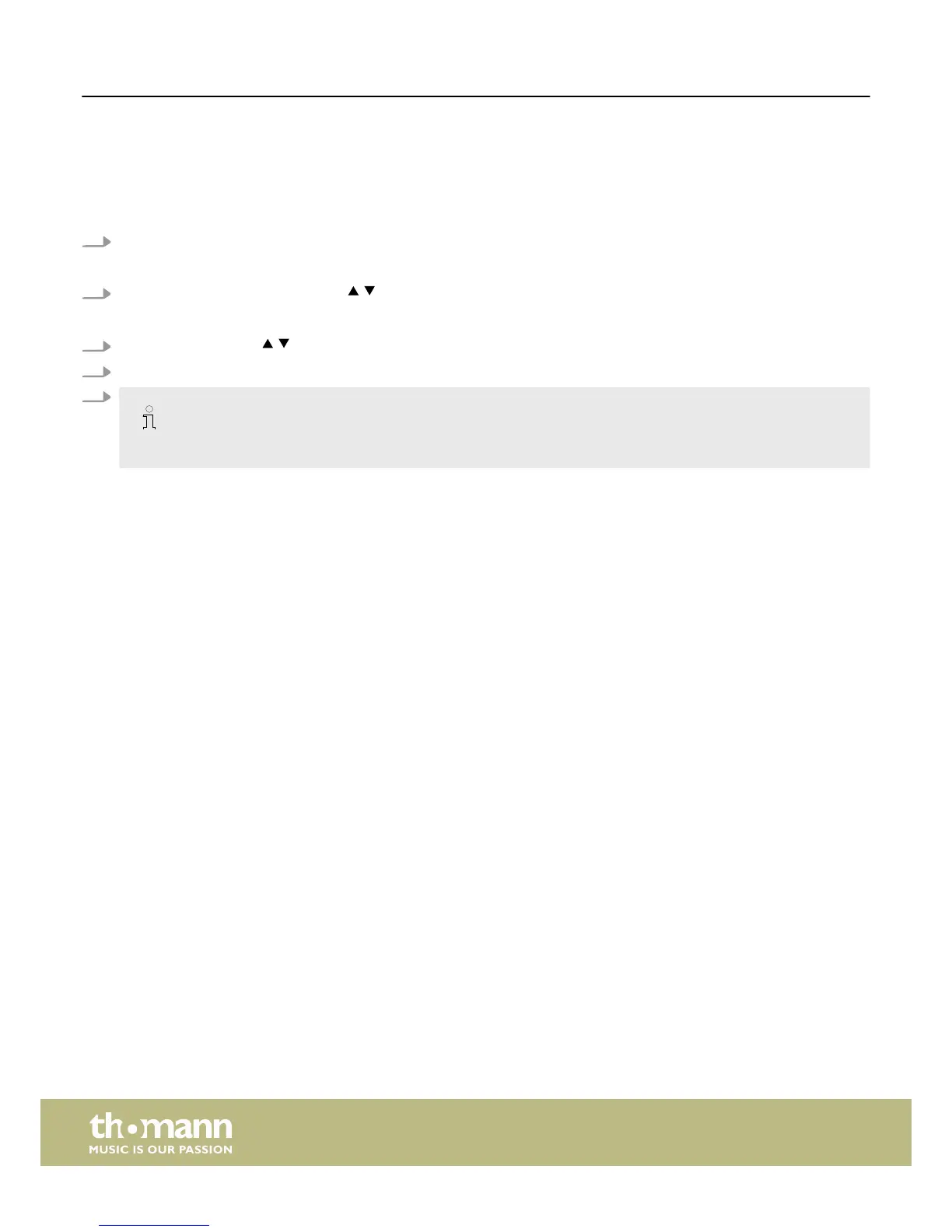6.9 Trigger settings
Adjusting trigger settings
The touch responsiveness can be adjusted to your needs and preferences by the settings of this menu.
1. Press [KIT].
ð
The display shows the kit list.
2.
Press [MENU]. Use the arrow buttons ( / ) to select the option ‘TRIGGER’ and press [ENTER].
ð
The display shows the list of trigger parameters.
3.
Use the arrow buttons ( / ) to select the parameter to be changed.
4. Strike the pad whose parameter you want to modify.
5.
For non-changeable parameters, the display shows ‘–’
Use the arrow buttons ([<] / [>]) or the jog wheel to change the parameter value. Please note the information in the table
below.
Operating
e-drum module
20