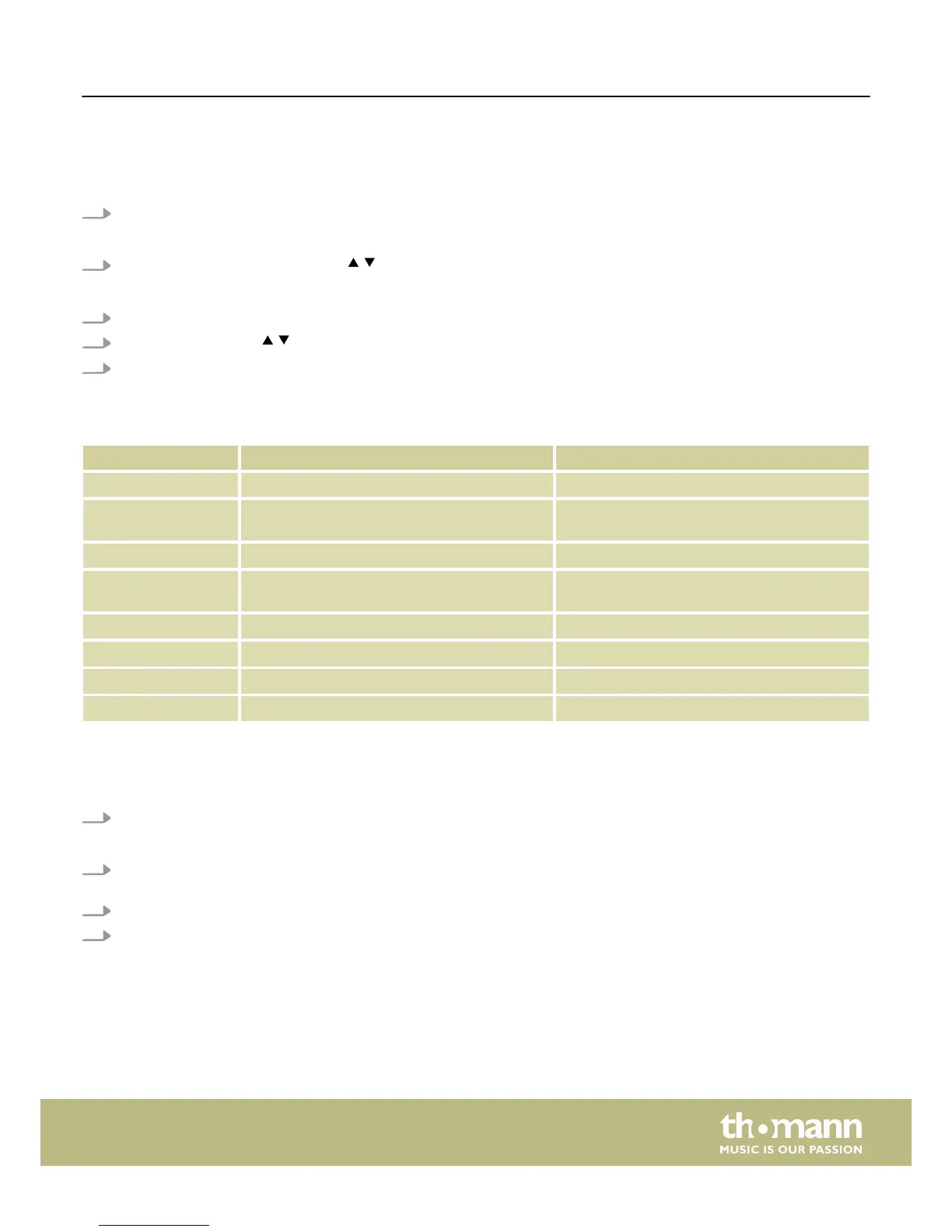Customising Voice parameters
Voice parameters always refer only to a single pad. For example, if you change the volume of the snare drum, the other pads are
not affected.
1. Press [KIT].
ð
The display shows the kit list.
2.
Press [MENU]. Use the arrow buttons ( / ) to select the option ‘VOICE’ and press [ENTER].
ð
The display shows the voice list.
3. Use the arrow buttons ([<] / [>]) or the jog wheel to select the pad or play the pad whose parameters you want to adjust.
4.
Use the arrow buttons ( / ) to select the parameter to be changed.
5. Use the arrow buttons ([<] / [>]) or the jog wheel to change the parameter value.
Parameter, display Meaning Value range
TRIGGER Trigger KICK, SNARE, SN-R, TOM1, T1-R…
VOICE NAME Voice assigned to the trigger. The voices U01…
U99 can be loaded from a USB stick.
1 … 550, U01…U99
VOLUME Volume 0…16
PAN Trigger position within the stereo signal (pan-
orama right / left)
–8…8
PITCH Pitch –8…8
REVERB Reverb 0…16
DECAY Decay –5…0
PAD SONG Pattern, Style 1 … 100, Off
Customising and storing user kits
The existing preset kits can be used as a basis for user kits. The user kits can then be stored in the device memory.
1. Press [SAVE].
ð
‘Rename Kit’ and the number and name of the first user kit appear on the display.
2. Change the name as desired. You change the letter on which the cursor is currently located with the jog wheel, you move
the cursor with the arrow keys ([<] / [>]).
3. To save, select the option ‘SAVE’. To cancel, select the option ‘CANCEL’.
4. Use the arrow buttons ([<] / [>]) or the jog wheel to select a user kit. Press [ENTER].
ð
The display briefly shows ‘SAVE OK!’. The changes to the settings take immediately effect.
Operating
MPS-850
15