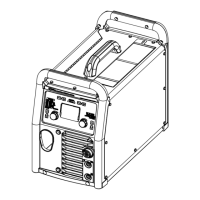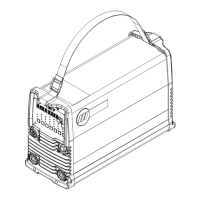. A complete Parts List is available at www.MillerWelds.com
OM-283935 Page 43
6-16. TIG Postflow Control (Menu 13 Of 13)
1 Lower Left Outside (-) Button
2 Lower Right Outside (+)
Button
3 Right Control Encoder
Follow instructions in Section 6-3 to
enter the setup menu.
To adjust TIG post flow time turn
right control encoder.
Post flow can be adjusted from auto
to 25 seconds.
To exit menu, simultaneously press
and release the lower left outside
(−) button and lower right outside
(+) button, or turn unit off and on.
Ref. 281104-C
1
2
3
Notes
