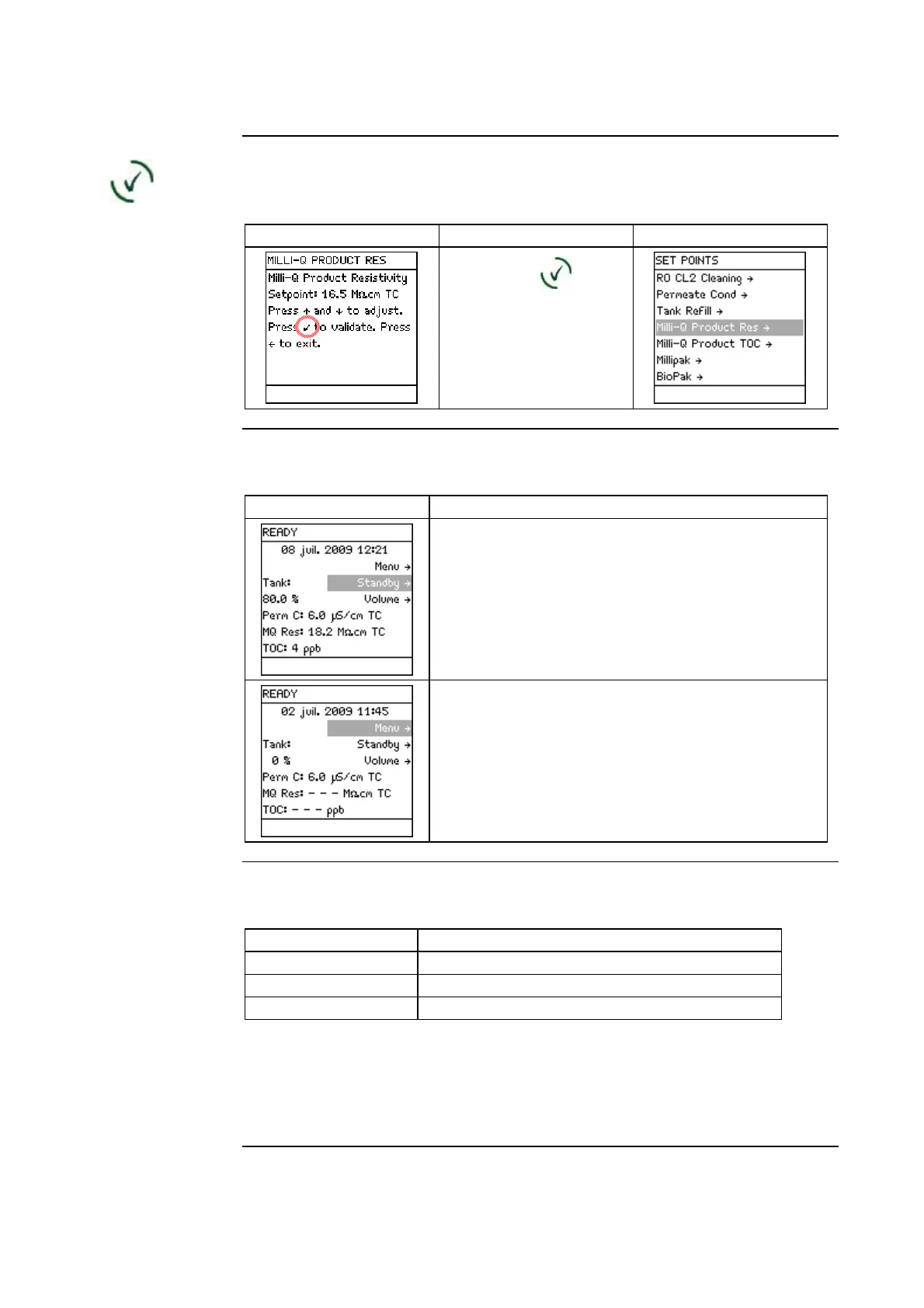Cabinet, Continued
Validate
The use of the Validate Keypad button is shown below. It is used to confirm
a parameter modification.
Diagram 1 Action Diagram 2
Press .
READY Mode
– water quality
values
The READY Mode screen display is explained below.
Diagram Explanation
In this example,
the water filling the tank has a permeate
conductivity of 6 μS/cm.
the water dispensed from the POD Unit has:
a resistivity of 18.2 M.cm,
is temperature compensated (TC) at 25°C, and
the TOC value is 4 ppb.
In this example, there are no Milli-Q water quality
measurements to display. The water quality is
only displayed when it is actually measured during
water delivery or recirculation.
LEDs
The LEDs are described below.
Item Description
Green LED System is operating within specifications.
Yellow LED An Alert is present.
Red LED An Alarm is present.
NOTE:
If an Alarm and an Alert are present at the same time, then only the red LED
is lit.
The red and yellow LEDs are never lit at the same time.
Continued on next page
- 12 -
