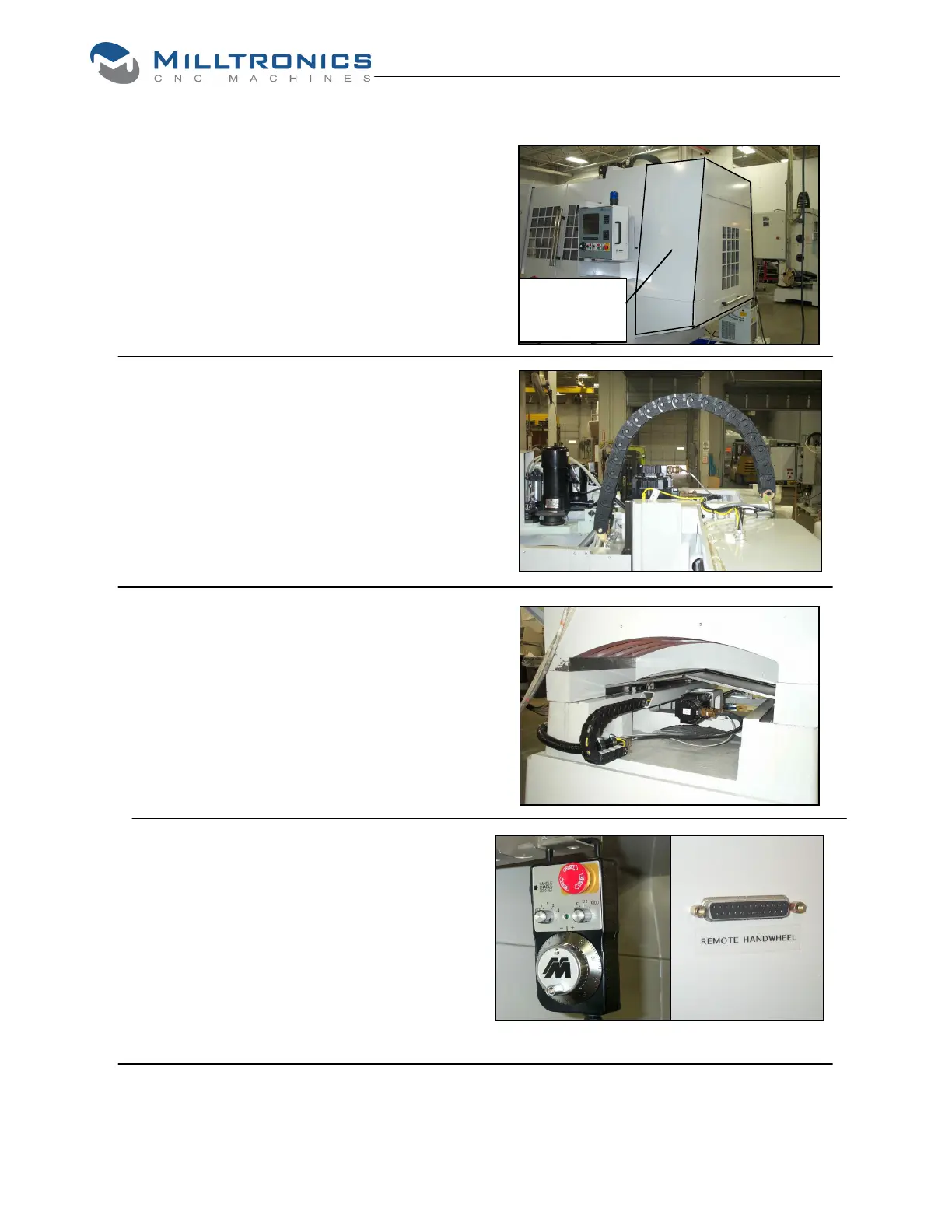C
HAPTER
4 - I
NSTALLATION
29
If the enclosure end pieces were removed for
shipping install them as shown.
Install or adjust the Z-axis cable track as
shown. In many cases this track is loosened or
removed for shipping.
If the Y-axis cable track was removed for
shipping, attach it as shown.
Connect the remote hand controller (if
equipped) cable into the 25-pin “D-sub”
connector to the right side of the operator
panel.
Connect all remaining cables to their respective plugs on the machine.
Piece, Each
side.