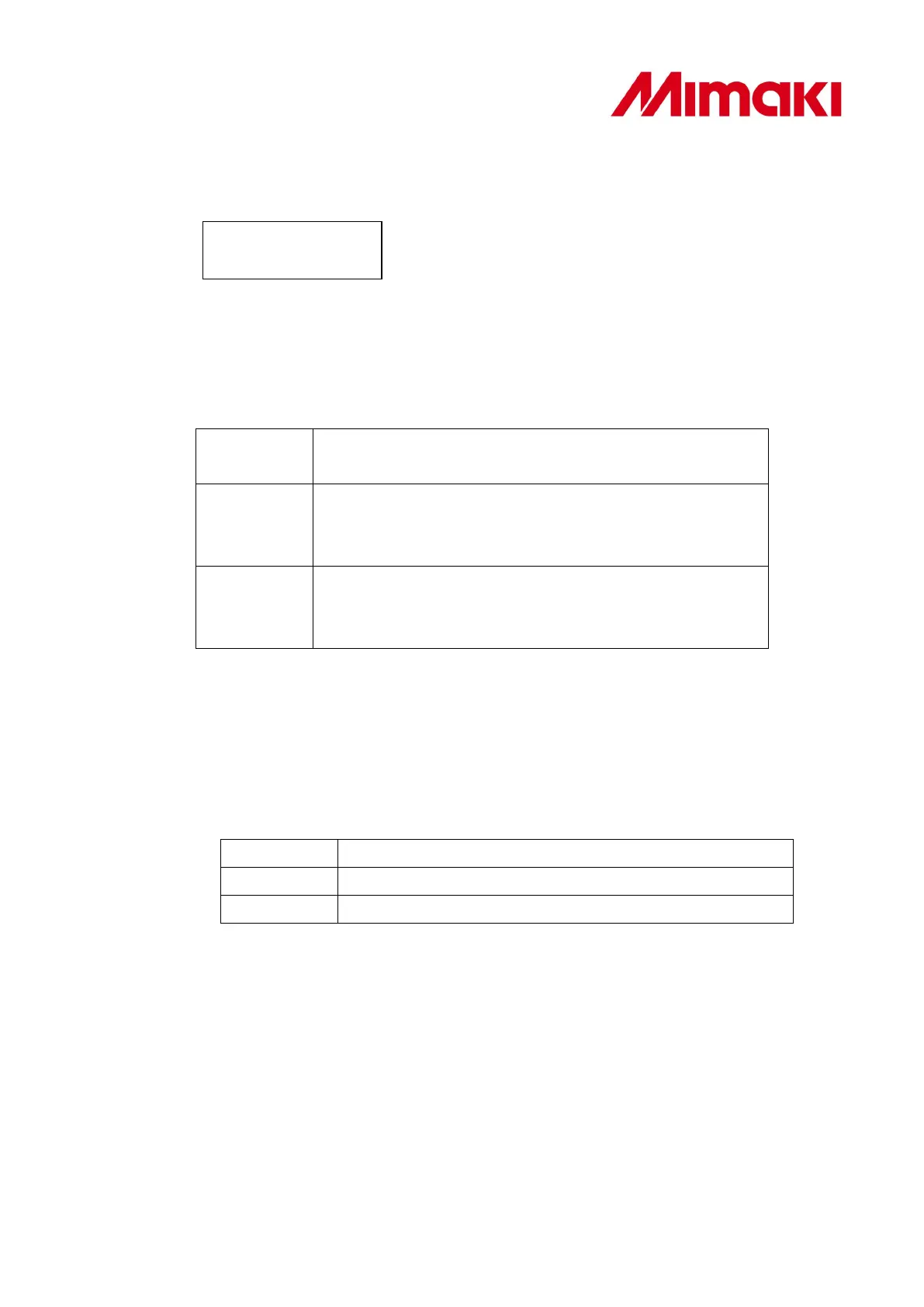USA Document#20110329001 JV5/JV33/CJV30 Main PCB replacement guideline
4
D.
D.D.
D. Warning/Error display relating ink system
Warning/Error display relating ink systemWarning/Error display relating ink system
Warning/Error display relating ink system
Because default parameters have information of [ES3 ink 4 color mode], parameter
change is required in case of other ink types and/or color settings are in.
1. Change parameter below
JV5 series
RUNNING PARAMETER No.121 [FILUP] → 0
CUSTOME PARAMETER No.95 [INKspec] → -1
JV33 series
RUNNING PARAMETER No.121 [FILUP] → 0
CUSTOME PARAMETER No.95 [INKspec] → -1
CUSTOME PARAMETER No.96 [INKSET] → -1
CJV30/TPC
RUNNING PARAMETER No.121 [FILUP] → 0
CUSTOME PARAMETER No.95 [INKspec] → -1
CUSTOME PARAMETER No.96 [INKSET] → -1
2. Proceed ink fill up sequence as machine installation.
*If you don’t want to waste inks, open cover sensor while ink fill up and change
parameter below.
JV5 series
RUNNING PARAMETER No.121 [FILUP] → 3
JV33 series
RUNNING PARAMETER No.121 [FILUP] → 1
CJV30/TPC
RUNNING PARAMETER No.121 [FILUP] → 1
*Do not perform the process above on original machine installation.
Do not perform the process above on original machine installation.Do not perform the process above on original machine installation.
Do not perform the process above on original machine installation.
<LOCAL>
CARTRIDGE MCYK
Cartridge error even inks are in…