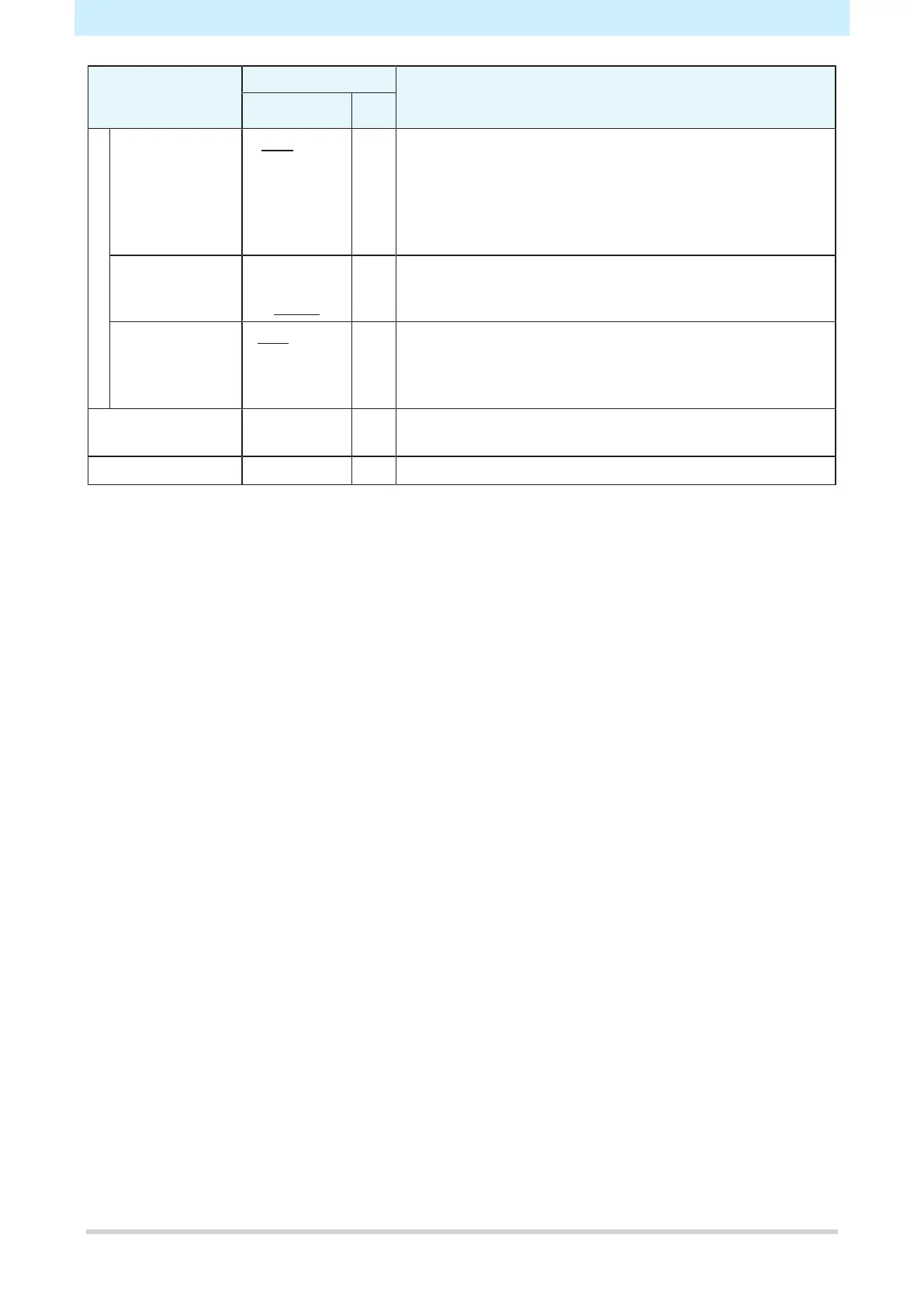Chapter 6 Settings
162
Item Setting Details
*1 *2
Feed Speed Host/10 to
100 to 200 %
100 Sets the media feed speed.
• Depending on print conditions, the speed may not vary for
certain settings.
• Setting to 100 % or more reduces the time required to
complete printing but may affect print quality due to
insufficient drying time.
Clamp pressure
*JV/TS only
AUTO/Weak/
Standard/
Strong
- Sets the media clamping pressure.
Pre Feed
* TS only
OFF/100 to
500 mm
- Sets the distance the media is fed backward and forward
before printing.
• Moving the media backward and forward prevents it
sticking to the platen and minimizes wrinkles in the media.
Media Name
Change
- - You can change the name of a setting type. The name can
include alphanumeric characters or symbols.
Delete MediaInfo - - Delete the set media information.
*1. The default settings are shown underlined.
*2. Settings applied if no settings can be made in the RIP software (host) or if this machine is prioritized.
