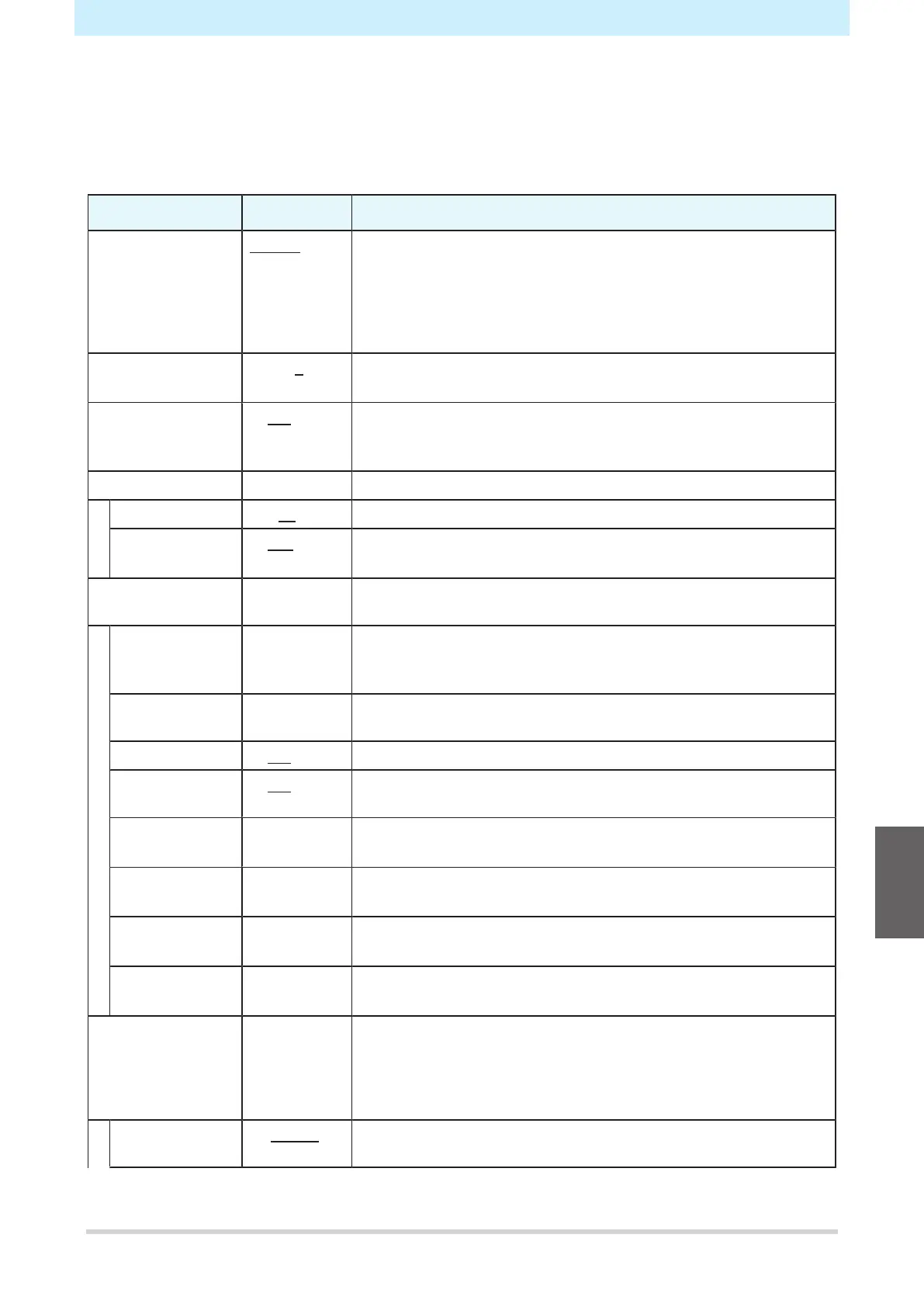Chapter 6 Settings
171
6.4 Environment Setting Menu
This is used to set various operations to ensure optimal machine performance.
l
Menu List
Item
Setting
*1
Details
LANGUAGE English / 日本
語 / Deutsch /
Português /
Español/
Italiano /
Korean
Sets the display language.
Time Set -20 to 0 to +4
h
Sets the current time and date. (With respect to JST)
• This can be set within the range of -20 to +4 hours.
Key Buzzer ON/OFF Sets an audible tone when keys are pressed.
• Audible signals indicating errors, warnings, and operation end
cannot be muted, even if "OFF" is selected for this setting.
Unit Setting - Set the display units.
Temp. °C/°F Sets the display unit for temperature (Celsius/Fahrenheit).
Length mm/inch Sets the display units for length and area.
• Some items are displayed in "mm" even if "inch" is selected.
Network - Sets the network address. The machine must be restarted to enable
this setting.
Check IP
Address
- Displays the machine's current IP address.
• It may take some time to determine the IP address. If the IP
address cannot be determined, the display will indicate "0.0.0.0".
Check MAC
Address
- Displays the machine's current MAC address.
DHCP ON/OFF Select "ON" to use the IP address assigned by the DHCP server.
AutoIP ON/OFF Select "ON" to use the IP address set by the AutoIP protocol. Note
that DHCP takes priority if DHCP is set to "ON".
Ip Address - Sets the IP address used by the machine.
• This can be set when both [DHCP] and [AutoIP] are disabled.
Default Gateway - Sets the default gateway used by the machine.
• This can be set when both [DHCP] and [AutoIP] are disabled.
DNS Address - Sets the DNS server address used by the machine.
• This can be set when both [DHCP] and [AutoIP] are disabled.
Sub Net Mask - Sets the subnet mask used by the machine.
• This can be set when both [DHCP] and [AutoIP] are disabled.
Remote Control - An application (MRA: Mimaki Remote Access) is required to use the
remote control function. MRA is a remote access tool installed on a
computer or smartphone that allows viewing of product information
and panel operation from a remote location away from the machine
(within the same network segment).
Setup Enable/
Disable
Enable/disable remote control.
6
