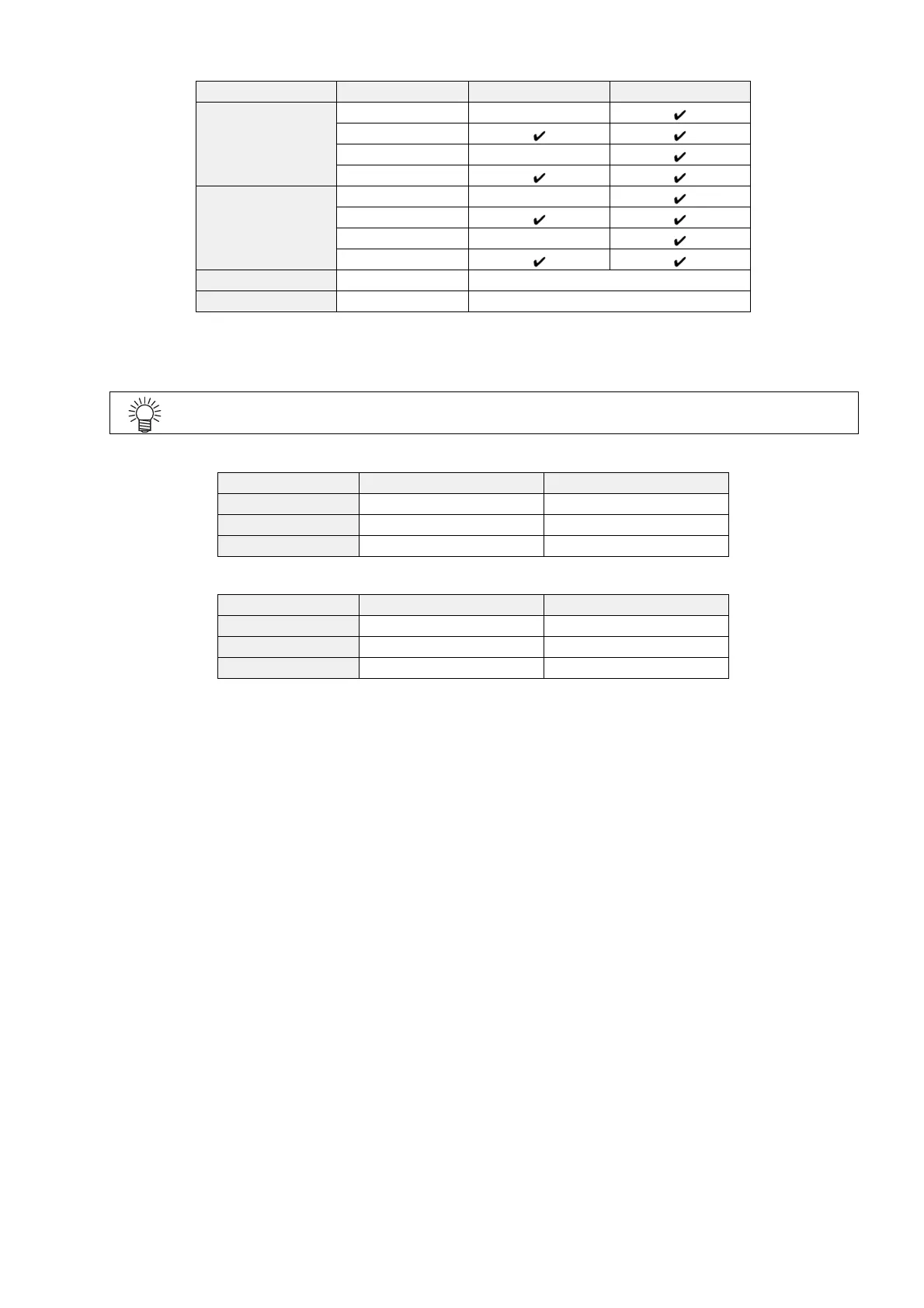- 5 -
6 Color+SP
Print conditions
In RasterLink, device profiles with the following conditions should be installed for each ink set.
4 Color+SP
6 Color+SP
Ink set Special color set Standard mode High-speed mode
LH-100 CMYKLcLm WW
WCI
WP
CIP
LUS-120 CMYKLcLm WW
WCI
WP
CIP
LUS-150 CMYKLcLm - Not supported
LUS-200 CMYKLcLm - Not supported
• When a job is created, output settings are automatically applied to braille jobs.
Mode Standard mode High-speed mode
Media [Braille] Standard mode [Braille] High-speed mode
Resolution 1200 x 1200 VD 600 x 1200 VD
No. of passes 16 passes 16 passes
Mode Standard mode High-speed mode
Media [Braille] Standard mode [Braille] High-speed mode
Resolution 1200 x 1200 VD 600 x 1200 VD
No. of passes 16 passes 16 passes
