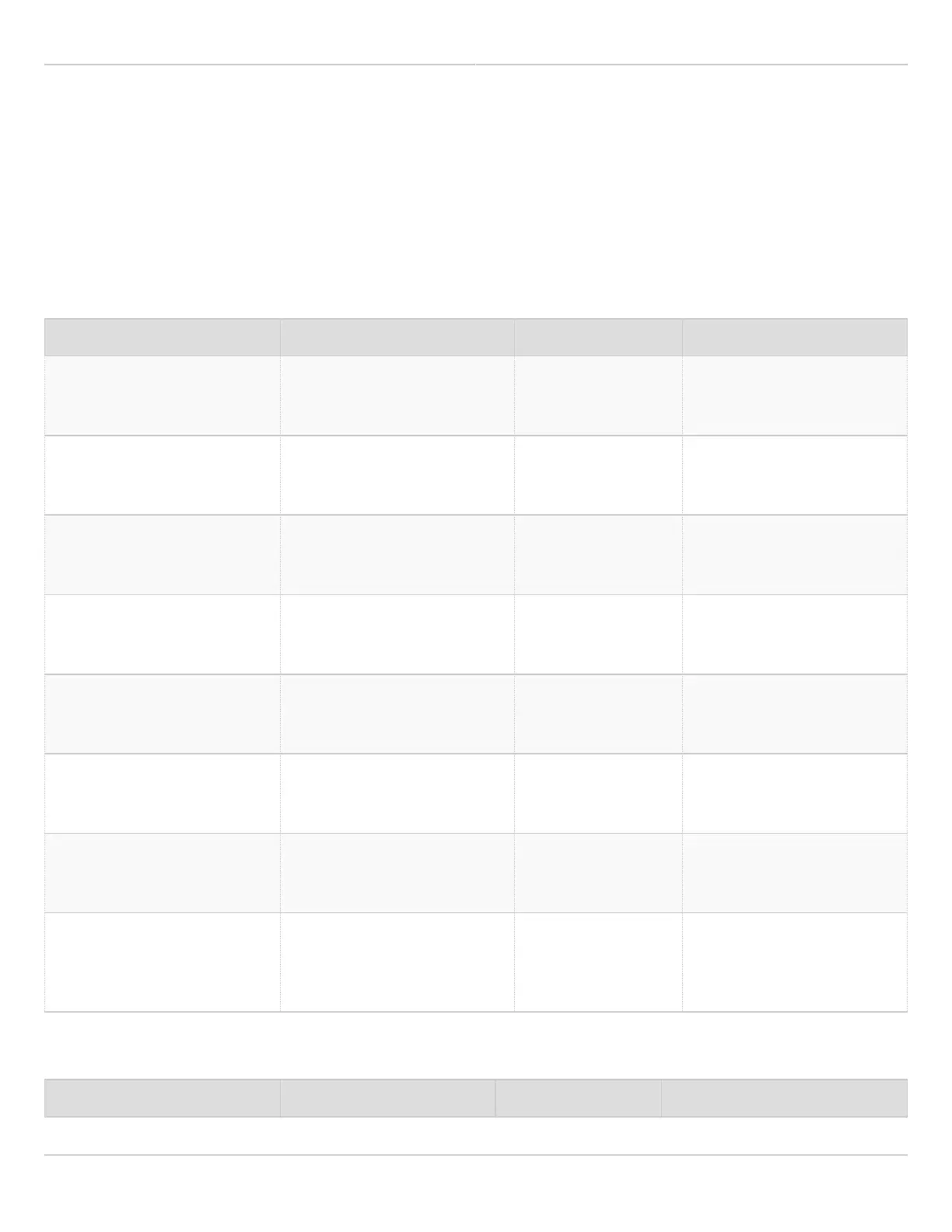Mimosa Client Help Content
Mimosa Clients SNMP Interface
Copyright © 2014 Mimosa Page 77
SNMP OID Reference
Many SNMP implementations simply provide a MIB which requires a fair amount of study to locate specific values.
We took it a step further and summarized them below for easy reference. Each table shows what values are
available and where to find them within the GUI for comparison.
General Information
OID Object Output Example UI Location
1.3.6.1.4.1.43356.2.1.2.1.1.0 mimosaDeviceName.0 STRING: My C5 AP Preferences > General >
Naming > Device Friendly
Name
1.3.6.1.4.1.43356.2.1.2.1.2.0 mimosaSerialNumber.0 STRING:
1000123456
Overview > Dashboard >
Device Details > Serial
Number (Local)
1.3.6.1.4.1.43356.2.1.2.1.3.0 mimosaFirmwareVersion.0 STRING: 1.2.0 Overview > Dashboard >
Device Details > Firmware
(Local)
1.3.6.1.4.1.43356.2.1.2.1.4.0 mimosaFirmwareBuildDate.0 STRING: 2015-04-
17 18:29:26 (UTC -
0700)
Preferences > Firmware &
Reset > Firmware Update
> Build Date
1.3.6.1.4.1.43356.2.1.2.1.5.0 mimosaLastRebootTime.0 STRING: 2015-04-
18 19:54:42 (UTC
+0000)
Overview > Dashboard >
Device Details > Last
Reboot (Local)
1.3.6.1.4.1.43356.2.1.2.1.6.0 mimosaUnlockCode.0 STRING:
8MEDWLWMN
Preferences > General >
Miscellaneous > Unlock
Code
1.3.6.1.4.1.43356.2.1.2.1.8.0 mimosaInternalTemp.0 INTEGER: 38.2 C Overview > Dashboard >
Device Details > Internal
Temp or CPU Temp (Local)
1.3.6.1.4.1.43356.2.1.2.1.9.0 mimosaRegulatoryDomain.0 STRING: United
States
Wireless > Channel &
Power > Exclusions &
Restrictions > Regulatory
Domain
TDMA Settings
OID Object Output Example UI Location