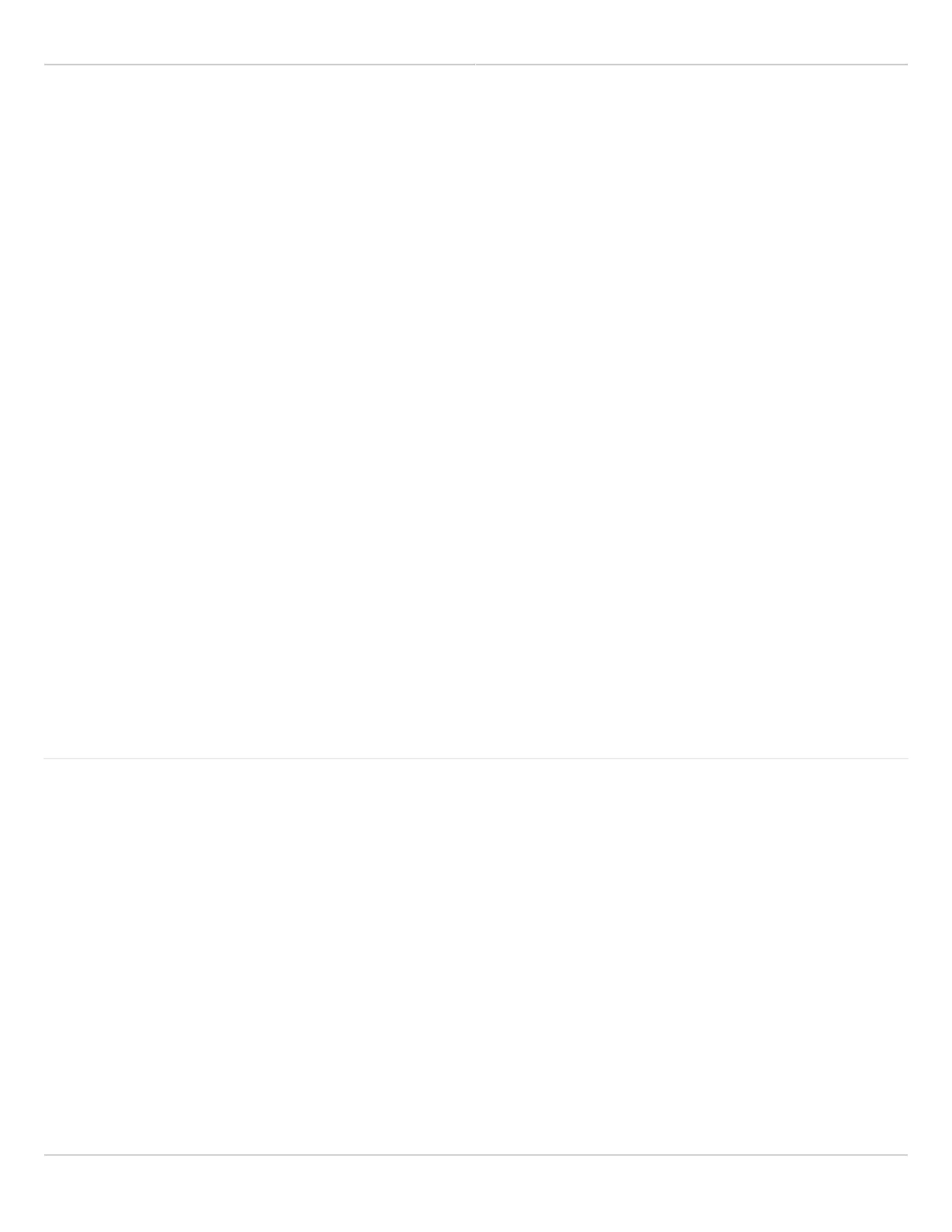Mimosa Client Help Content
Mimosa Clients Troubleshooting Guide
Copyright © 2014 Mimosa Page 91
High Packet Error Rate (PER)
The Packet Error Rate (PER) is the number of packets with errors divided by the total number of packets sent within
a 5-second period. Lower values result in higher modulation, while higher values indicate the presence of
interference and result in lower modulation. Tx PER is an indication that the local radio did not receive an ACK from
the remote radio, so is forced to retransmit the same information again. Rx PER is a value sent from the remote
radio to the local radio in management frames.
Mimosa radios reduce the Modulation Coding Scheme (MCS) in response to PER in a process called Rate Adaptation.
PER and MCS are inversely correlated; as PER increases, MCS decreases and vice versa. The effects of this can be
seen on the Dashboard in the form of PHY rate changes. Because data must be retransmitted, time-sensitive
applications such as VoIP data services may be affected by spikes in PER or sustained high PER.
Troubleshooting Steps
Ensure the antennas are optimally aligned to achieve the highest RX power value across the RF link. A low1.
signal-to-noise ratio (SNR) can lead to higher PER.
Ensure line of site between radios is clear of obstructions that may block the Fresnel zone. Obstructions may2.
cause reflections/refractions that appear as noise.
Choose the clearest RF channel available. Interference (noise) on the same frequency can increase PER3.
because the receiving radio does not have sufficient SNR.
Evaluate and adjust the Tx power. Tx power that is too low can result in low SNR, while Tx power that is too4.
high can result in distortion (saturation at the transmitter or receiver). Mimosa recommends setting the Tx
power to the level modeled in the Design application, and then making incremental changes up or down to
determine the optimal level (lowest PER, highest MCS).
Related:
Client Troubleshooting: Low SNR - Troubleshooting steps for low signal-to-noise ratio
Client FAQ: SNR Required for each MCS - Table showing PHY rate per stream based on SNR