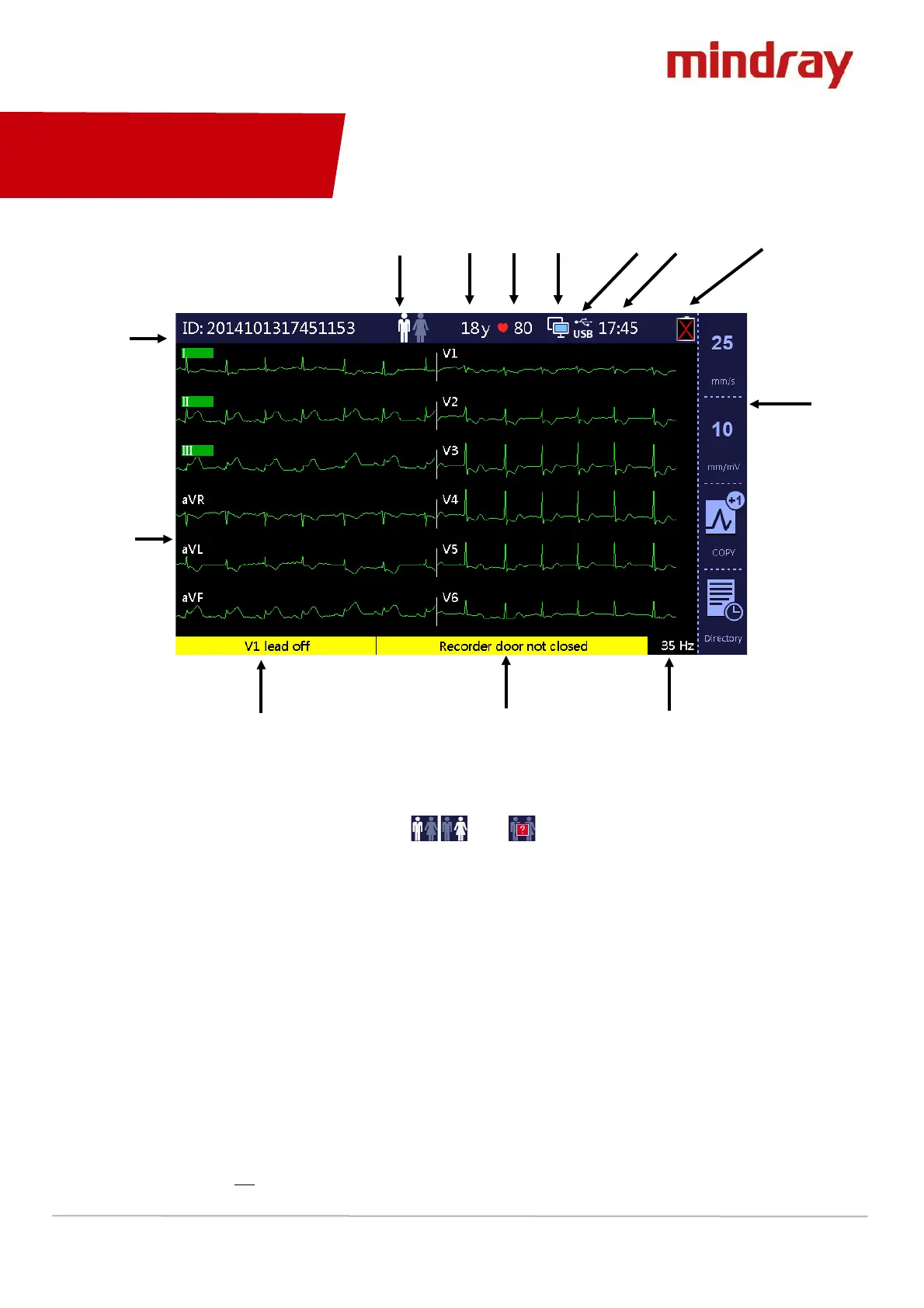These guidelines do NOT replace the instructions for use and all users should refer to the appropriate Operator’s Manual for detailed instructions.
The Illustrations may not necessarily reflect the setup or data displayed on your device.
BeneHeart R3 Clinical Education Pack SWL 02.07_V1 Mindray UK © 2020. Errors and omissions excepted. Subject to change.
Mindray® is a registered trademark of Shenzhen Mindray Bio-Medical Electronics Co. Ltd.
15
1. Patient ID display
2. Gender icon: the display will show or
3. Age: the unit can be set to [Years], [Months] or [Days].
4. Heart rate
5. Network status icon
6. USB device status icon
7. System time
8. Battery status icon
9. Soft key area: shows the labels of function keys located to the right
10. Muscle artefact filter setting: displays the setting of muscle artefact filter. If the filter is disabled
in the [Waveform Setup] menu, the display shows 150Hz.
11. Message area 1: displays “Lead Off” and noise information
12. Message area 2: displays all other messages
13. Waveform display area
Section 10
Main Screen
