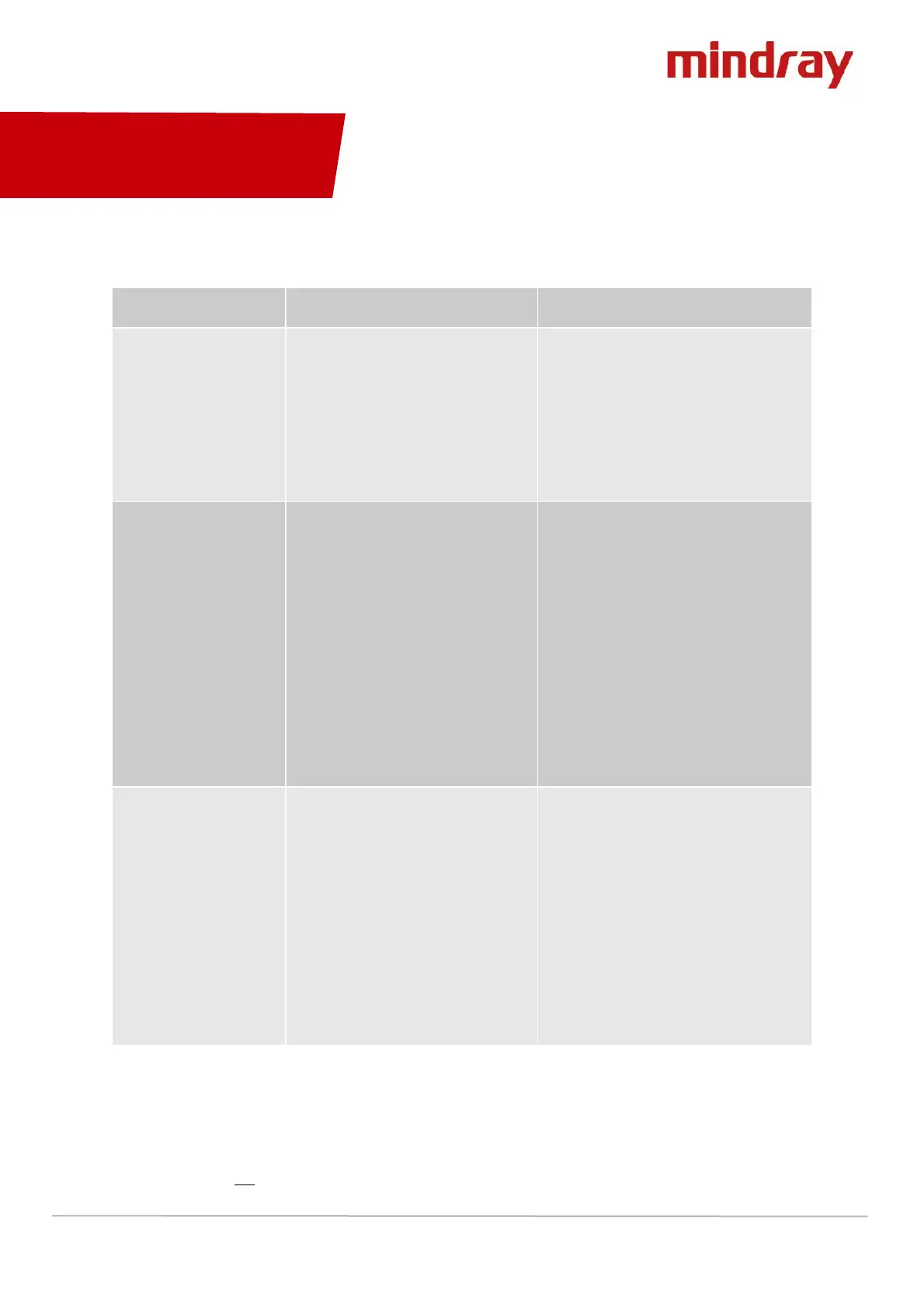These guidelines do NOT replace the instructions for use and all users should refer to the appropriate Operator’s Manual for detailed instructions.
The Illustrations may not necessarily reflect the setup or data displayed on your device.
BeneHeart R3 Clinical Education Pack SWL 02.07_V1 Mindray UK © 2020. Errors and omissions excepted. Subject to change.
Mindray® is a registered trademark of Shenzhen Mindray Bio-Medical Electronics Co. Ltd.
22
Please see BeneHeart R3 Operators Manual for a full list of messages.
power up
connected to AC mains
2. Battery is not installed or has no
charge
1. Check that the power cord is
securely connected
2. Check that the battery is installed
and has sufficient charge.
Otherwise, connect the equipment
to AC mains to run the equipment
and charge the battery.
unacceptable noise
2. Improper filter setting
3. Poor skin preparation
4. Electrode problem
5. Patient cable problem
6. Wrong accessories are used or
mix electrode types and brands
1. Request the patient lies still during
ECG acquisition
2. Check the settings of the filters are
appropriate
3. Prepare the patient before ECG
acquisition
4. Verify the electrodes are applied
correctly. Check for defective or
expired electrodes.
5. Check for defective, broken or
disconnected patient cable
6. Use specified accessories. Do not
mix electrode types or brands.
The recorder does not
work
1.
Paperless recording is enabled
2. Recording paper is not loaded
3. Recorder door is not properly
closed
4. Print head is too hot
5. Recorder is disabled due to
depleted battery
1.
Select [Menu]
[Report Setup]
and check [Paperless Recording]
2. Verify recording paper is properly
loaded
3. Verify recorder door is properly
closed
4. Wait till the print head cools down
5. Connect the equipment to AC
mains to run the equipment and
charge the battery
Section 14
Troubleshooting
